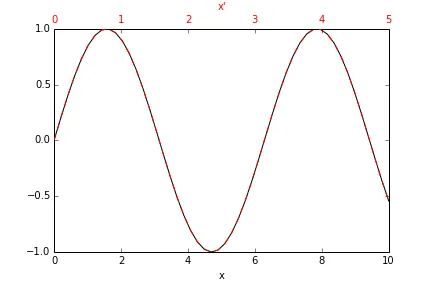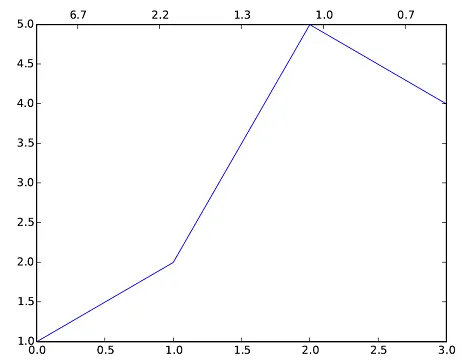我想创建一个特殊的图,有两个x轴和一个y轴。底部的x轴值增加,顶部的x轴值减少。我有一个x-y对,想要在一个x轴上绘制y,在另一个具有不同刻度的顶部x'轴上绘制
在我的情况下,
我正在使用
(x' = f(x))。在我的情况下,
x和x'之间的转换是x' = c/x,其中c是一个常数。我找到了一个例子here,处理这种类型的转换。不幸的是,这个例子对我没用(没有错误消息,输出只是没有被转换)。我正在使用
python 3.3和matplotlib 1.3.0rc4 (numpy 1.7.1)。有人知道用matplotlib方便的方法吗?
编辑: 我在stackoverflow上找到了一个答案(https://dev59.com/JGkv5IYBdhLWcg3wjxhl#10517481),这帮助我得到了所需的图表。由于声誉限制,我无法立即发布图片,如果有人感兴趣,我会在这里发布答案。