通过使用下面的代码,我可以通过ggplot得到如下图所示的绘图。但是如果像这样绘制,我根本看不到x轴。我想知道是否有任何方法可以解决这个问题,例如更改每行中的列数。我已经尝试在facet_grid中使用ncol命令,但它不允许我这样做。
ggplot(derivative, aes(x = factor(move), fill = factor(move)), colour = black)+
geom_bar()+
facet_grid(Market~Season)+
scale_fill_discrete(name="Relative Market Move",
breaks=c("neg.big", "neg.small", "pos.big", "pos.small"),
labels=c("Big Negative", "Small Negative", "Big Positive", "Small Positive"))+
scale_x_discrete(labels=c("Large Negative", "Small Negative", "large Positive", "Small Positive"))+
labs( x = "") +ylab("Count")
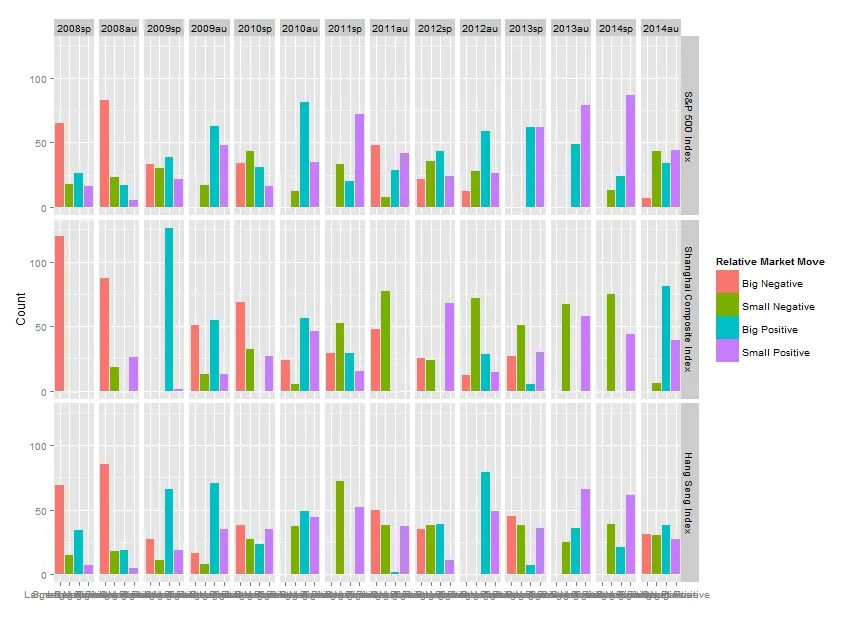
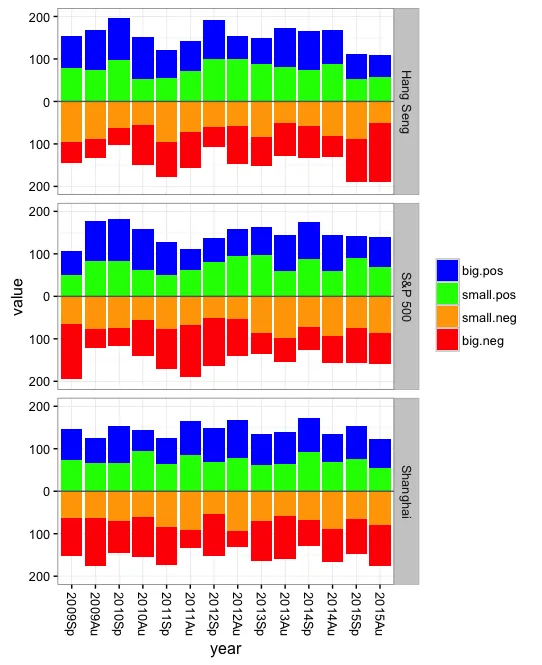
facet_grid设置列数。你可以将一半的列分别绘制在一个图表中,另一半绘制在另一个图表中,但这样你就失去了轻松比较同一行数据的能力。那么,只需显示具有更宽的纵横比的图表,或者将x标签旋转90度呢? - eipi10facet_wrap并仔细计划。 iii 由于水平分面无论如何都是季节,因此将它们作为x轴,并继续使用颜色来制作仅由市场分面的分组条形图。 - alistaire