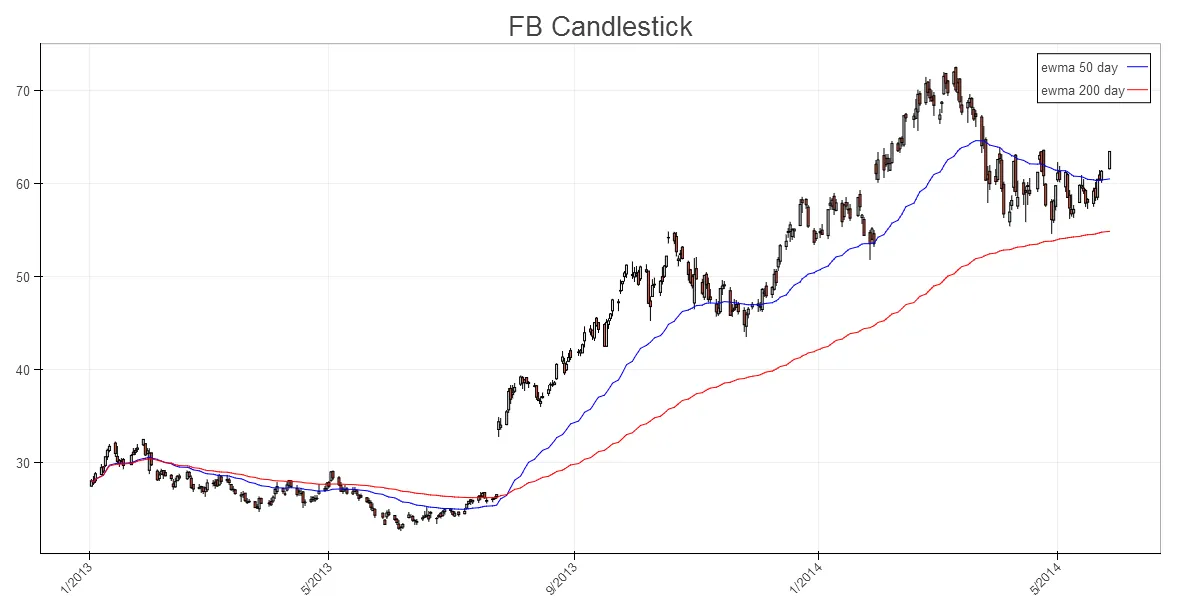我一直在测试Python的Bokeh,特别是蜡烛图工具,但一直无法弄清如何将超过5个日期标签/刻度添加到我的图表中。任何见解都将不胜感激。以下是代码:
from math import pi
import pandas as pd
import pandas.io.data as web
from bokeh.plotting import *
stocks = 'FB'
#######################################################
date_today = time.strftime("%x")
def get_px(stock, start, end):
return web.get_data_yahoo(stock, start, end)
x = get_px(stocks, '1/1/2013', date_today)
######################################################
######## Function Defined ##############################
def dateConvert(df):
dt = df.index
df['Date'] = dt
df.reset_index(drop=True)
return df
##### transform data for useability #####
df = dateConvert(x)
df = df.reset_index(drop=True)
df = df.sort_index(axis=1)
cols = ['adj_close', 'close', 'date', 'high', 'low', 'open', 'volume']
df.columns = cols
ewma50 = pd.ewma(df.close, span=50)
ewma200 = pd.ewma(df.close, span=200)
#######################################################
##### PLOT CODE #######################################
mids = (df.open + df.close)/2
spans = abs(df.close-df.open)
inc = df.close > df.open
dec = df.open > df.close
w = 24*60*60*1000 # half day in ms
output_file("FB_candlestick.html", title="FB_candlestick.py example")
figure(x_axis_type = "datetime", tools="pan,wheel_zoom,box_zoom,reset,previewsave",
width=1000, name="candlestick")
hold()
segment(df.date, df.high, df.date, df.low, color='black')
rect(df.date[inc], mids[inc], w, spans[inc], fill_color="#D5E1DD", line_color="black")
rect(df.date[dec], mids[dec], w, spans[dec], fill_color="#F2583E", line_color="black")
line(df.date, ewma50, color='blue', legend='ewma 50 day')
line(df.date, ewma200, color='red', legend='ewma 200 day')
curplot().title = "FB Candlestick"
xaxis().major_label_orientation = pi/4
grid().grid_line_alpha=0.3
curplot().width=1200
show()
这是生成的图像: