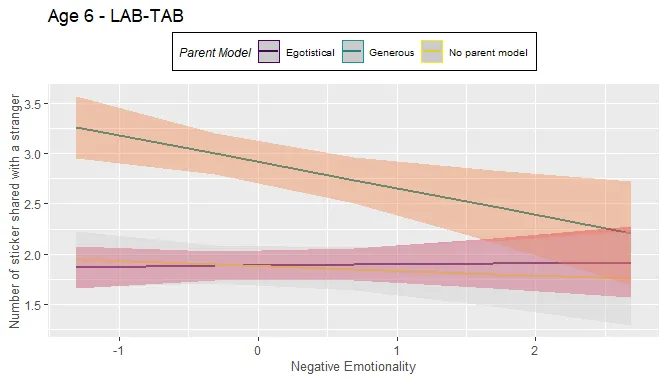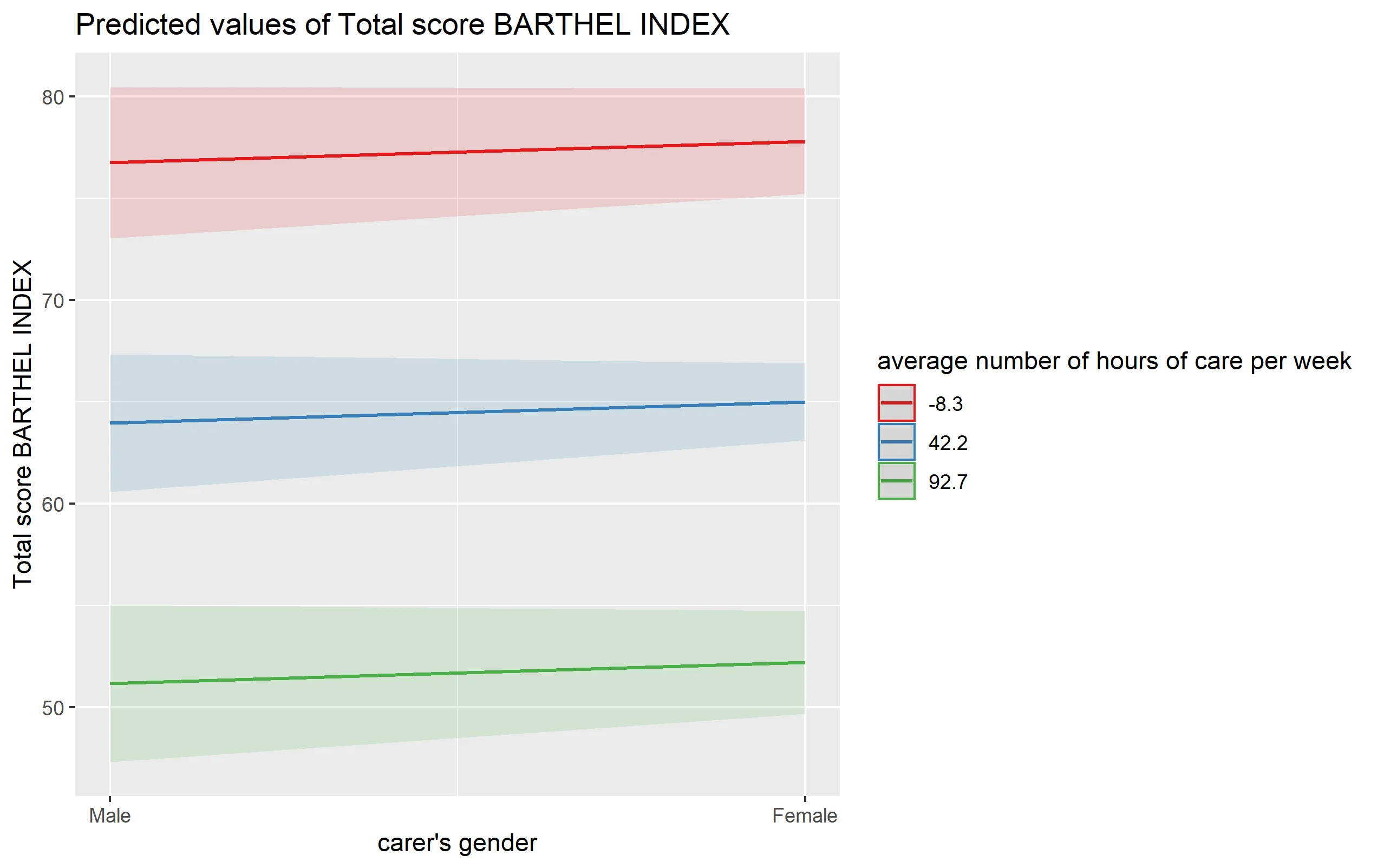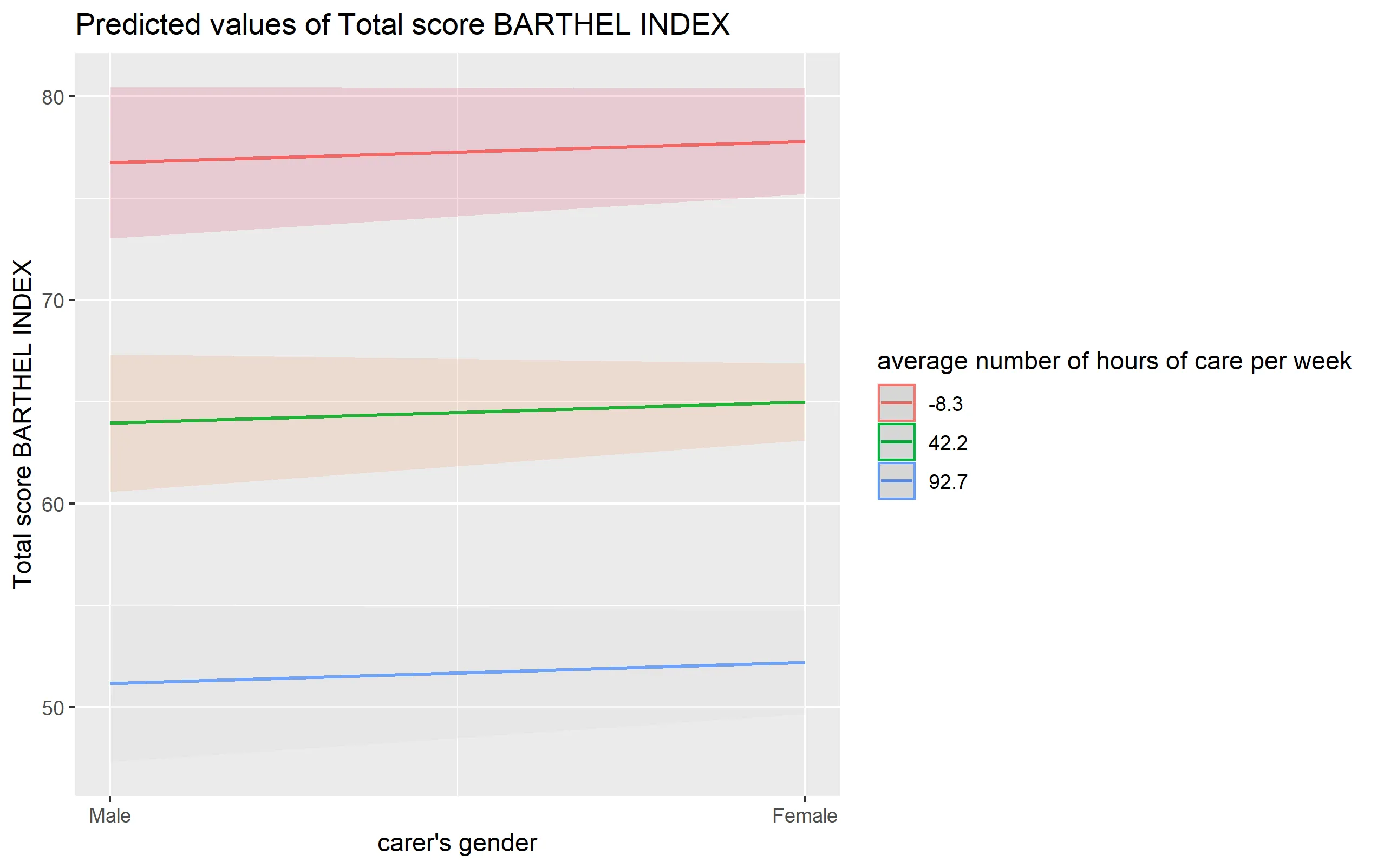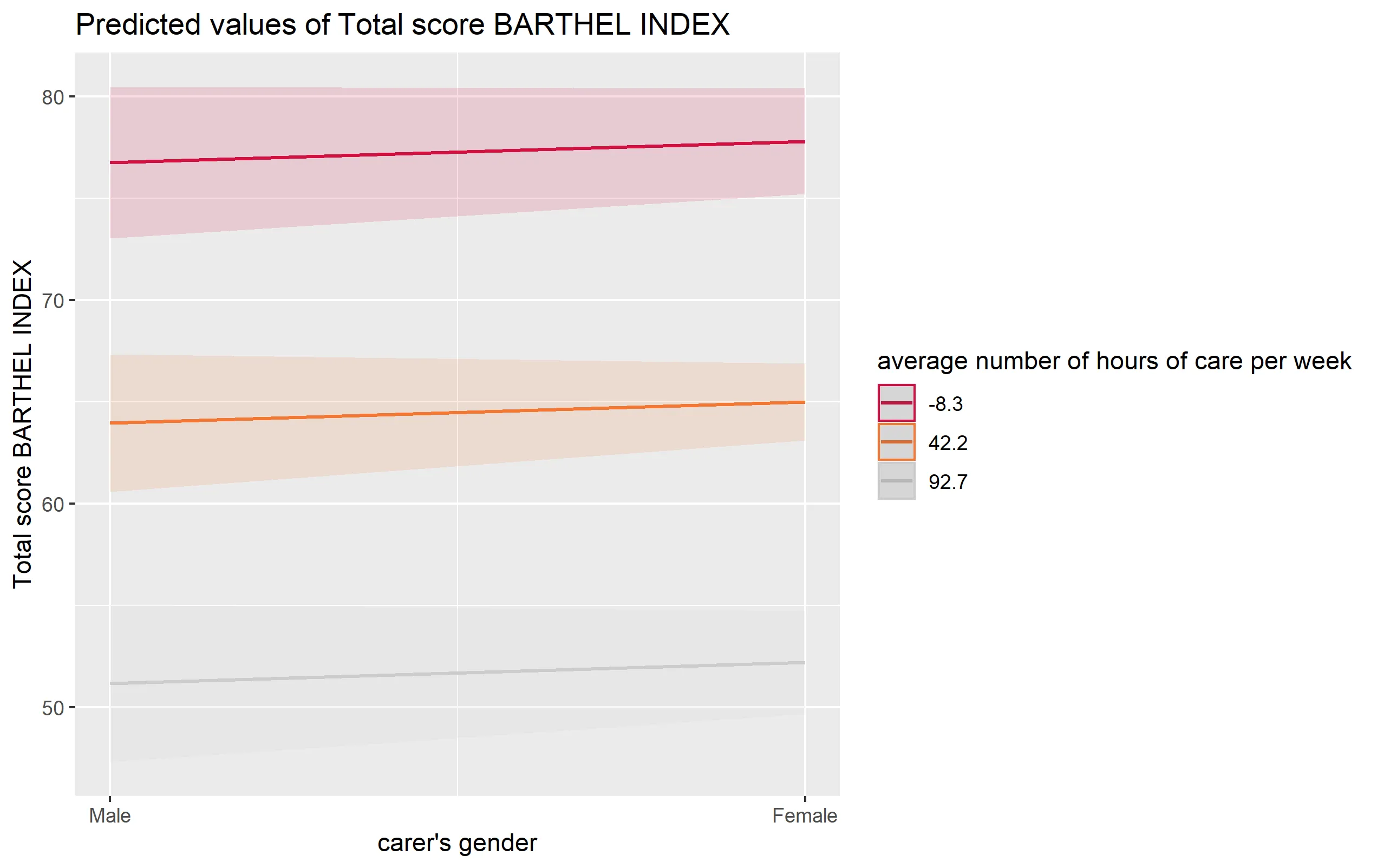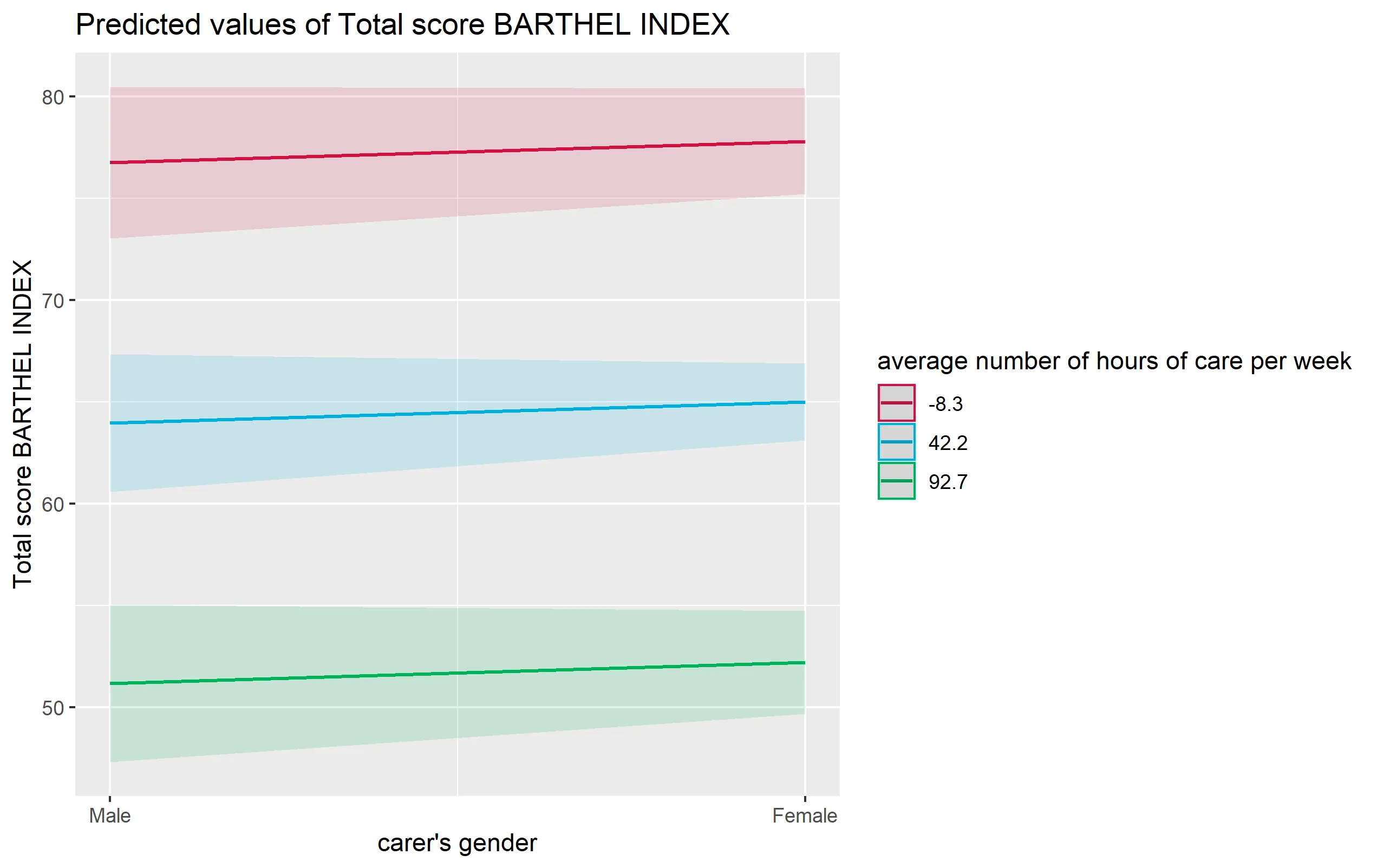我有一个混合效应线性模型,并且想使用sjPlot包来绘制它。我已经添加了一个geom-ribbon层来显示每个回归线的置信区间,但是我不知道如何更改它的填充颜色。理想情况下,我希望每个ribbon的颜色与其对应的回归线相同。
以下是我的模型代码:
model <- lme(no_stickers_gave_stranger ~ s_negativeAff*parent_model,
data = table4, random = ~1|ifam)
这里是绘图的代码:
plot_model(model = model, line.size = 0.71, type = "int",
colors = sjplot_pal(palette = "metro"),
axis.title = c("Negative Emotionality",
"Number of sticker shared with a stranger"),
title = "Age 6 - LAB-TAB",
legend.title = "Parent Model") +
scale_fill_sjplot(palette = "metro", discrete = T) +
geom_ribbon(aes(ymin = conf.low, ymax = conf.high), colour = NA, alpha = 0.25)
我能做的最好翻译如下:
我所能做的最好就是这样: