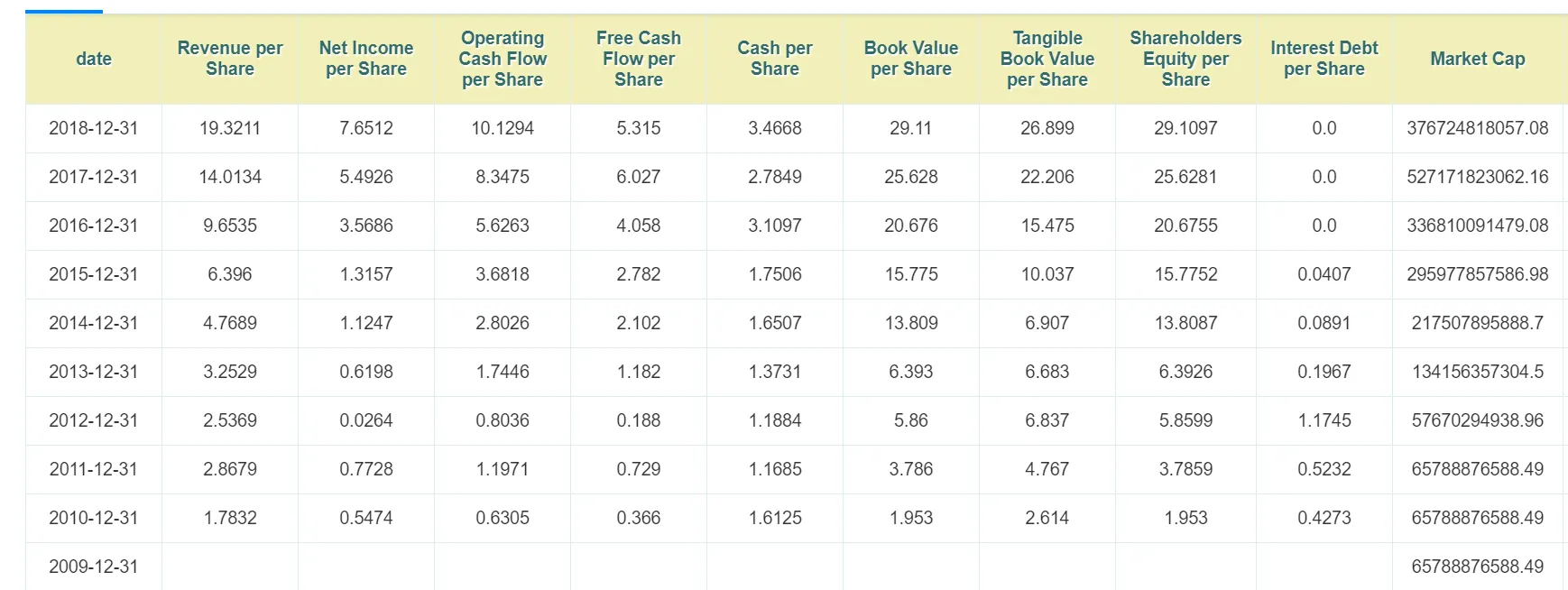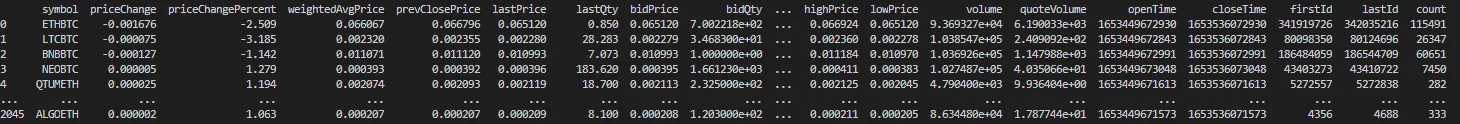我正在尝试将包含JSON文件的URL作为数据帧导入。
import urllib.request, json
import pandas as pd
with urllib.request.urlopen("https://financialmodelingprep.com/api/v3/company-key-metrics/AAPL?period=quarter") as url:
data = json.loads(url.read().decode())
df = pd.DataFrame(data)
print(df)
它不会将 JSON 文件中的每个指标视为一列,而是将所有指标放在一个名为“metrics”的列下面。
而我期望的输出结果是: