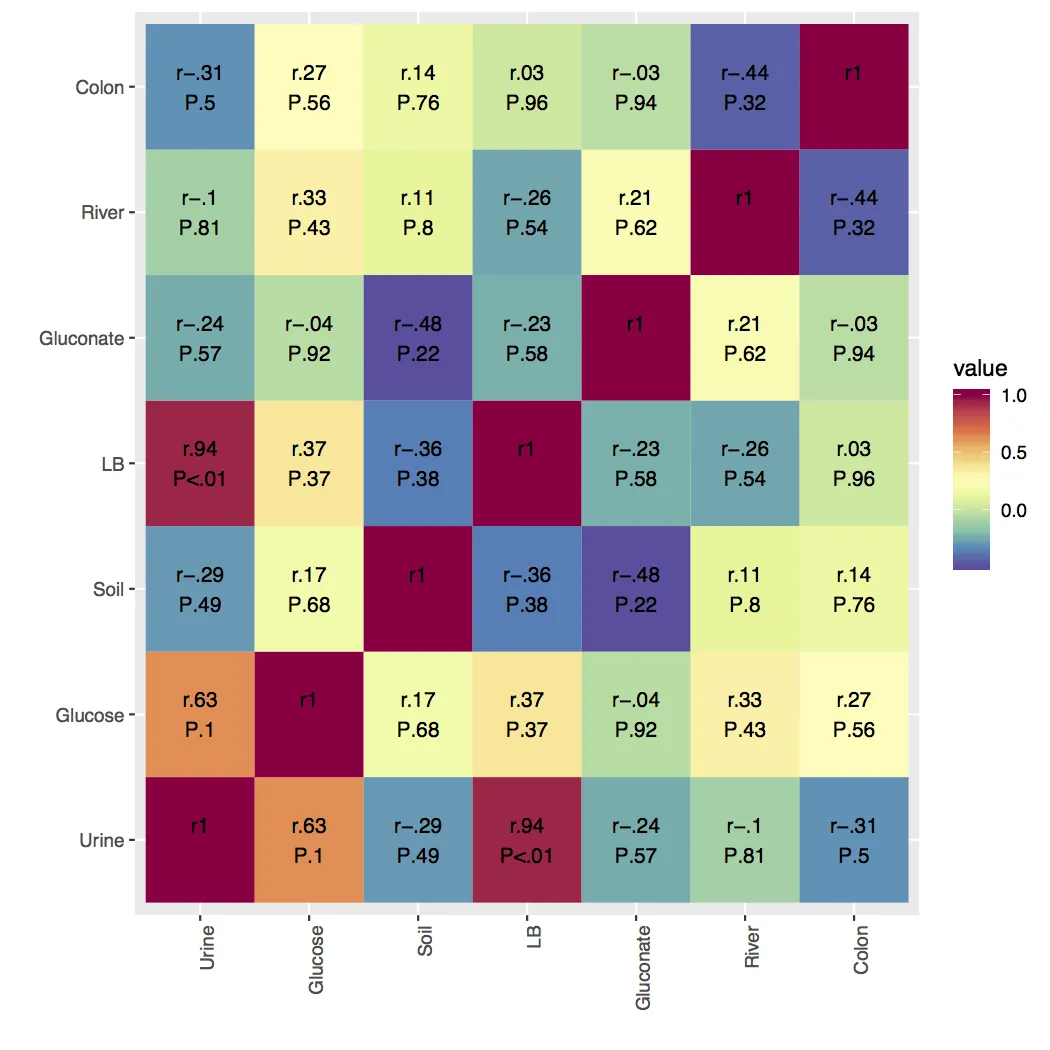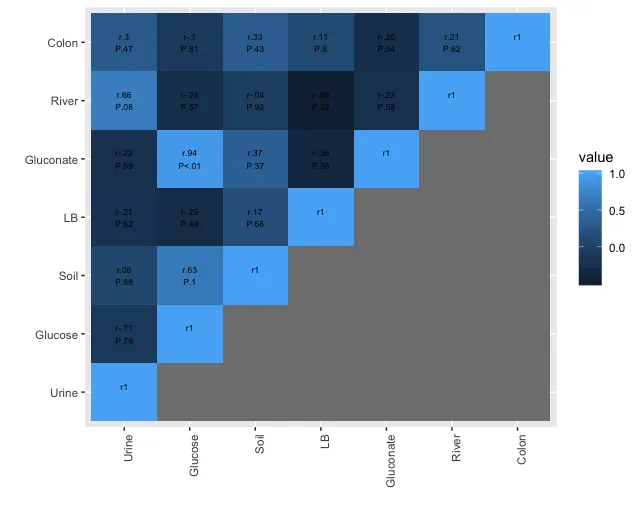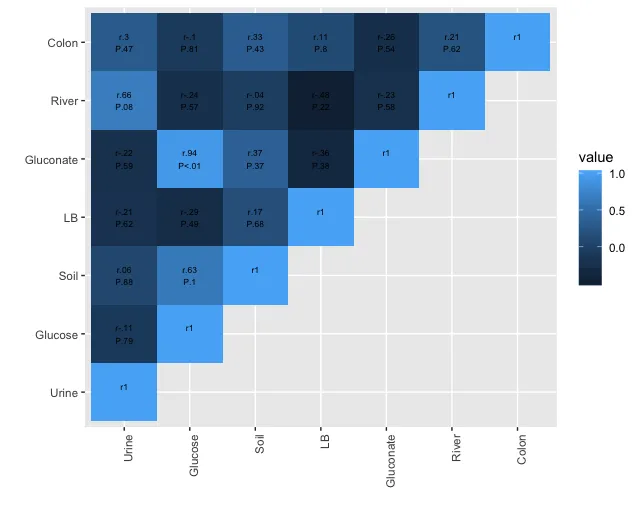我需要帮助在R中使用ggplot2,reshape2和Hmisc制作一个三角热度图,因为我需要在图表中显示r和P值。
我尝试在许多地方插入
以下是原始数据,从excel表格导入: df
我尝试在许多地方插入
cordata[lower.tri(c),],但没有帮助。我也尝试了不同的方法,但它们没有显示出我需要的p值和rho值!我尝试在这里和谷歌上搜索“Hmisc+triangle+heatmap”,但找不到任何有效的方法。以下是原始数据,从excel表格导入: df
# A tibble: 8 x 7
Urine Glucose Soil LB Gluconate River Colon
<dbl> <dbl> <dbl> <dbl> <dbl> <dbl> <dbl>
1 3222500 377750000 7847250 410000000 3252500 3900000 29800000
2 3667500 187000000 3937500 612000000 5250000 4057500 11075000
3 8362500 196250000 6207500 491000000 2417500 2185000 9725000
4 75700000 513000000 2909750 1415000000 3990000 3405000 NA
5 4485000 141250000 7241000 658750000 3742500 3470000 6695000
6 1947500 235000000 3277500 528500000 7045000 1897500 25475000
7 4130000 202500000 111475 442750000 6142500 4590000 4590000
8 1957500 446250000 8250000 233250000 5832500 5320000 5320000
代码:
library(readxl)
data1 <- read_excel("./pca-mean-data.xlsx", sheet = 1)
df <- data1[c(2,3,4,5,6,7,8,9,10,11)]
library(ggplot2)
library(reshape2)
library(Hmisc)
library(stats)
library(RColorBrewer)
abbreviateSTR <- function(value, prefix){ # format string more concisely
lst = c()
for (item in value) {
if (is.nan(item) || is.na(item)) { # if item is NaN return empty string
lst <- c(lst, '')
next
}
item <- round(item, 2) # round to two digits
if (item == 0) { # if rounding results in 0 clarify
item = '<.01'
}
item <- as.character(item)
item <- sub("(^[0])+", "", item) # remove leading 0: 0.05 -> .05
item <- sub("(^-[0])+", "-", item) # remove leading -0: -0.05 -> -.05
lst <- c(lst, paste(prefix, item, sep = ""))
}
return(lst)
}
d <- df
cormatrix = rcorr(as.matrix(d), type='pearson')
cordata = melt(cormatrix$r)
cordata$labelr = abbreviateSTR(melt(cormatrix$r)$value, 'r')
cordata$labelP = abbreviateSTR(melt(cormatrix$P)$value, 'P')
cordata$label = paste(cordata$labelr, "\n",
cordata$labelP, sep = "")
hm.palette <- colorRampPalette(rev(brewer.pal(11, 'Spectral')), space='Lab')
txtsize <- par('din')[2] / 2
pdf(paste("heatmap-MEANDATA-pearson.pdf",sep=""))
ggplot(cordata, aes(x=Var1, y=Var2, fill=value)) + geom_tile() +
theme(axis.text.x = element_text(angle=90, hjust=TRUE)) +
xlab("") + ylab("") +
geom_text(label=cordata$label, size=txtsize) +
scale_fill_gradient(colours = hm.palette(100))
dev.off()
我附上了一个示例图,我只需要把它分成两半!如果你能帮忙,我会非常感激!