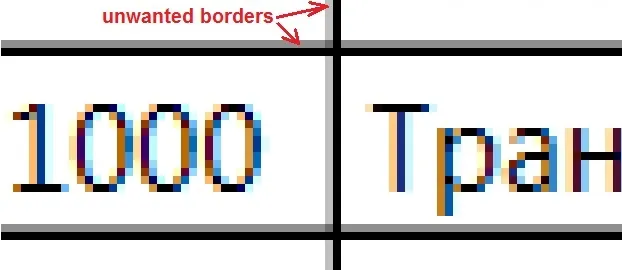我正在使用WPF数据网格来显示一些数据,我希望网格线的厚度等于一个像素,但是每个单元格都显示了不必要的边框。如何摆脱这个问题并将所有线条的厚度设置为一个像素(就像在WinForms中使用DataGridView一样)?
XAML:
<DataGrid HeadersVisibility="Column" SelectionUnit="Cell">
<DataGrid.Columns>
<DataGridTextColumn Header="ID" Binding="{Binding ID}"/>
<DataGridTextColumn Header="Description" Binding="{Binding Description}"/>
</DataGrid.Columns>
</DataGrid>