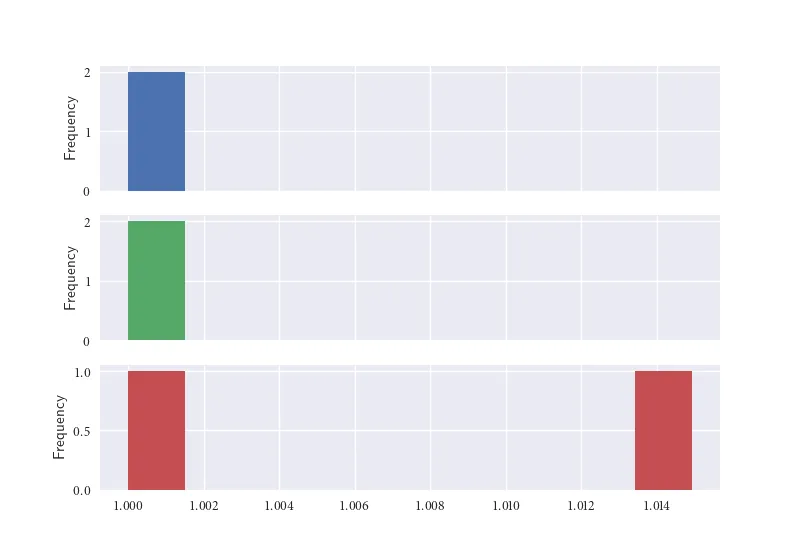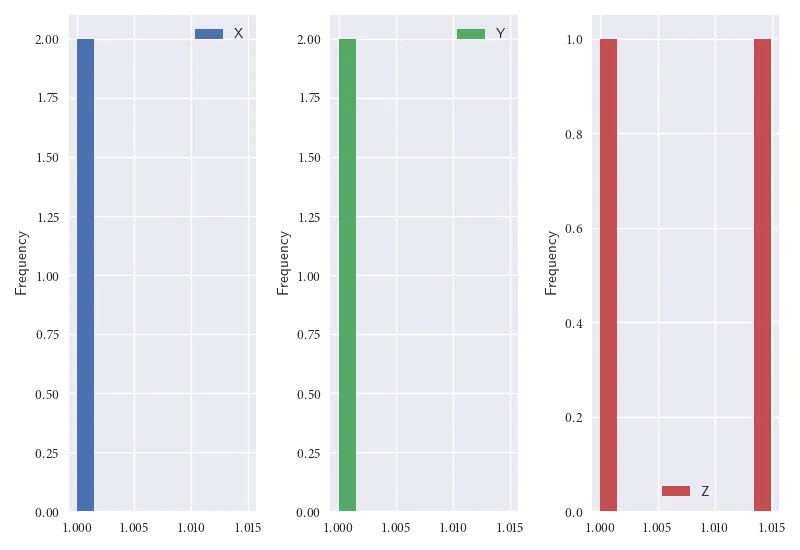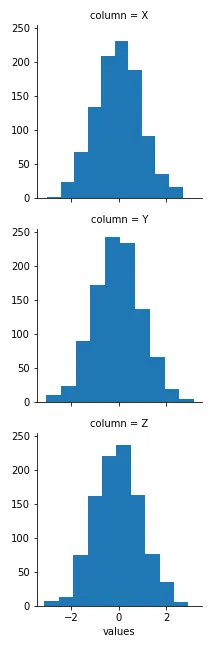我的结构如下pandas DataFrame:
n X Y Z
0 1.000000 1.000000 1.014925
1 1.000000 1.000000 1.000000
我想从每列创建M个单独的子图(直方图)。一个直方图来自X,一个来自Y,最后一个来自Z。
我希望它在不同的图中呈现。我查看了https://seaborn.pydata.org/generated/seaborn.FacetGrid.html,但我不理解如何根据我的数据绘制它的语法/逻辑。