我建议使用向量。要获得速度,请通过角度旋转起始方向向量Vector2(1,0)并将其乘以所需速度。然后只需在update方法中将此速度向量添加到位置向量中,并更新rect位置以移动精灵。(按“a”或“d”进行旋转,鼠标1或空格键进行射击。)
import pygame as pg
from pygame.math import Vector2
pg.init()
screen = pg.display.set_mode((640, 480))
screen_rect = screen.get_rect()
FONT = pg.font.Font(None, 24)
BULLET_IMAGE = pg.Surface((20, 11), pg.SRCALPHA)
pg.draw.polygon(BULLET_IMAGE, pg.Color('aquamarine1'),
[(0, 0), (20, 5), (0, 11)])
class Bullet(pg.sprite.Sprite):
def __init__(self, pos, angle):
super().__init__()
self.image = pg.transform.rotate(BULLET_IMAGE, -angle)
self.rect = self.image.get_rect(center=pos)
offset = Vector2(40, 0).rotate(angle)
self.pos = Vector2(pos) + offset
self.velocity = Vector2(1, 0).rotate(angle) * 9
def update(self):
self.pos += self.velocity
self.rect.center = self.pos
if not screen_rect.contains(self.rect):
self.kill()
def main():
clock = pg.time.Clock()
cannon_img = pg.Surface((40, 20), pg.SRCALPHA)
cannon_img.fill(pg.Color('aquamarine3'))
cannon = cannon_img.get_rect(center=(320, 240))
angle = 0
bullet_group = pg.sprite.Group()
while True:
for event in pg.event.get():
if event.type == pg.QUIT:
return
elif event.type == pg.MOUSEBUTTONDOWN:
if event.button == 1:
bullet_group.add(Bullet(cannon.center, angle))
keys = pg.key.get_pressed()
if keys[pg.K_a]:
angle -= 3
elif keys[pg.K_d]:
angle += 3
if keys[pg.K_SPACE]:
bullet_group.add(Bullet(cannon.center, angle))
rotated_cannon_img = pg.transform.rotate(cannon_img, -angle)
cannon = rotated_cannon_img.get_rect(center=cannon.center)
bullet_group.update()
screen.fill((30, 40, 50))
screen.blit(rotated_cannon_img, cannon)
bullet_group.draw(screen)
txt = FONT.render('angle {:.1f}'.format(angle), True, (150, 150, 170))
screen.blit(txt, (10, 10))
pg.display.update()
clock.tick(30)
if __name__ == '__main__':
main()
pg.quit()
关于您添加的示例中的代码,最简单的解决方案是在__init__方法中计算speed_x和speed_y(更适合的术语应该是“速度”),然后只需在update方法中更新self.rect.x和y属性。
import math
import pygame
pygame.init()
screen = pygame.display.set_mode((640, 480))
clock = pygame.time.Clock()
BULLET_IMAGE = pygame.Surface((20, 11), pygame.SRCALPHA)
pygame.draw.polygon(BULLET_IMAGE, pygame.Color('aquamarine1'),
[(0, 0), (20, 5), (0, 11)])
class Bullet(pygame.sprite.Sprite):
def __init__(self, x, y, angle, speed):
pygame.sprite.Sprite.__init__(self)
self.image = pygame.transform.rotate(BULLET_IMAGE, -angle)
self.rect = self.image.get_rect(center=(x, y))
angle = math.radians(angle)
self.speed_x = speed * math.cos(angle)
self.speed_y = speed * math.sin(angle)
def update(self):
self.rect.x += self.speed_x
self.rect.y += self.speed_y
spr = pygame.sprite.Group()
bullet = Bullet(10, 10, 60, 3)
bullet2 = Bullet(10, 10, 30, 3)
spr.add(bullet, bullet2)
play = True
while play:
clock.tick(60)
for ev in pygame.event.get():
if ev.type == pygame.QUIT:
play = False
screen.fill((30,30,40))
spr.update()
spr.draw(screen)
pygame.display.flip()
pygame.quit()
存在问题,因为pygame.Rect只能将x和y属性设置为整数,所以移动不会100%正确。要解决此问题,您需要将精灵的坐标/位置存储在单独的变量中,将速度添加到它们中,然后更新矩形:
self.pos_x = x
self.pos_y = y
def update(self):
self.pos_x += self.speed_x
self.pos_y += self.speed_y
self.rect.center = (self.pos_x, self.pos_y)
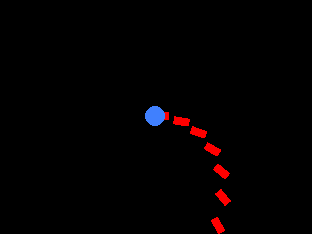
self.rect.center改为calculate_new_xy(self.rect.center,...),然后通过[0]访问 x 坐标,通过[1]访问 y 坐标,并将速度设置为 2,这样应该就可以正常运行了。 - Joran Beasley