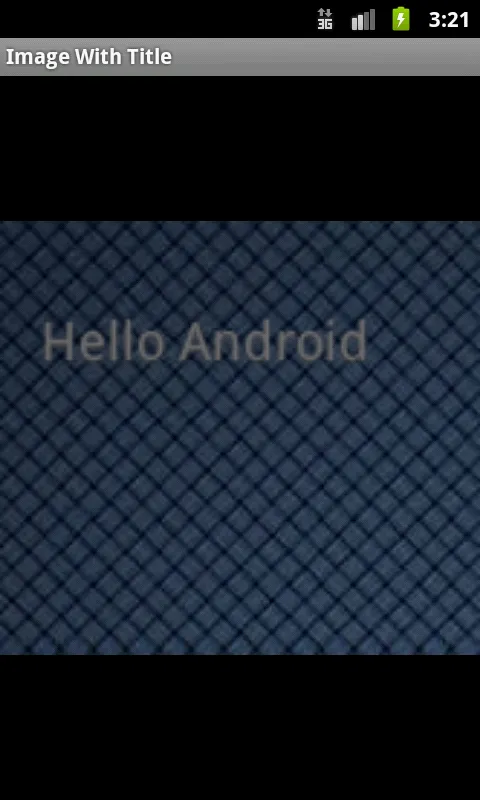我想在图片上绘制文本(以便将带有文本的图片保存下来)。我有一个图像视图,我将位图设置为该图像,我想在图像上绘制文本(由用户输入的文本)。在保存之前,我尝试过以下方法.....
void saveImage() {
File myDir=new File("/sdcard/saved_images");
myDir.mkdirs();
Random generator = new Random();
int n = 10000;
n = generator.nextInt(n);
String fname = "Image-"+ n +".jpg";
File file = new File (myDir, fname);
if (file.exists ()) file.delete ();
try {
FileOutputStream out = new FileOutputStream(file);
originalBitmap.compress(Bitmap.CompressFormat.JPEG, 90, out);
out.flush();
out.close();
} catch (Exception e) {
e.printStackTrace();
}
}
这段代码是XML格式的...
<FrameLayout
android:id="@+id/framelayout"
android:layout_marginTop="30dip"
android:layout_height="fill_parent"
android:layout_width="fill_parent">
<ImageView
android:id="@+id/ImageView01"
android:layout_alignParentTop="true"
android:layout_height="wrap_content"
android:layout_width="wrap_content"/>
<TextView android:id="@+id/text_view2"
android:layout_marginTop="20dip"
android:layout_width="wrap_content"
android:text="SampleText"
android:textSize="12pt"
android:layout_alignTop="@+id/ImageView01"
android:layout_height="wrap_content"/>
</FrameLayout>