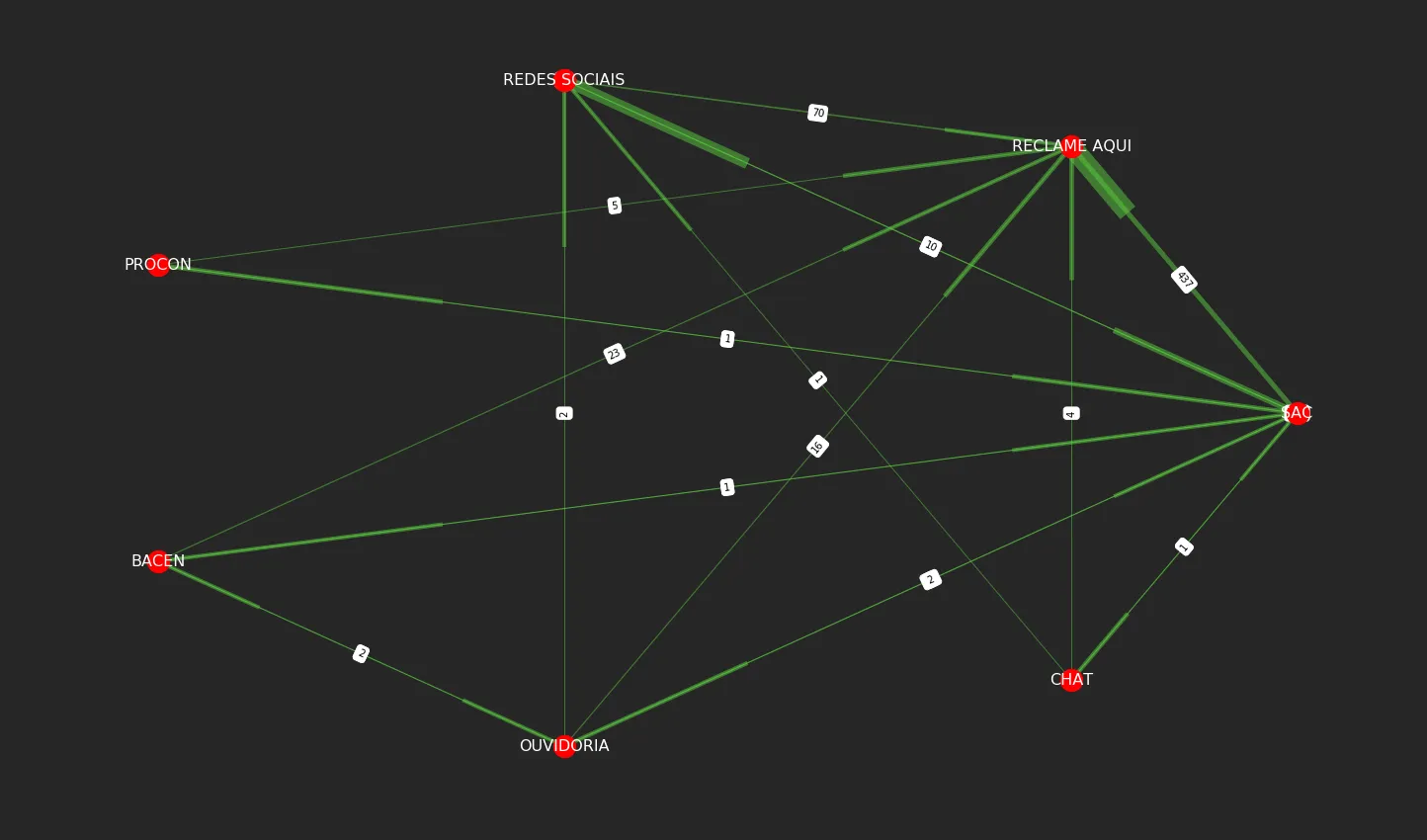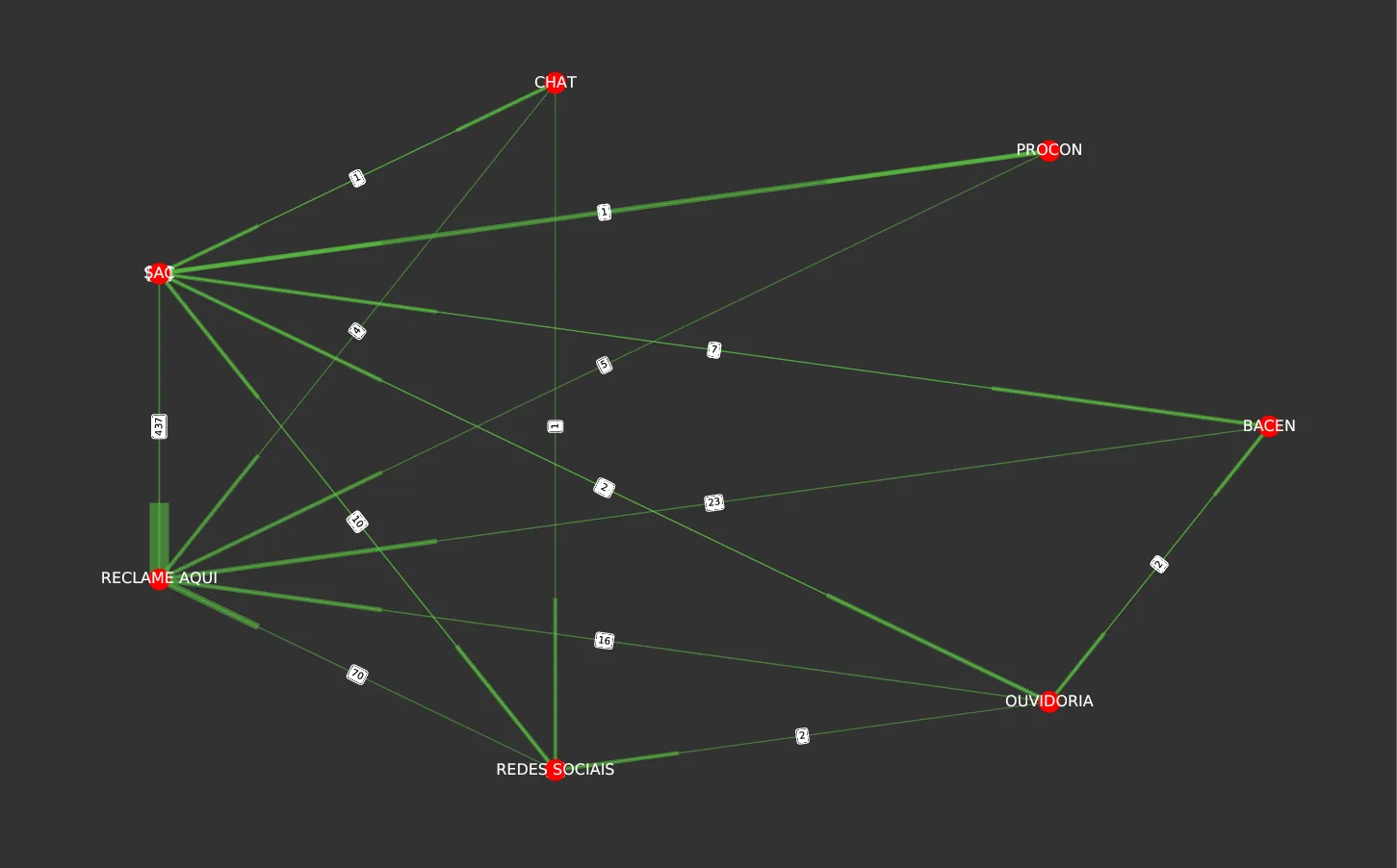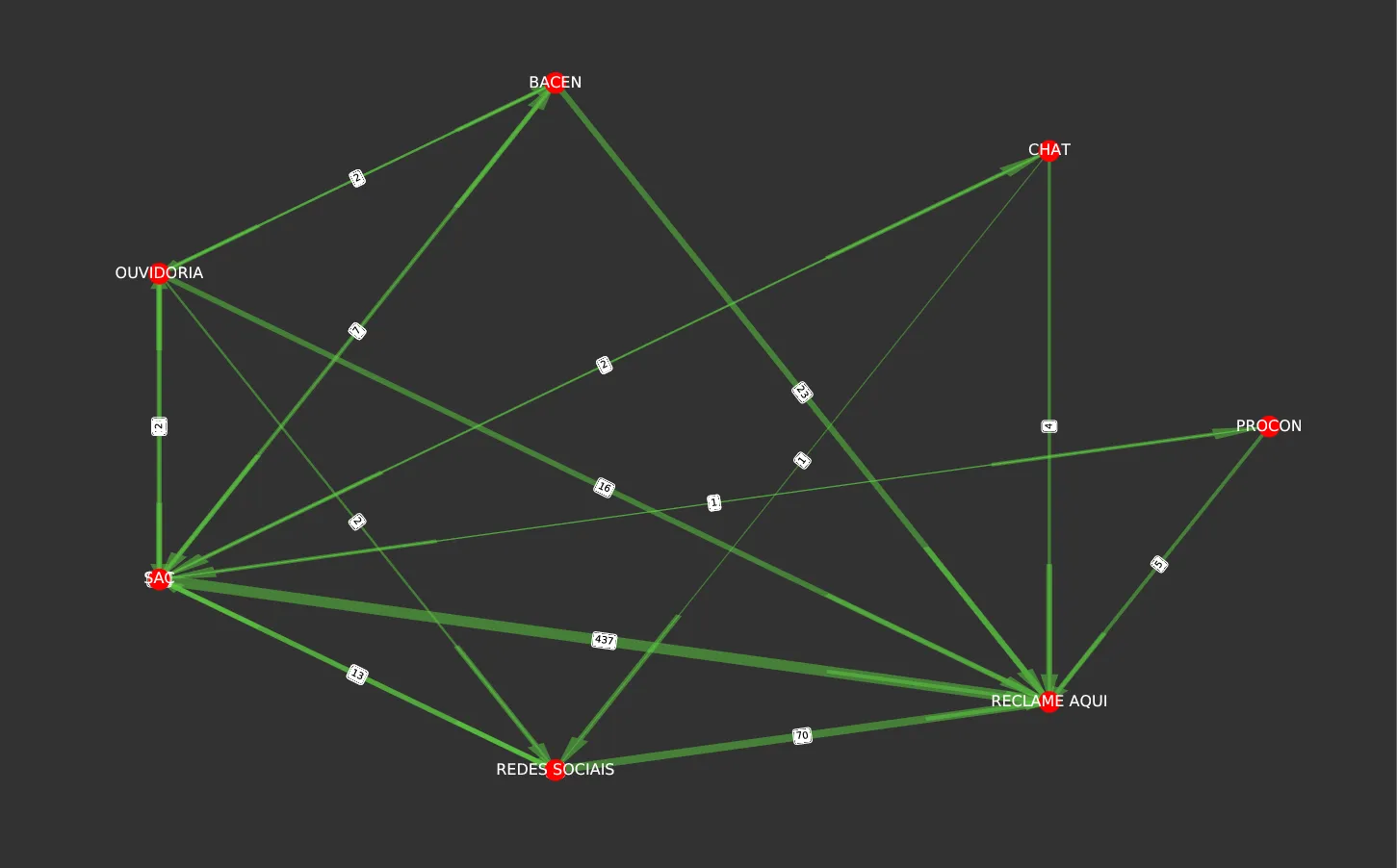我尝试使用以下代码绘制图表:
它从Pandas数据帧创建了一个边缘的词典,但重要部分是在我声明
import networkx as nx
import matplotlib.pyplot as plt
u = ['SAC', 'SAC', 'SAC', 'SAC', 'SAC', 'SAC', 'SAC', 'REDES SOCIAIS', 'REDES SOCIAIS',
'REDES SOCIAIS', 'PROCON', 'PROCON', 'PROCON', 'BACEN', 'BACEN', 'BACEN', 'BACEN',
'OUVIDORIA', 'OUVIDORIA', 'OUVIDORIA', 'OUVIDORIA', 'OUVIDORIA', 'CHAT', 'CHAT',
'CHAT']
v = ['RECLAME AQUI', 'SAC', 'REDES SOCIAIS', 'PROCON', 'BACEN', 'OUVIDORIA', 'CHAT',
'RECLAME AQUI', 'SAC', 'REDES SOCIAIS', 'RECLAME AQUI', 'SAC', 'PROCON',
'RECLAME AQUI', 'SAC', 'BACEN', 'OUVIDORIA', 'RECLAME AQUI', 'SAC',
'REDES SOCIAIS', 'BACEN', 'OUVIDORIA', 'RECLAME AQUI', 'SAC', 'REDES SOCIAIS']
w = [437, 207, 13, 1, 7, 13, 2, 70, 10, 12, 5,
1, 2, 23, 1, 4, 2, 16, 2, 2, 2, 4, 4, 1, 1]
G = nx.DiGraph()
for ui, vi, wi in zip(u, v, w):
G.add_edges_from([(ui, vi)], weight=wi)
pos = nx.circular_layout(G)
edge_labels = dict([((u, v,), d['weight']) for u, v, d in G.edges(data=True)])
weights = [G[u][v]['weight'] for u, v in G.edges()]
weights = list(map(lambda x: (x - min(weights)) /
(max(weights) - min(weights)), weights))
weights = list(map(lambda x: (x * 4) + 1, weights))
i = 0
for u, v in G.edges():
print(u, v, G[u][v]['weight'], weights[i])
i += 1
fig = plt.figure(figsize=(25, 15))
plt.axis('off')
nx.draw_networkx_edge_labels(G, pos, edge_labels=edge_labels)
nx.draw_networkx_nodes(G, pos,
nodelist=G.nodes(),
node_color='r',
node_size=500)
nx.draw_networkx_edges(G, pos,
edgelist=G.edges(),
alpha=0.5, edge_color='#5cce40', width=weights)
nx.draw_networkx_labels(G, pos, font_size=16, font_color='white')
fig.set_facecolor("#262626")
plt.show()
它从Pandas数据帧创建了一个边缘的词典,但重要部分是在我声明
G = nx.DiGraph() 时开始的。此时,我拥有所有加权边缘,并将它们归一化到 [1,5] 之间。
print语句会给我输出这些信息:SAC RECLAME AQUI 437 5.0
SAC SAC 207 2.8899082568807337
SAC REDES SOCIAIS 13 1.110091743119266
SAC PROCON 1 1.0
SAC BACEN 7 1.0550458715596331
SAC OUVIDORIA 13 1.110091743119266
SAC CHAT 2 1.0091743119266054
REDES SOCIAIS RECLAME AQUI 70 1.6330275229357798
REDES SOCIAIS SAC 10 1.0825688073394495
REDES SOCIAIS REDES SOCIAIS 12 1.1009174311926606
PROCON RECLAME AQUI 5 1.036697247706422
PROCON SAC 1 1.0
PROCON PROCON 2 1.0091743119266054
BACEN RECLAME AQUI 23 1.2018348623853212
BACEN SAC 1 1.0
BACEN BACEN 4 1.0275229357798166
BACEN OUVIDORIA 2 1.0091743119266054
OUVIDORIA RECLAME AQUI 16 1.1376146788990826
OUVIDORIA SAC 2 1.0091743119266054
OUVIDORIA REDES SOCIAIS 2 1.0091743119266054
OUVIDORIA BACEN 2 1.0091743119266054
OUVIDORIA OUVIDORIA 4 1.0275229357798166
CHAT RECLAME AQUI 4 1.0275229357798166
CHAT SAC 1 1.0
CHAT REDES SOCIAIS 1 1.0
- 在SAC -> RECLAME AQUI之间,可能的最高权重为5.0
- 以下是边权重最高的边(不包括自环,我不知道如何绘制),即REDES SOCIAIS -> RECLAME AQUI,权重为1.6330275229357798。
可以看出,第二宽的边是 SAC -> REDES SOCIAIS,而原始权重为70的 REDES SOCIAIS -> RECLAME AQUI 却比第一条边更细。我不明白为什么。打印显示我的映射是正确的。我是否向某个函数传递了错误的参数?