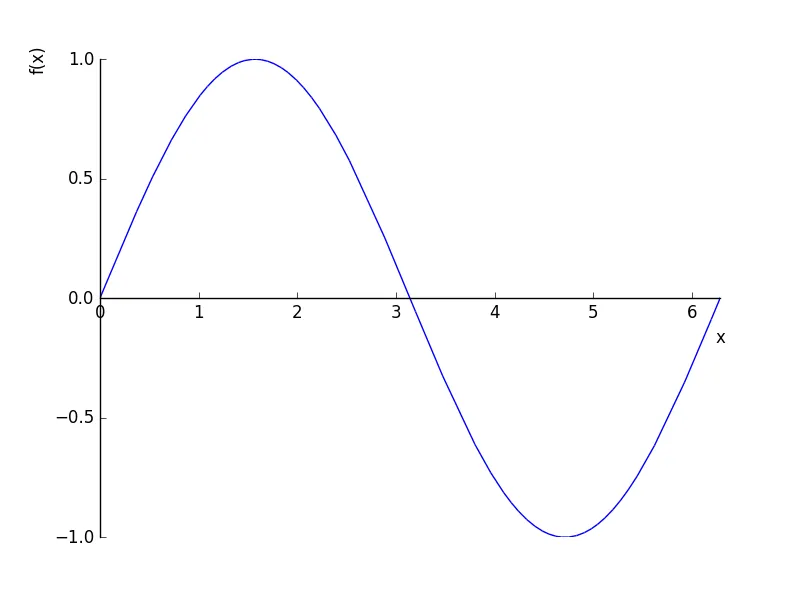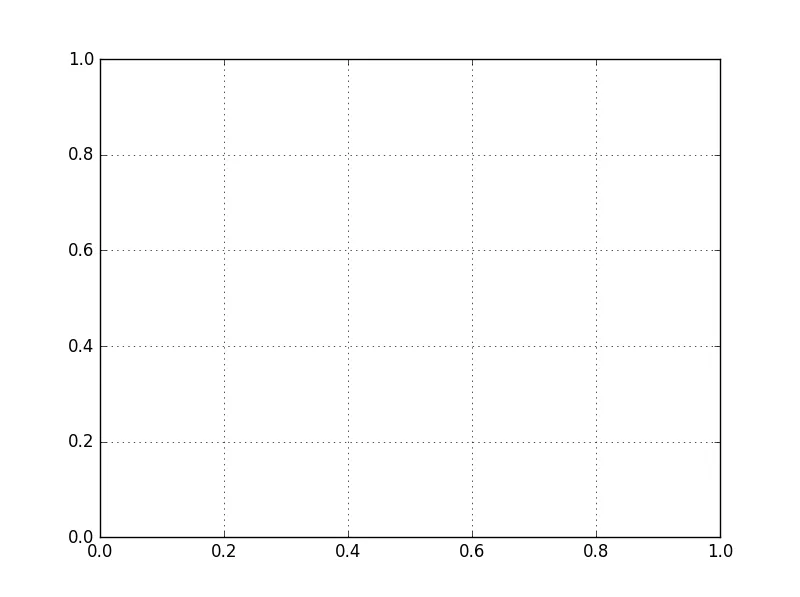2个回答
4
由于SymPy在内部使用matplotlib,如果您有可用的话,您可以使用以下命令:
from matplotlib import style
style.use('ggplot')
您可以使用 sympy.plot() 函数来设置样式。
要打印所有可用的样式,请使用:
import matplotlib as plt
print(plt.style.available)
这里是有关Matplotlib样式的链接
- mauricio777
2
请添加此内容。
您可以这样获取fig: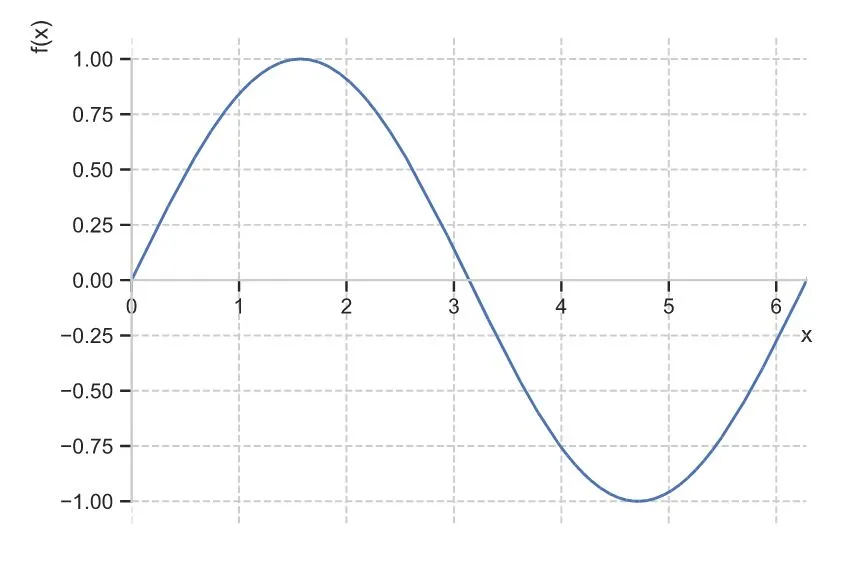
import seaborn as sns
sns.set()
sns.set_style("whitegrid", {'grid.linestyle': '--'})
您可以这样获取fig:
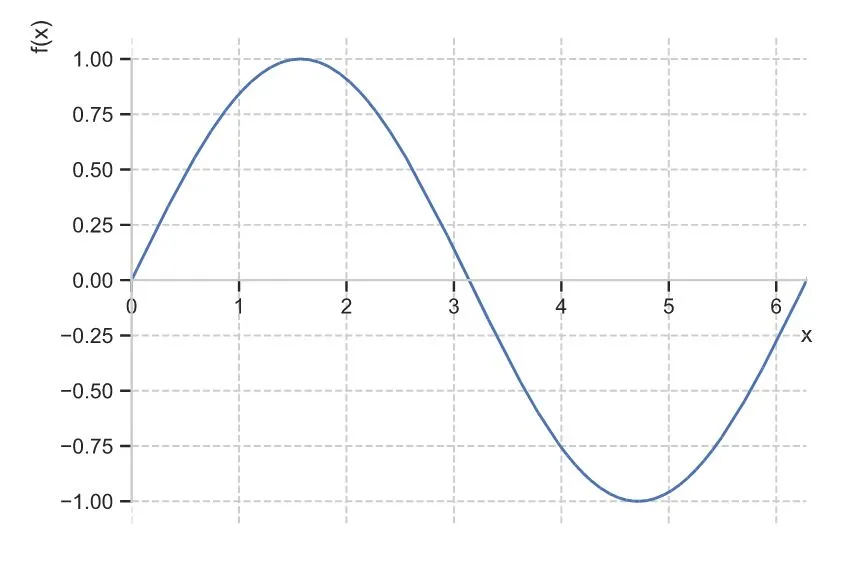
import sympy
from sympy import sin
from sympy.abc import x
from math import pi
import seaborn as sns
sns.set()
sns.set_style("whitegrid", {'grid.linestyle': '--'})
sympy.plot(sin(x),xlim=(0,2*pi))
- Takahiro Tamura
网页内容由stack overflow 提供, 点击上面的可以查看英文原文,
原文链接
原文链接