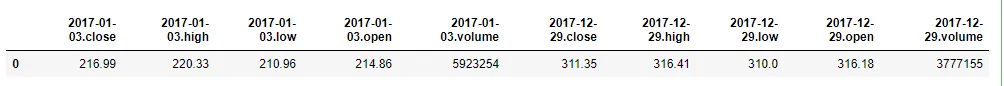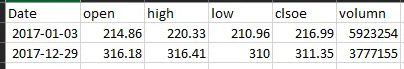我有一个JSON字符串,需要将其转换为具有所需列名的数据帧。
使用下面的代码无法得到我想要的格式。
my_json = {'2017-01-03': {'open': 214.86,
'high': 220.33,
'low': 210.96,
'close': 216.99,
'volume': 5923254},
'2017-12-29': {'open': 316.18,
'high': 316.41,
'low': 310.0,
'close': 311.35,
'volume': 3777155}}
使用下面的代码无法得到我想要的格式。
pd.DataFrame.from_dict(json_normalize(my_json), orient='columns')
我的期望格式如下
不确定怎么做?