2个回答
3
这是一个 ggplot 的版本:
library(tidyverse)
# Every 5th value to reduce plotting time for the example
x_seq = seq(1,1000,5)
y_seq = seq(1,5000,5)
z = outer(x_seq, y_seq, function(x,y) log(y+1) + log(y+1)/log(x+1))
colnames(z) = y_seq
rownames(z) = x_seq
# Convert to long format, convert row and column values to numeric, and create groups for colors
dat = as.data.frame(z) %>%
rownames_to_column(var="x_seq") %>%
gather(y_seq, value, -x_seq) %>%
mutate(y_seq=as.numeric(y_seq),
x_seq=as.numeric(x_seq),
value_range = cut(value, 8))
ggplot(dat, aes(x_seq, y_seq, fill=value_range)) +
geom_raster() +
scale_fill_manual(values=colorRampPalette(c("red","orange","yellow"))(8)) +
theme_classic() +
guides(fill=guide_legend(reverse=TRUE))
您可以使用平滑的颜色渐变,但在这种情况下它没有足够的对比度来使其更加明显。
ggplot(dat, aes(x_seq, y_seq, fill=value)) +
geom_raster() +
scale_fill_gradient(low="red", high="yellow") +
theme_classic()
- eipi10
2
谢谢@alistaire。我之前没见过
metR。我会看看能不能安装它。 - eipi10网页内容由stack overflow 提供, 点击上面的可以查看英文原文,
原文链接
原文链接
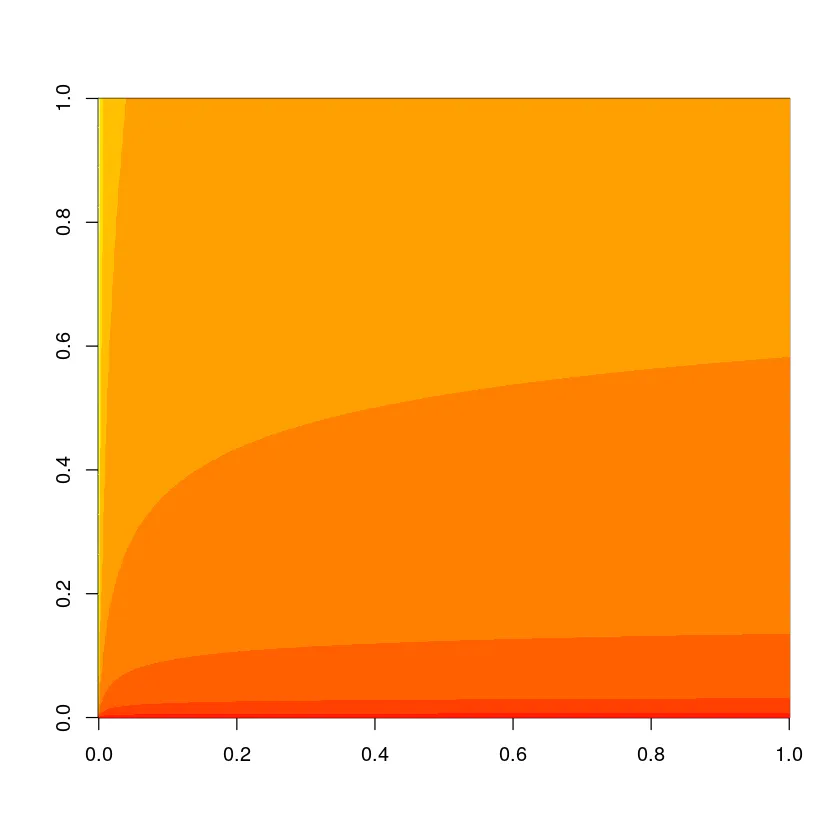
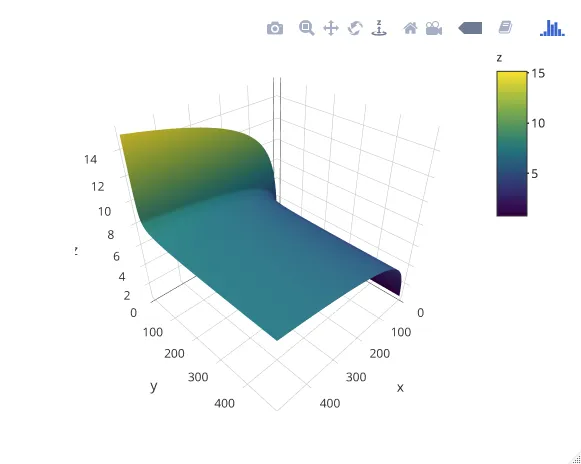
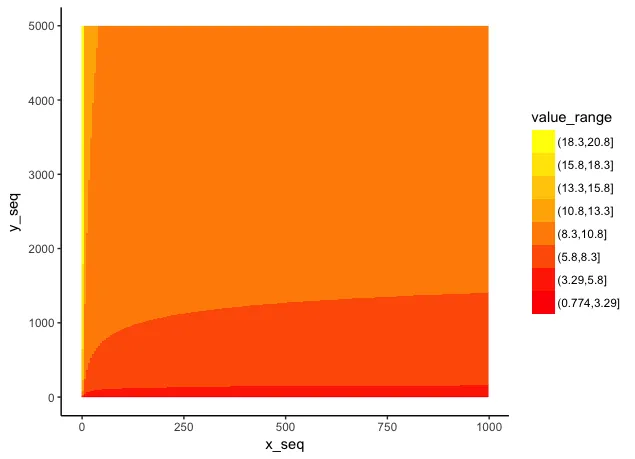
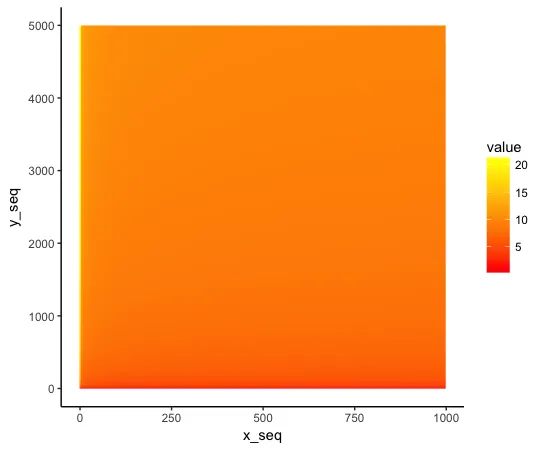
geom_contour()函数。Lattice库提供了一些很好的函数用于显示3D图形。 - scottkosty