.hero img {
-webkit-clip-path: polygon(0 0, 100% 0, 100% 96%, 0 100%);
clip-path: polygon(0 0, 100% 0, 100% 96%, 0 100%);
}
.promo {
-webkit-clip-path: polygon(0 0, 1600px 0, 1600px 87%, 0 100%);
clip-path: polygon(0 0, 1600px 0, 1600px 87%, 0 100%);
}
.hero {
color: #fff;
font-family: 'Fira Sans', sans-serif;
position: relative;
text-align: center;
text-shadow: 0px 0px 1px rgba(0, 0, 0, 0.5);
}
.hero img {
width: 100%;
}
.hero figcaption {
left: 50%;
position: absolute;
top: 50%;
-webkit-transform: translate(-50%, -50%);
transform: translate(-50%, -50%);
width: 100%;
}
.hero h1 {
font-size: 32px;
}
.hero p {
font-size: 14px;
font-weight: 300;
margin-top: 0.5em;
}
.promo {
background-image: linear-gradient(to bottom, rgba(0, 0, 0, 0.6), rgba(0, 0, 0, 0.6)), url("https://unsplash.it/1600/900?image=830");
background-image: -moz-linear-gradient(top, rgba(0, 0, 0, 0.6), rgba(0, 0, 0, 0.6)), url("https://unsplash.it/1600/900?image=830");
background-image: -o-linear-gradient(top, rgba(0, 0, 0, 0.6), rgba(0, 0, 0, 0.6)), url("https://unsplash.it/1600/900?image=830");
background-image: -ms-linear-gradient(top, rgba(0, 0, 0, 0.6), rgba(0, 0, 0, 0.6)), url("https://unsplash.it/1600/900?image=830");
background-image: -webkit-gradient(linear, left top, left bottom, from(rgba(0, 0, 0, 0.6)), to(rgba(0, 0, 0, 0.6))), url("https://unsplash.it/1600/900?image=830");
background-image: -webkit-linear-gradient(top, rgba(0, 0, 0, 0.6), rgba(0, 0, 0, 0.6)), url("https://unsplash.it/1600/900?image=830");
background-size: cover;
color: #fff;
font-family: 'Fira Sans', sans-serif;
margin: 50px 0;
overflow: hidden;
padding: 150px 20px;
position: relative;
text-align: center;
text-shadow: 0px 0px 1px rgba(0, 0, 0, 0.5);
}
.promo h1 {
font-size: 32px;
}
.promo p {
font-size: 14px;
font-weight: 300;
margin-top: 0.5em;
}
.quote {
background: #41ade5;
position: relative;
z-index: 1;
}
.quote:before, .quote:after {
background: inherit;
content: '';
display: block;
height: 50%;
left: 0;
position: absolute;
right: 0;
z-index: -1;
}
.quote:before {
top: 0;
-webkit-transform: skewY(1.5deg);
transform: skewY(1.5deg);
-webkit-transform-origin: 100% 0;
transform-origin: 100% 0;
}
.quote:after {
bottom: 0;
-webkit-transform: skewY(-1.5deg);
transform: skewY(-1.5deg);
-webkit-transform-origin: 100%;
transform-origin: 100%;
}
.quote {
color: #fff;
font-family: 'Fira Sans', sans-serif;
margin: 50px 0;
padding: 20% 20px;
text-align: center;
}
h1 {
font-size: 32px;
font-weight: 500;
}
.edge--bottom {
position: relative;
z-index: 1;
}
.edge--bottom:after {
background: inherit;
content: '';
display: block;
height: 50%;
left: 0;
position: absolute;
right: 0;
z-index: -1;
}
.edge--bottom:after {
bottom: 0;
-webkit-transform: skewY(-1.5deg);
transform: skewY(-1.5deg);
-webkit-transform-origin: 100%;
transform-origin: 100%;
}
.edge--bottom--reverse {
position: relative;
z-index: 1;
}
.edge--bottom--reverse:after {
background: inherit;
content: '';
display: block;
height: 50%;
left: 0;
position: absolute;
right: 0;
z-index: -1;
}
.edge--bottom--reverse:after {
bottom: 0;
-webkit-transform: skewY(1.5deg);
transform: skewY(1.5deg);
-webkit-transform-origin: 0 100%;
transform-origin: 0 100%;
}
.edge--top {
position: relative;
z-index: 1;
}
.edge--top:before {
background: inherit;
content: '';
display: block;
height: 50%;
left: 0;
position: absolute;
right: 0;
z-index: -1;
}
.edge--top:before {
top: 0;
-webkit-transform: skewY(1.5deg);
transform: skewY(1.5deg);
-webkit-transform-origin: 100% 0;
transform-origin: 100% 0;
}
.edge--top--reverse {
position: relative;
z-index: 1;
}
.edge--top--reverse:before {
background: inherit;
content: '';
display: block;
height: 50%;
left: 0;
position: absolute;
right: 0;
z-index: -1;
}
.edge--top--reverse:before {
top: 0;
-webkit-transform: skewY(-1.5deg);
transform: skewY(-1.5deg);
-webkit-transform-origin: 0 0;
transform-origin: 0 0;
}
.edge--both {
position: relative;
z-index: 1;
}
.edge--both:before, .edge--both:after {
background: inherit;
content: '';
display: block;
height: 50%;
left: 0;
position: absolute;
right: 0;
z-index: -1;
}
.edge--both:before {
top: 0;
-webkit-transform: skewY(1.5deg);
transform: skewY(1.5deg);
-webkit-transform-origin: 100% 0;
transform-origin: 100% 0;
}
.edge--both:after {
bottom: 0;
-webkit-transform: skewY(-1.5deg);
transform: skewY(-1.5deg);
-webkit-transform-origin: 100%;
transform-origin: 100%;
}
.edge--both--reverse {
position: relative;
z-index: 1;
}
.edge--both--reverse:before, .edge--both--reverse:after {
background: inherit;
content: '';
display: block;
height: 50%;
left: 0;
position: absolute;
right: 0;
z-index: -1;
}
.edge--both--reverse:before {
top: 0;
-webkit-transform: skewY(-1.5deg);
transform: skewY(-1.5deg);
-webkit-transform-origin: 0 0;
transform-origin: 0 0;
}
.edge--both--reverse:after {
bottom: 0;
-webkit-transform: skewY(1.5deg);
transform: skewY(1.5deg);
-webkit-transform-origin: 0 0;
transform-origin: 0 0;
}
.-berry {
background-image: linear-gradient(to bottom, rgba(0, 0, 0, 0.6), rgba(0, 0, 0, 0.6)), url("https://unsplash.it/1600/900?image=830");
background-image: -moz-linear-gradient(top, rgba(0, 0, 0, 0.6), rgba(0, 0, 0, 0.6)), url("https://unsplash.it/1600/900?image=830");
background-image: -o-linear-gradient(top, rgba(0, 0, 0, 0.6), rgba(0, 0, 0, 0.6)), url("https://unsplash.it/1600/900?image=830");
background-image: -ms-linear-gradient(top, rgba(0, 0, 0, 0.6), rgba(0, 0, 0, 0.6)), url("https://unsplash.it/1600/900?image=830");
background-image: -webkit-gradient(linear, left top, left bottom, from(rgba(0, 0, 0, 0.6)), to(rgba(0, 0, 0, 0.6))), url("https://unsplash.it/1600/900?image=830");
background-image: -webkit-linear-gradient(top, rgba(0, 0, 0, 0.6), rgba(0, 0, 0, 0.6)), url("https://unsplash.it/1600/900?image=830");
}
.-blue {
background-image: linear-gradient(to bottom, rgba(0, 0, 0, 0.6), rgba(0, 0, 0, 0.6)), url("https://unsplash.it/1600/900?image=830");
background-image: -moz-linear-gradient(top, rgba(0, 0, 0, 0.6), rgba(0, 0, 0, 0.6)), url("https://unsplash.it/1600/900?image=830");
background-image: -o-linear-gradient(top, rgba(0, 0, 0, 0.6), rgba(0, 0, 0, 0.6)), url("https://unsplash.it/1600/900?image=830");
background-image: -ms-linear-gradient(top, rgba(0, 0, 0, 0.6), rgba(0, 0, 0, 0.6)), url("https://unsplash.it/1600/900?image=830");
background-image: -webkit-gradient(linear, left top, left bottom, from(rgba(0, 0, 0, 0.6)), to(rgba(0, 0, 0, 0.6))), url("https://unsplash.it/1600/900?image=830");
background-image: -webkit-linear-gradient(top, rgba(0, 0, 0, 0.6), rgba(0, 0, 0, 0.6)), url("https://unsplash.it/1600/900?image=830");
}
.-orange {
background-image: linear-gradient(to bottom, rgba(0, 0, 0, 0.6), rgba(0, 0, 0, 0.6)), url("https://unsplash.it/1600/900?image=830");
background-image: -moz-linear-gradient(top, rgba(0, 0, 0, 0.6), rgba(0, 0, 0, 0.6)), url("https://unsplash.it/1600/900?image=830");
background-image: -o-linear-gradient(top, rgba(0, 0, 0, 0.6), rgba(0, 0, 0, 0.6)), url("https://unsplash.it/1600/900?image=830");
background-image: -ms-linear-gradient(top, rgba(0, 0, 0, 0.6), rgba(0, 0, 0, 0.6)), url("https://unsplash.it/1600/900?image=830");
background-image: -webkit-gradient(linear, left top, left bottom, from(rgba(0, 0, 0, 0.6)), to(rgba(0, 0, 0, 0.6))), url("https://unsplash.it/1600/900?image=830");
background-image: -webkit-linear-gradient(top, rgba(0, 0, 0, 0.6), rgba(0, 0, 0, 0.6)), url("https://unsplash.it/1600/900?image=830");
}
.-green {
background-image: linear-gradient(to bottom, rgba(0, 0, 0, 0.6), rgba(0, 0, 0, 0.6)), url("https://unsplash.it/1600/900?image=830");
background-image: -moz-linear-gradient(top, rgba(0, 0, 0, 0.6), rgba(0, 0, 0, 0.6)), url("https://unsplash.it/1600/900?image=830");
background-image: -o-linear-gradient(top, rgba(0, 0, 0, 0.6), rgba(0, 0, 0, 0.6)), url("https://unsplash.it/1600/900?image=830");
background-image: -ms-linear-gradient(top, rgba(0, 0, 0, 0.6), rgba(0, 0, 0, 0.6)), url("https://unsplash.it/1600/900?image=830");
background-image: -webkit-gradient(linear, left top, left bottom, from(rgba(0, 0, 0, 0.6)), to(rgba(0, 0, 0, 0.6))), url("https://unsplash.it/1600/900?image=830");
background-image: -webkit-linear-gradient(top, rgba(0, 0, 0, 0.6), rgba(0, 0, 0, 0.6)), url("https://unsplash.it/1600/900?image=830");
}
.block {
color: #fff;
font-family: 'Fira Sans', sans-serif;
margin: 0 0 200px;
padding: 20% 20px;
text-align: center;
}
h1 {
font-size: 32px;
font-weight: 500;
}
p {
font-size: 14px;
font-weight: 300;
margin-top: 0.5em;
}
<div class="hero">
<figure>
<img src="https://unsplash.it/1600/900?image=830" /><figcaption>
<h1>
Angled Edge
</h1>
<p>
Image with CSS clip-path
</p>
</figcaption>
</figure>
</div>
<div class="promo">
<h1>
Angled Edge
</h1>
<p>
CSS background with CSS clip-path
</p>
</div>
<div class="quote">
<h1>
Angled Edges
</h1>
<p>
With 2 Pseudo Elements
</p>
</div>
<div class="block -berry edge--bottom">
<h1>
Bottom Angled Edge
</h1>
</div>
<div class="block -blue edge--bottom--reverse">
<h1>
Bottom Angled Edge
</h1>
<p>
Reversed
</p>
</div>
<div class="block -berry edge--top">
<h1>
Top Angled Edge
</h1>
</div>
<div class="block -blue edge--top--reverse">
<h1>
Top Angled Edge
</h1>
<p>
Reversed
</p>
</div>
<div class="block -orange edge--both">
<h1>
Top & Bottom Angled Edges
</h1>
</div>
<div class="block -green edge--both--reverse">
<h1>
Top & Bottom Angled Edges
</h1>
<p>
Reversed
</p>
</div>
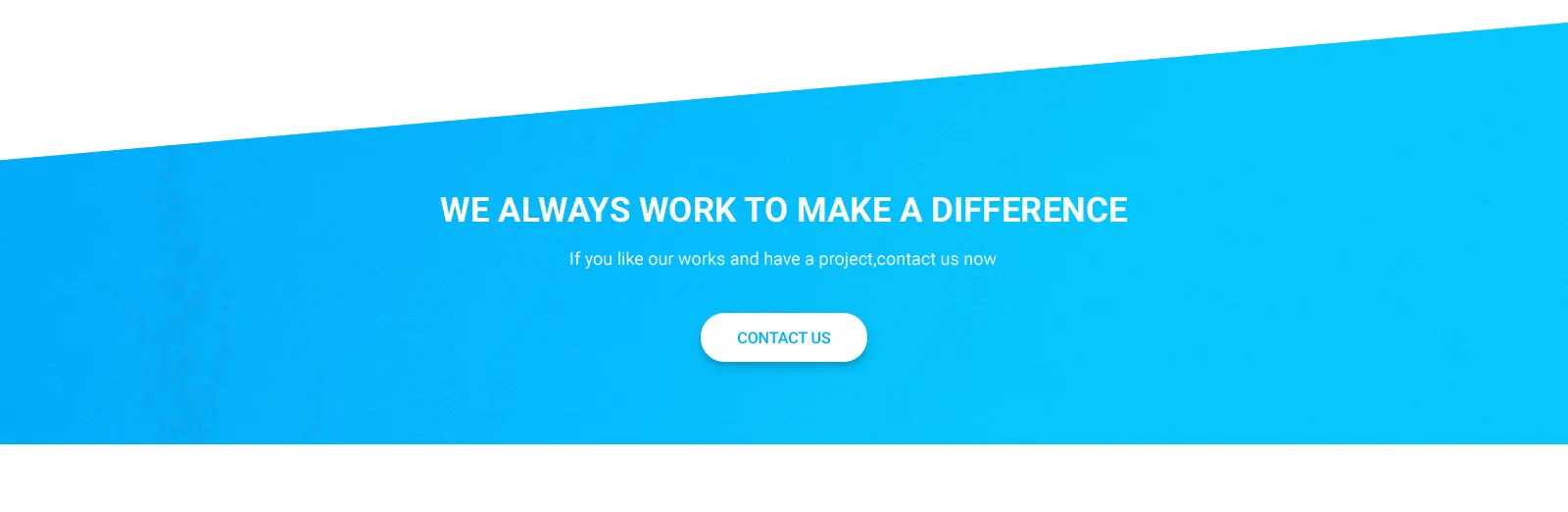 它有一个背景图片。我只能制作出像这样的斜角div-
它有一个背景图片。我只能制作出像这样的斜角div-
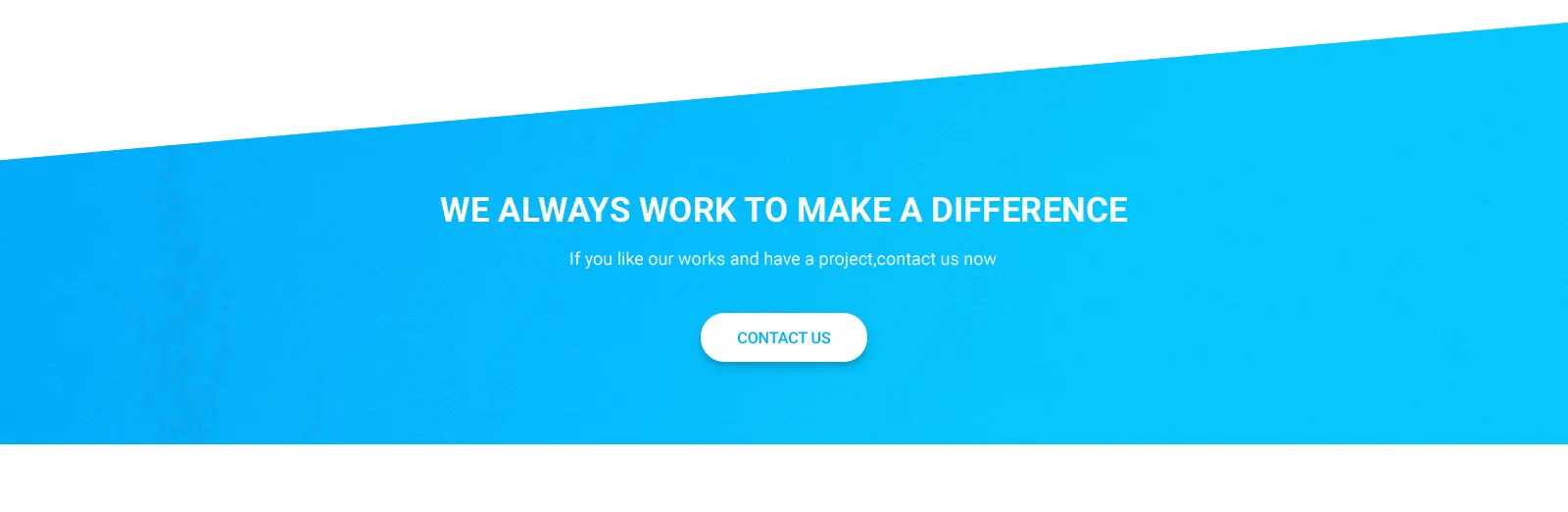 它有一个背景图片。我只能制作出像这样的斜角div-
它有一个背景图片。我只能制作出像这样的斜角div-
:before节点,但这也带来了自己的一系列权衡。 - zzzzBov