我有一个线性布局,就像这样:
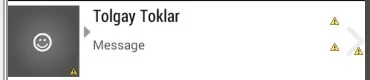
你可以看到我在左侧有一个箭头。它应该指向 Message,但你看它位于 Message 的上方。如何将它对齐,像这样:
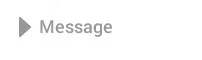
我的 XML 代码:
<?xml version="1.0" encoding="utf-8"?>
<LinearLayout xmlns:android="http://schemas.android.com/apk/res/android"
android:paddingBottom="4dp"
android:paddingTop="4dp"
android:orientation="horizontal"
android:layout_width="match_parent"
android:layout_height="wrap_content">
<ImageView
android:id="@+id/image"
android:layout_width="64dp"
android:layout_height="64dp"
android:src="@drawable/defaultprofile"/>
<LinearLayout
android:layout_width="0dp"
android:layout_height="wrap_content"
android:layout_weight="1"
android:orientation="vertical"
android:paddingLeft="4dp"
android:paddingRight="4dp" >
<TextView
android:id="@+id/tweet"
style="@android:style/TextAppearance.Medium"
android:layout_width="match_parent"
android:layout_height="wrap_content"
android:layout_weight="1"
android:textColor="#0A0A14"
android:layout_marginLeft="8dp"
android:textSize="15sp"
android:text="Tolgay Toklar"
android:fontFamily="sans-serif-condensed"
/>
<ImageView
android:id="@+id/ok"
android:layout_width="wrap_content"
android:layout_height="wrap_content"
android:src="@drawable/sagokgri"/>
<TextView
android:id="@+id/bio"
style="@android:style/TextAppearance.Small"
android:layout_width="match_parent"
android:layout_height="wrap_content"
android:layout_weight="1"
android:textColor="#474747"
android:layout_marginLeft="8dp"
android:maxLines="3"
android:text="Message"
android:textSize="11sp"
android:layout_marginTop="0dp"/>
</LinearLayout>
<ImageView
android:id="@+id/image1"
android:layout_width="wrap_content"
android:layout_height="wrap_content"
android:layout_gravity="right|center_vertical"
android:src="@drawable/anchor" />
</LinearLayout>