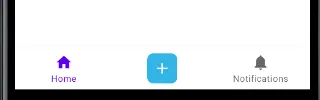自定义底部导航栏项目布局
5
- Kamil Ibadov
2
Salam Kamal。我建议你远离这些用户体验。因为这种自定义设计在跨平台上比本地应用程序更有效。如果你仍然想这样做,就像Martin所说的那样选择标题和图标,并添加属性android:state_enabled="false"和android:state_pressed="false"。祝你好运。 - Amrah Aziz
@KamilIbadov 我提供了一个符合你要求的答案。你可以检查一下吗? - Tungken
2个回答
16
我的代码如下可以正常工作:
首先,您需要在Android Studio中创建一个“底部导航活动”模板项目,并应用我下面的代码:
我的结果:
首先,您需要在Android Studio中创建一个“底部导航活动”模板项目,并应用我下面的代码:
button_custom.xml
<FrameLayout xmlns:android="http://schemas.android.com/apk/res/android"
android:layout_width="match_parent"
android:layout_height="match_parent">
<ImageButton
android:layout_width="40dp"
android:layout_height="40dp"
android:layout_gravity="center"
android:background="@drawable/button_border"
android:src="@drawable/ic_baseline_add_24"/>
</FrameLayout>
button_border.xml
<shape xmlns:android="http://schemas.android.com/apk/res/android"
android:shape="rectangle">
<corners android:radius="8dp"/>
<solid android:color="@android:color/holo_blue_light"/>
</shape>
ic_baseline_add_24.xml
<vector xmlns:android="http://schemas.android.com/apk/res/android"
android:width="24dp"
android:height="24dp"
android:tint="@android:color/white"
android:viewportWidth="24"
android:viewportHeight="24">
<path
android:fillColor="@android:color/white"
android:pathData="M19,13h-6v6h-2v-6H5v-2h6V5h2v6h6v2z" />
</vector>
bottom_nav_menu.xml
<menu xmlns:android="http://schemas.android.com/apk/res/android">
<item
android:id="@+id/navigation_home"
android:icon="@drawable/ic_home_black_24dp"
android:title="@string/title_home" />
<item
android:id="@+id/navigation_dashboard"
android:title="" />
<item
android:id="@+id/navigation_notifications"
android:icon="@drawable/ic_notifications_black_24dp"
android:title="@string/title_notifications" />
</menu>
activity_main.xml
<?xml version="1.0" encoding="utf-8"?>
<androidx.constraintlayout.widget.ConstraintLayout xmlns:android="http://schemas.android.com/apk/res/android"
xmlns:app="http://schemas.android.com/apk/res-auto"
android:id="@+id/container"
android:layout_width="match_parent"
android:layout_height="match_parent"
android:paddingTop="?attr/actionBarSize">
<com.google.android.material.bottomnavigation.BottomNavigationView
android:id="@+id/nav_view"
android:layout_width="0dp"
android:layout_height="wrap_content"
android:layout_marginStart="0dp"
android:layout_marginEnd="0dp"
android:background="?android:attr/windowBackground"
app:layout_constraintBottom_toBottomOf="parent"
app:layout_constraintLeft_toLeftOf="parent"
app:layout_constraintRight_toRightOf="parent"
app:menu="@menu/bottom_nav_menu" />
<fragment
android:id="@+id/nav_host_fragment"
android:name="androidx.navigation.fragment.NavHostFragment"
android:layout_width="match_parent"
android:layout_height="match_parent"
app:defaultNavHost="true"
app:layout_constraintBottom_toTopOf="@id/nav_view"
app:layout_constraintLeft_toLeftOf="parent"
app:layout_constraintRight_toRightOf="parent"
app:layout_constraintTop_toTopOf="parent"
app:navGraph="@navigation/mobile_navigation" />
</androidx.constraintlayout.widget.ConstraintLayout>
MainActivity.kt
class MainActivity : AppCompatActivity() {
override fun onCreate(savedInstanceState: Bundle?) {
super.onCreate(savedInstanceState)
setContentView(R.layout.activity_main)
val navView: BottomNavigationView = findViewById(R.id.nav_view)
val navController = findNavController(R.id.nav_host_fragment)
// Passing each menu ID as a set of Ids because each
// menu should be considered as top level destinations.
val appBarConfiguration = AppBarConfiguration(setOf(
R.id.navigation_home, R.id.navigation_dashboard, R.id.navigation_notifications))
setupActionBarWithNavController(navController, appBarConfiguration)
navView.setupWithNavController(navController)
//Add custom tab menu
val bottomMenuView = navView.getChildAt(0) as BottomNavigationMenuView
val view = bottomMenuView.getChildAt(1)
val itemView = view as BottomNavigationItemView
val viewCustom = LayoutInflater.from(this).inflate(R.layout.button_custom, bottomMenuView, false)
itemView.addView(viewCustom)
}
}
我的结果:
- Tungken
6
谢谢!这正是我想要的! - Kamil Ibadov
1项目无法点击!为什么? - Mkurbanov
@Mkurbanov,您需要为viewCustom设置clicklistener。 - Tungken
1我为它设置了
setOnClickListener 但是它无法被点击。有什么解决办法吗? - Teo@Teo,你找到解决这个问题的方法了吗? - inspector-g
@Teo 没关系。使用
setOnClickListener 时,由于某种原因处理程序从未被调用,但是在设计中使用“onClick”(即在片段 XML 中)确实有效 ♂️ - inspector-g0
这只是一个主题,图标设置为:<item android:icon="@drawable/some_icon" ... />。
请求一个库来完成这样一个简单的任务既有问题,也被认为是不相关的。
- Martin Zeitler
1
第三个图标的样式与其他不同,而第三个菜单项没有标签。 - Kamil Ibadov
网页内容由stack overflow 提供, 点击上面的可以查看英文原文,
原文链接
原文链接