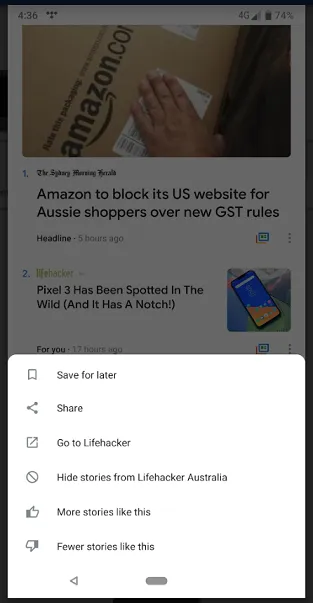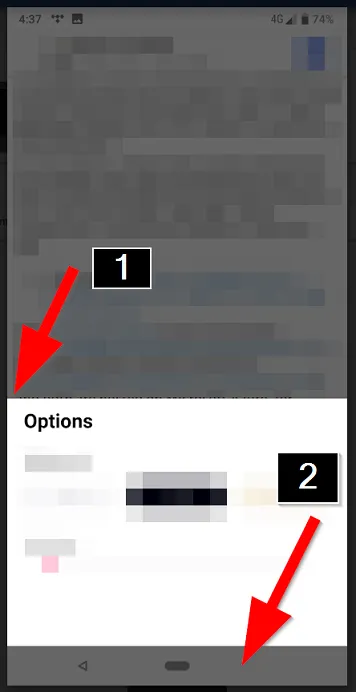我一直在尝试设置Bottomsheet,就像谷歌在他们的应用程序中使用的那样,例如GOOGLE NEWS等。
这是谷歌的
Bottomsheet的外观
而我的
Bottomsheet的外观如下所示
您会立即注意到两件事,
- 没有圆角
- 底部导航不融合
我的bottomsheet代码如下(我为简单起见删除了控件)
MyBottomSheet.xml
<?xml version="1.0" encoding="utf-8"?>
<LinearLayout xmlns:android="http://schemas.android.com/apk/res/android"
xmlns:app="http://schemas.android.com/apk/res-auto"
android:id="@+id/bottom_sheet"
android:elevation="10dp"
android:minHeight="300dp"
app:behavior_peekHeight="120dp"
app:layout_behavior="android.support.design.widget.BottomSheetBehavior">
<ScrollView
android:layout_width="match_parent"
android:layout_height="match_parent">
<LinearLayout
android:layout_width="match_parent"
android:layout_height="match_parent"
android:orientation="vertical"
android:layout_marginBottom="30dp">
<LinearLayout
android:layout_width="match_parent"
android:layout_height="match_parent"
android:orientation="vertical">
<!--controls here-->
</LinearLayout>
</LinearLayout>
</ScrollView>
</LinearLayout>
我在代码中如下调用它:
View view = LayoutInflater.Inflate(Resource.Layout.MyBottomSheet, null);
Dialog dialog = new BottomSheetDialog(this);
dialog.SetContentView(view);
如何实现圆角并确保底部导航不透明?