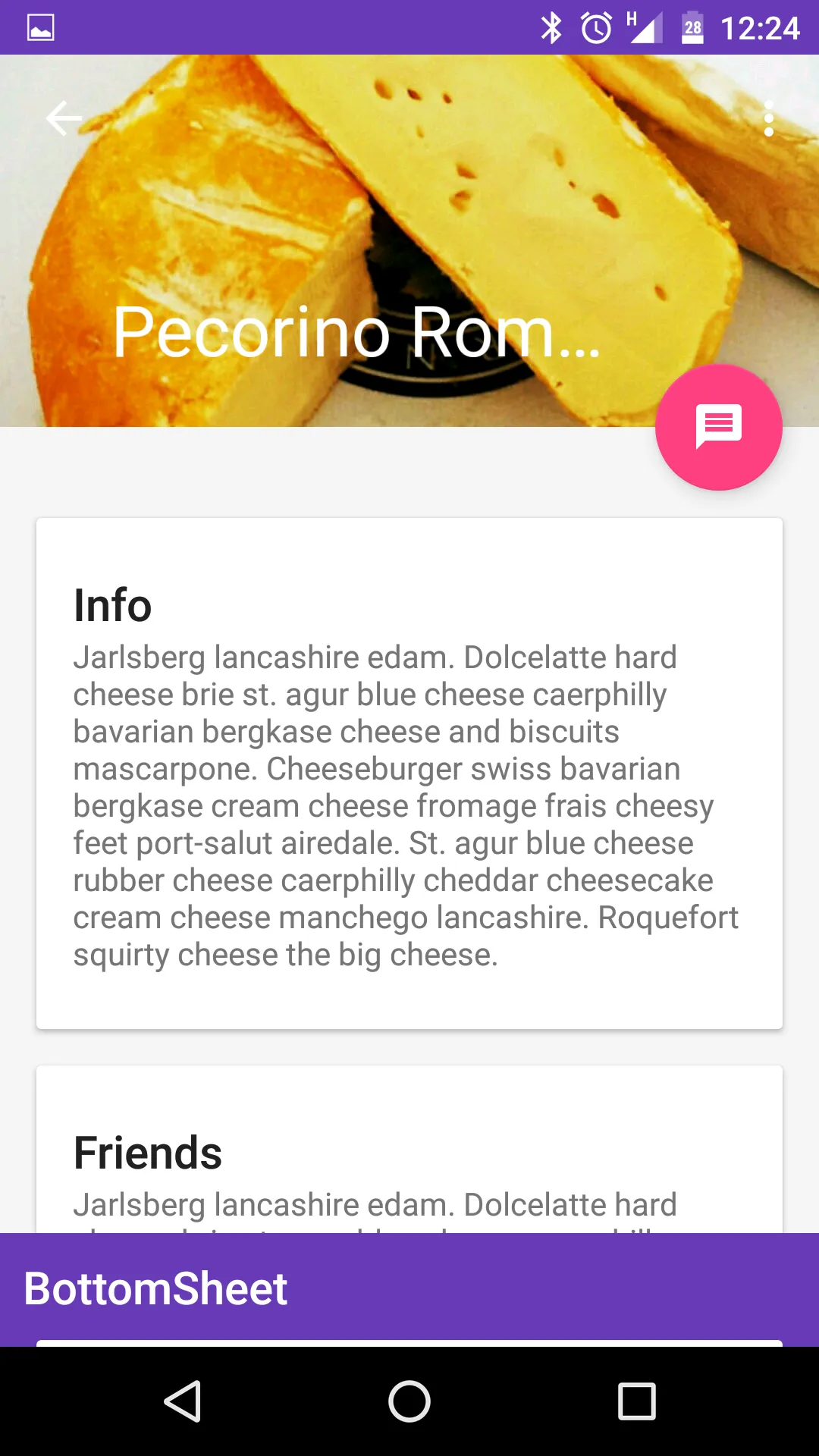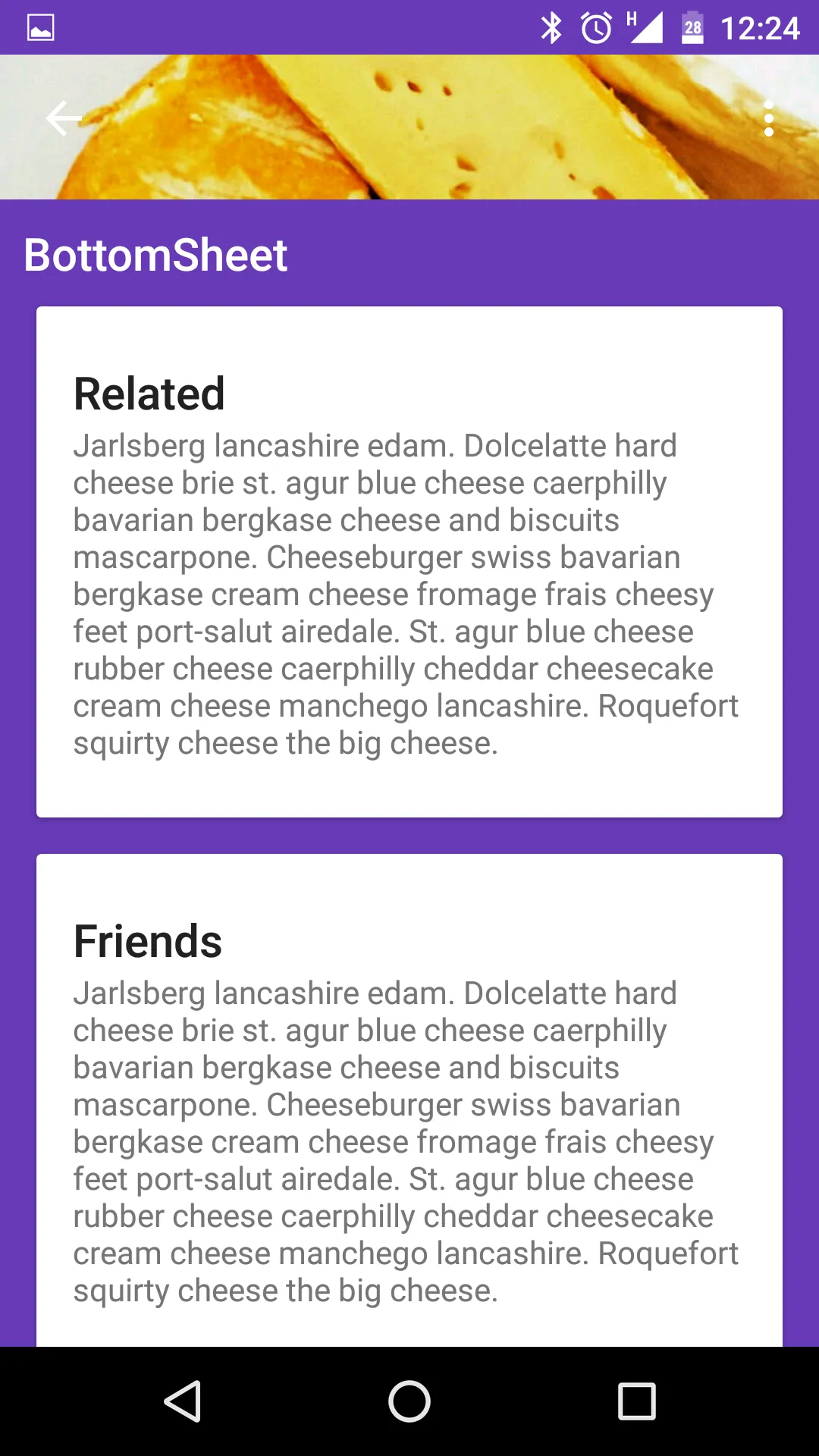谷歌发布了新的支持库23.2版本,其中增加了底部工作表功能。有人能告诉我如何使用该库实现底部工作表吗?
如何使用新的设计支持库 23.2 来实现底部工作表
32
- Kamalanathan
1
http://android-developers.blogspot.in/2016/02/android-support-library-232.html - Ankit Aggarwal
4个回答
37
按照以下布局使用。
<android.support.design.widget.CoordinatorLayout xmlns:android="http://schemas.android.com/apk/res/android"
xmlns:app="http://schemas.android.com/apk/res-auto"
android:id="@+id/main_content"
android:layout_width="match_parent"
android:layout_height="match_parent"
android:fitsSystemWindows="true">
<android.support.design.widget.AppBarLayout>
<android.support.design.widget.CollapsingToolbarLayout>
<ImageView/>
<android.support.v7.widget.Toolbar/>
</android.support.design.widget.CollapsingToolbarLayout>
</android.support.design.widget.AppBarLayout>
<android.support.v4.widget.NestedScrollView
android:layout_width="match_parent"
android:layout_height="match_parent"
app:layout_behavior="@string/appbar_scrolling_view_behavior">
<LinearLayout>
//.....
</LinearLayout>
</android.support.v4.widget.NestedScrollView>
<FrameLayout
android:id="@+id/bottom_sheet"
android:layout_width="match_parent"
android:layout_height="wrap_content"
app:behavior_hideable="true"
app:layout_behavior="android.support.design.widget.BottomSheetBehavior">
//your bottom sheet layout
</LinearLayout>
</FrameLayout>
<android.support.design.widget.FloatingActionButton/>
</android.support.design.widget.CoordinatorLayout>
CoordinatorLayout coordinatorLayout = (CoordinatorLayout) findViewById(R.id.main_content);
// The View with the BottomSheetBehavior
View bottomSheet = coordinatorLayout.findViewById(R.id.bottom_sheet);
final BottomSheetBehavior behavior = BottomSheetBehavior.from(bottomSheet);
behavior.setBottomSheetCallback(new BottomSheetBehavior.BottomSheetCallback() {
@Override
public void onStateChanged(@NonNull View bottomSheet, int newState) {
// React to state change
Log.e("onStateChanged", "onStateChanged:" + newState);
if (newState == BottomSheetBehavior.STATE_EXPANDED) {
fab.setVisibility(View.GONE);
} else {
fab.setVisibility(View.VISIBLE);
}
}
@Override
public void onSlide(@NonNull View bottomSheet, float slideOffset) {
// React to dragging events
Log.e("onSlide", "onSlide");
}
});
behavior.setPeekHeight(100);
- Dhaval Parmar
6
如何将底部表格固定? - Kaveesh Kanwal
2@KaveeshKanwal:使用setPeekHeight来设置锚点,或者从xml中使用app:behavior_peekHeight="100dp"。 - Dhaval Parmar
问题在于,这只覆盖了底部表单设计的一部分,即持久性表单。模态底部表单(例如共享对话框)通常不是主要布局的一部分,而是有自己的布局。如果有人有关于如何处理这种情况的想法,那就太好了。 - Gábor
@Gábor,Modal底部表是带有自定义视图的对话框,您可以使用BottomSheetDialog类来显示它们。 BottomSheetDialog类具有一个setContentView()方法来设置自定义视图和另一个show()方法来显示它们。 - mradzinski
@DhawalSodhaParmar,你能帮我解决底部表单的问题吗?如果我想在状态扩展时隐藏状态,我应该在
onStateChanged中做什么? - Jay Rathod@jaydroider:检查一下这个答案,它可能对你有帮助 https://dev59.com/nVsV5IYBdhLWcg3wyxV_#35794743 - Dhaval Parmar
9
您可以按照此处提供的说明进行操作:http://android-developers.blogspot.com/2016/02/android-support-library-232.html
“通过将BottomSheetBehavior附加到CoordinatorLayout的子View(即添加app:layout_behavior=”android.support.design.widget.BottomSheetBehavior”),您将自动获得适当的触摸检测功能,以在五个状态之间进行过渡…”
<?xml version="1.0" encoding="utf-8"?>
<android.support.design.widget.CoordinatorLayout xmlns:android="http://schemas.android.com/apk/res/android"
xmlns:tools="http://schemas.android.com/tools"
android:layout_width="match_parent"
android:layout_height="match_parent"
xmlns:app="http://schemas.android.com/apk/res-auto"
android:background="@color/white">
<!-- Your Widgets -->
<FrameLayout
android:id="@+id/bottom_sheet"
android:layout_width="match_parent"
android:layout_height="wrap_content"
android:background="#ff0000"
app:behavior_hideable="true"
app:layout_behavior="android.support.design.widget.BottomSheetBehavior">
<Button
android:layout_width="match_parent"
android:layout_height="wrap_content"
android:text="Test" />
</FrameLayout>
</android.support.design.widget.CoordinatorLayout>
那么根据您的活动:
View bottomSheet = findViewById(R.id.bottom_sheet);
BottomSheetBehavior bottomSheetBehavior = BottomSheetBehavior.from(bottomSheet);
bottomSheetBehavior.setState(<desired state>);
- Igor Bubelov
2
9еңЁжҲ‘зҡ„жҙ»еҠЁзҡ„
onCreate()жҲ–иҖ…onResume()ж–№жі•дёӯпјҢеҪ“жҲ‘дҪҝз”ЁBottomSheetBehavior bottomSheetBehavior = BottomSheetBehavior.from(bottomSheet);д№ӢеҗҺзӣҙжҺҘдҪҝз”ЁbottomSheetBehavior.setState(<desired state>);дёҚиө·дҪңз”ЁпјҢдјҡжҠӣеҮәдёҖдёӘjava.lang.Object java.lang.ref.WeakReference.get()' on a null object referenceзҡ„й”ҷиҜҜгҖӮдҪҶжҳҜеҰӮжһңзӯүеҫ…дёҖдәӣж—¶й—ҙи®©з”ЁжҲ·иҝӣиЎҢдёҖдәӣдәӨдә’пјҲдҫӢеҰӮжҢүй’®зӮ№еҮ»пјүпјҢе®ғе°ұдјҡиө·дҪңз”ЁгҖӮжңүд»Җд№Ҳжғіжі•еҗ—пјҹ - tufekoi请参见https://dev59.com/FlsV5IYBdhLWcg3wsQrf#36001158。
基本上是扩展BottomSheetBehaviour,重写onLayoutChild并在调用super之后调用setState。代码已经提供。 - McP
6
Gradle: 第一次使用 compile 'com.android.support:design:23.2.0'
在您的布局中
<include layout="@layout/content_sheet" />
<android.support.design.widget.FloatingActionButton
android:id="@+id/fab"
android:layout_width="wrap_content"
android:layout_height="wrap_content"
android:layout_gravity="bottom|end"
android:layout_margin="@dimen/fab_margin"
android:src="@android:drawable/ic_dialog_email" />
<FrameLayout
android:layout_width="match_parent"
android:layout_height="wrap_content"
android:id="@+id/bottom_sheet"
app:layout_behavior="android.support.design.widget.BottomSheetBehavior"
style="@style/Widget.Design.BottomSheet.Modal">
<CalendarView
android:layout_width="match_parent"
android:layout_height="match_parent"></CalendarView>
</FrameLayout>
在Java中
CoordinatorLayout coordinatorLayout= (CoordinatorLayout) findViewById(R.id.cl_main);
final View bottomSheet = coordinatorLayout.findViewById(R.id.bottom_sheet);
final BottomSheetBehavior behavior = BottomSheetBehavior.from(bottomSheet);
behavior.setBottomSheetCallback(new BottomSheetBehavior.BottomSheetCallback() {
@Override
public void onStateChanged(@NonNull View bottomSheet, int newState) {
}
@Override
public void onSlide(@NonNull View bottomSheet, float slideOffset) {
// React to dragging events
}
});
fab.setOnClickListener(new View.OnClickListener() {
@Override
public void onClick(View v) {
behavior.setState(BottomSheetBehavior.STATE_EXPANDED );
}
});
- meunicorn
1
您可以在tutsplus.com上查看教程 https://code.tutsplus.com/articles/how-to-use-bottom-sheets-with-the-design-support-library--cms-26031
<android.support.design.widget.CoordinatorLayout
xmlns:app="http://schemas.android.com/apk/res-auto"
xmlns:android="http://schemas.android.com/apk/res/android"
android:id="@+id/coordinator_layout"
android:layout_width="match_parent"
android:layout_height="match_parent">
<com.google.android.gms.maps.MapView
android:id="@+id/map_view"
android:layout_width="match_parent"
android:layout_height="match_parent"
app:uiCompass="true"
app:uiMapToolbar="false" />
<android.support.v4.widget.NestedScrollView
android:id="@+id/bottom_sheet"
android:layout_width="match_parent"
app:behavior_peekHeight="100dp"
app:behavior_hideable="true"
android:layout_height="350dp"
android:clipToPadding="true"
android:background="@android:color/holo_orange_light"
app:layout_behavior="android.support.design.widget.BottomSheetBehavior"
>
<TextView
android:layout_width="match_parent"
android:layout_height="match_parent"
android:text="@string/ipsum"
android:padding="16dp"
android:textSize="16sp"/>
</android.support.v4.widget.NestedScrollView>
</android.support.design.widget.CoordinatorLayout>
如果您希望它可以滑动消失,请确保在标签上添加
app:behavior_hideable="true"。在您的活动中,您可以这样说:
BottomSheetBehavior mBottomSheetBehavior = BottomSheetBehavior.from(findViewById(R.id.bottom_sheet));
mBottomSheetBehavior.setState(BottomSheetBehavior.STATE_HIDDEN);
findViewById(R.id.button).setOnClickListener(p-> mBottomSheetBehavior.setState(BottomSheetBehavior.STATE_EXPANDED));
- Irshu
网页内容由stack overflow 提供, 点击上面的可以查看英文原文,
原文链接
原文链接