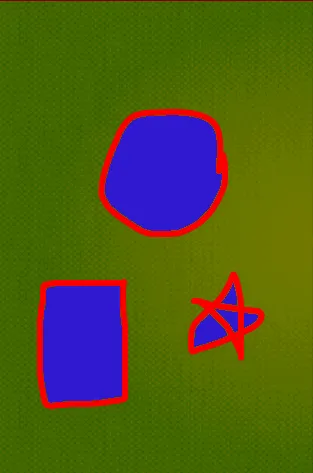Android中使用泛洪填充算法时出现内存不足的异常。检查链接中是否有示例。
您需要得到x和y触摸的坐标,然后可以使用asynctask来填充封闭区域。使用ProgressDialog直到泛洪填充完成并用替换颜色填满封闭区域。
注意:当着色大面积封闭区域时我遇到了问题,花费了很长时间。我不确定使用asynctask是否是最佳方法。我希望有人能在这方面澄清一下。
您可以根据需要修改以下内容。
final Point p1 = new Point();
p1.x=(int) x; //x co-ordinate where the user touches on the screen
p1.y=(int) y; //y co-ordinate where the user touches on the screen
FloodFill f= new FloodFill();
f.floodFill(bmp,pt,targetColor,replacementColor);
泛洪填充算法用于填充封闭区域
public class FloodFill {
public void floodFill(Bitmap image, Point node, int targetColor,
int replacementColor) {
int width = image.getWidth();
int height = image.getHeight();
int target = targetColor;
int replacement = replacementColor;
if (target != replacement) {
Queue<Point> queue = new LinkedList<Point>();
do {
int x = node.x;
int y = node.y;
while (x > 0 && image.getPixel(x - 1, y) == target) {
x--;
}
boolean spanUp = false;
boolean spanDown = false;
while (x < width && image.getPixel(x, y) == target) {
image.setPixel(x, y, replacement);
if (!spanUp && y > 0 && image.getPixel(x, y - 1) == target) {
queue.add(new Point(x, y - 1));
spanUp = true;
} else if (spanUp && y > 0
&& image.getPixel(x, y - 1) != target) {
spanUp = false;
}
if (!spanDown && y < height - 1
&& image.getPixel(x, y + 1) == target) {
queue.add(new Point(x, y + 1));
spanDown = true;
} else if (spanDown && y < height - 1
&& image.getPixel(x, y + 1) != target) {
spanDown = false;
}
x++;
}
} while ((node = queue.poll()) != null);
}
}
}
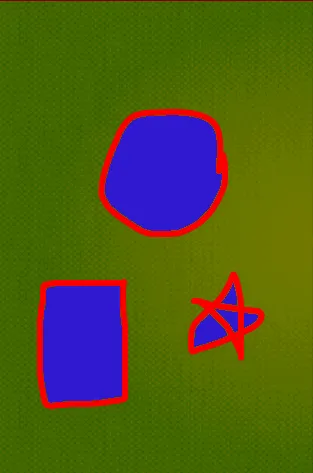
编辑:

编辑于 2014 年 8 月 7 日:
使用上述泛洪填充算法可以很好地填充小的封闭区域。然而,对于大面积操作,该算法速度慢且消耗大量内存。最近我发现了一篇帖子,介绍了一种比上述方法更快的队列线性泛洪填充算法。
来源:
http://www.codeproject.com/Articles/16405/Queue-Linear-Flood-Fill-A-Fast-Flood-Fill-Algorith
代码:
public class QueueLinearFloodFiller {
protected Bitmap image = null;
protected int[] tolerance = new int[] { 0, 0, 0 };
protected int width = 0;
protected int height = 0;
protected int[] pixels = null;
protected int fillColor = 0;
protected int[] startColor = new int[] { 0, 0, 0 };
protected boolean[] pixelsChecked;
protected Queue<FloodFillRange> ranges;
public QueueLinearFloodFiller(Bitmap img) {
copyImage(img);
}
public QueueLinearFloodFiller(Bitmap img, int targetColor, int newColor) {
useImage(img);
setFillColor(newColor);
setTargetColor(targetColor);
}
public void setTargetColor(int targetColor) {
startColor[0] = Color.red(targetColor);
startColor[1] = Color.green(targetColor);
startColor[2] = Color.blue(targetColor);
}
public int getFillColor() {
return fillColor;
}
public void setFillColor(int value) {
fillColor = value;
}
public int[] getTolerance() {
return tolerance;
}
public void setTolerance(int[] value) {
tolerance = value;
}
public void setTolerance(int value) {
tolerance = new int[] { value, value, value };
}
public Bitmap getImage() {
return image;
}
public void copyImage(Bitmap img) {
width = img.getWidth();
height = img.getHeight();
image = Bitmap.createBitmap(width, height, Bitmap.Config.RGB_565);
Canvas canvas = new Canvas(image);
canvas.drawBitmap(img, 0, 0, null);
pixels = new int[width * height];
image.getPixels(pixels, 0, width, 1, 1, width - 1, height - 1);
}
public void useImage(Bitmap img) {
width = img.getWidth();
height = img.getHeight();
image = img;
pixels = new int[width * height];
image.getPixels(pixels, 0, width, 1, 1, width - 1, height - 1);
}
protected void prepare() {
pixelsChecked = new boolean[pixels.length];
ranges = new LinkedList<FloodFillRange>();
}
public void floodFill(int x, int y) {
prepare();
if (startColor[0] == 0) {
int startPixel = pixels[(width * y) + x];
startColor[0] = (startPixel >> 16) & 0xff;
startColor[1] = (startPixel >> 8) & 0xff;
startColor[2] = startPixel & 0xff;
}
LinearFill(x, y);
FloodFillRange range;
while (ranges.size() > 0) {
range = ranges.remove();
int downPxIdx = (width * (range.Y + 1)) + range.startX;
int upPxIdx = (width * (range.Y - 1)) + range.startX;
int upY = range.Y - 1;
int downY = range.Y + 1;
for (int i = range.startX; i <= range.endX; i++) {
if (range.Y > 0 && (!pixelsChecked[upPxIdx])
&& CheckPixel(upPxIdx))
LinearFill(i, upY);
if (range.Y < (height - 1) && (!pixelsChecked[downPxIdx])
&& CheckPixel(downPxIdx))
LinearFill(i, downY);
downPxIdx++;
upPxIdx++;
}
}
image.setPixels(pixels, 0, width, 1, 1, width - 1, height - 1);
}
protected void LinearFill(int x, int y) {
int lFillLoc = x;
int pxIdx = (width * y) + x;
while (true) {
pixels[pxIdx] = fillColor;
pixelsChecked[pxIdx] = true;
lFillLoc--;
pxIdx--;
if (lFillLoc < 0 || (pixelsChecked[pxIdx]) || !CheckPixel(pxIdx)) {
break;
}
}
lFillLoc++;
int rFillLoc = x;
pxIdx = (width * y) + x;
while (true) {
pixels[pxIdx] = fillColor;
pixelsChecked[pxIdx] = true;
rFillLoc++;
pxIdx++;
if (rFillLoc >= width || pixelsChecked[pxIdx] || !CheckPixel(pxIdx)) {
break;
}
}
rFillLoc--;
FloodFillRange r = new FloodFillRange(lFillLoc, rFillLoc, y);
ranges.offer(r);
}
protected boolean CheckPixel(int px) {
int red = (pixels[px] >>> 16) & 0xff;
int green = (pixels[px] >>> 8) & 0xff;
int blue = pixels[px] & 0xff;
return (red >= (startColor[0] - tolerance[0])
&& red <= (startColor[0] + tolerance[0])
&& green >= (startColor[1] - tolerance[1])
&& green <= (startColor[1] + tolerance[1])
&& blue >= (startColor[2] - tolerance[2]) && blue <= (startColor[2] + tolerance[2]));
}
protected class FloodFillRange {
public int startX;
public int endX;
public int Y;
public FloodFillRange(int startX, int endX, int y) {
this.startX = startX;
this.endX = endX;
this.Y = y;
}
}
}