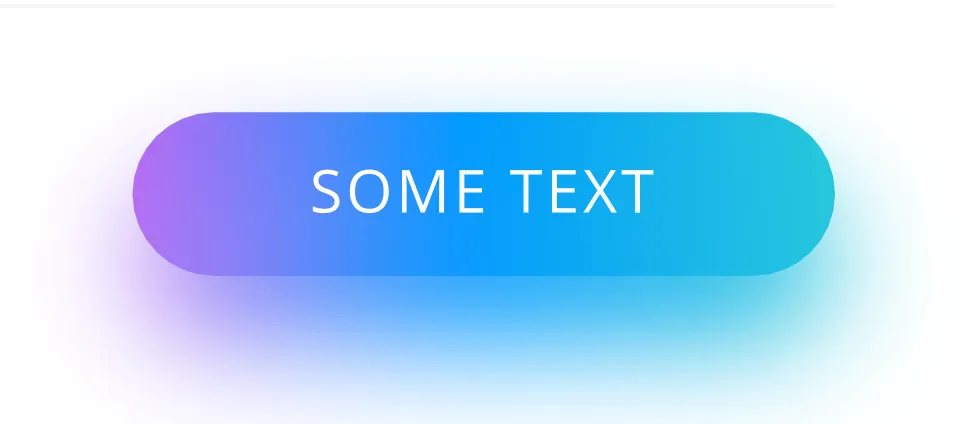这里有一个阴影:
因此,我需要在按钮悬停时出现这个阴影。我知道这是CSS,但我无法模糊任何内容:
所以我需要的是当按钮被悬停时会出现的阴影。我知道这与CSS有关,但我没有成功实现任何模糊效果。
background-image: linear-gradient(-90deg, #CF77F3 0%, #009BFF 47%, #2AC9DB 100%);
border-radius: 100px;
filter: blur(5px);
所以,两个基本问题:
- 是否可以使用CSS制作模糊效果?
- 如果可以,是否可以将其制作成按钮阴影?或者我该如何解决这个问题?一个想法是只需制作一个带有绝对定位的png图片,但这有点hacky。
更新
因此,我想要实现的最终结果看起来像这样:
阴影重复了按钮渐变色。
linear-gradient(-90deg, #CF77F3 0%, #009BFF 47%, #2AC9DB 100%);