你好,我正在尝试制作一个自定义裁剪工具,使用户可以使用贝塞尔路径创建自定义闭合区域。
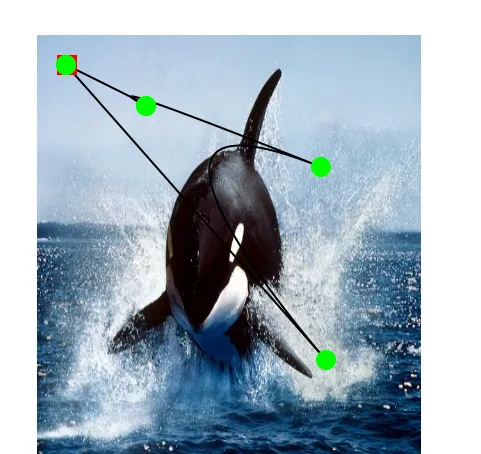
我正在使用的代码来使用路径剪辑imageView是:
CAShapeLayer *maskLayer = [[CAShapeLayer alloc] init];
maskLayer.frame = self.bounds;
maskLayer.path = clippingPath.CGPath;
[imgView.layer setMask:maskLayer];
但结果是
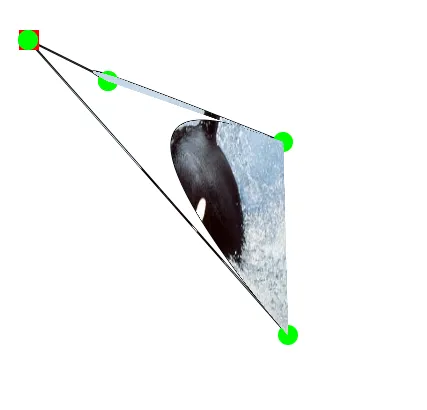
有人能指点我正确的方向吗,我需要做什么?
-(void)longPressAddPoint:(UITapGestureRecognizer*)gesture
{ ctr++;
CGPoint touchpoint=[gesture locationInView:self];
[ptsNew addObject:[NSValue valueWithCGPoint:[gesture locationInView:self] ]];
if(ctr>1)
{
if(CGRectContainsPoint([self viewWithTag:1].frame, [gesture locationInView:self]))
{
pathClosed=YES;
touchpoint=[self viewWithTag:1].center;
}
UIView *greenCircle=[[UIView alloc]initWithFrame:CGRectMake(0, 0, 20, 20)];
greenCircle.center=touchpoint;
greenCircle.backgroundColor=[UIColor greenColor];
[greenCircle setTag:ctr];
[greenCircle.layer setCornerRadius:10];
[self addSubview:greenCircle];
[pathMain appendPath:[pathCurrent bezierPathByReversingPath]];
pathMain.usesEvenOddFillRule=YES;
[pathCurrent moveToPoint:[[ptsNew objectAtIndex:ptsNew.count-2] CGPointValue]];
[pathCurrent addCurveToPoint:[[ptsNew objectAtIndex:ptsNew.count-1] CGPointValue] controlPoint1:firstControllPoint.center controlPoint2:[[ptsNew objectAtIndex:ptsNew.count-1] CGPointValue]]; // this is how a Bezier curve is appended to a path
[self setNeedsDisplay];
}
else {
UIView *greenCircle=[[UIView alloc]initWithFrame:CGRectMake(0, 0, 20, 20)];
greenCircle.center=touchpoint;
greenCircle.backgroundColor=[UIColor greenColor];
[greenCircle setTag:ctr];
[greenCircle.layer setCornerRadius:10];
[self addSubview:greenCircle];
}
}
- (void)drawRect:(CGRect)rect
{
[pathCurrent stroke];
[pathMain stroke];
}
- (void)touchesBegan:(NSSet *)touches withEvent:(UIEvent *)event
{
UITouch *touch = [touches anyObject];
if(CGRectContainsPoint(firstControllPoint.frame,[touch locationInView:self] )&&(ptsNew.count>=2))
{
flagForTouch=YES;
}
else {
flagForTouch=NO;
}
}
- (void)touchesMoved:(NSSet *)touches withEvent:(UIEvent *)event
{
UITouch *touch = [touches anyObject];
CGPoint p = [touch locationInView:self];
if (flagForTouch) // 4th point
{
[pathCurrent removeAllPoints];
[self setNeedsDisplay];
[pathCurrent moveToPoint:[[ptsNew objectAtIndex:ptsNew.count-2] CGPointValue]];
[pathCurrent addCurveToPoint:[[ptsNew objectAtIndex:ptsNew.count-1] CGPointValue] controlPoint1:firstControllPoint.center controlPoint2:[[ptsNew objectAtIndex:ptsNew.count-1] CGPointValue]]; // this is how a Bezier curve is appended to a path
[self setNeedsDisplay];
}
if(flagForTouch)
firstControllPoint.center=[[touches anyObject] locationInView:self];
}
- (void)touchesEnded:(NSSet *)touches withEvent:(UIEvent *)event
{
}
- (void)touchesCancelled:(NSSet *)touches withEvent:(UIEvent *)event
{
[self touchesEnded:touches withEvent:event];
}
#pragma mark:- clipping image based on path
- (void) setClippingPath:(UIBezierPath *)clippingPath imageViewObj: (UIImageView *)imgView;
{
// if (![[imgView layer] mask])
// [[imgView layer] setMask:[CAShapeLayer layer]];
//
// [(CAShapeLayer*) [[imgView layer] mask] setPath:[clippingPath CGPath]];
CAShapeLayer *maskLayer = [[CAShapeLayer alloc] init];
maskLayer.frame = self.bounds;
clippingPath.usesEvenOddFillRule=YES;
maskLayer.path = clippingPath.CGPath;
[imgView.layer setMask:maskLayer];
UIGraphicsBeginImageContext(self.frame.size);
}
-(void)getCroppedImage:(sendImageBlock)Image
{
sendImageToBase=Image;
}
-(void)cropIt
{
if (pathClosed) {
NSLog(@"path closed crop now");
[pathMain appendPath:[pathCurrent bezierPathByReversingPath]];
pathMain.usesEvenOddFillRule=YES;
[self setClippingPath:[pathMain bezierPathByReversingPath] imageViewObj:self.imageToBeCropped];
sendImageToBase(self.imageToBeCropped);
}
}
我有一个主路径(作为裁剪路径传递),我创建了一个用户可以添加曲线的当前路径。当用户添加新路径时,当前路径将附加到主路径中。
clippingPath的代码吗? - Elliott