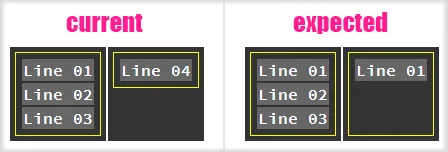我在CSS方面遇到了一些困难。我有一个包含两个td元素的表格,每个td元素中都有一个带有fieldset的表格。
我希望每个td中的每个fieldset具有相同的高度。
但是当我运行它时,我发现每个fieldset的高度都不同,这取决于每个表格内的数据。我可以看到每个td的高度都是相同的,虽然100%的高度仍然似乎无法起作用。
p,
table,
fieldset {
margin: 0px;
padding: 0px;
}
p {
font-family: "Source Code Pro";
color: #FFFFFF;
}
table td {
background-color: #333333;
}
table td td {
background-color: #666666;
height: 100%;
}
fieldset {
border: solid 1px #fcff00;
height: 100%;
margin: 4px;
padding: 4px;
}
fieldset table {
height: 100%;
}<table>
<tr>
<td valign="top">
<!-- LEFT HAND SIDE -->
<fieldset>
<table>
<tr>
<td>
<p>Line 01</p>
</td>
</tr>
<tr>
<td>
<p>Line 02</p>
</td>
</tr>
<tr>
<td>
<p>Line 03</p>
</td>
</tr>
</table>
</fieldset>
</td>
<td valign="top">
<!-- RIGHT HAND SIDE -->
<fieldset>
<table>
<tr>
<td>
<p>Line 04</p>
</td>
</tr>
</table>
</fieldset>
</td>
</tr>
</table>