您可以使用“cm”,“lines”或“points”作为单位参数。以下是一些示例代码。只需更改主题(plot.margin=unit(c(x, x, x , 1.5), "lines")中的最后一个参数,即可将3个图形对齐到开头。
library(ggplot2)
library(grid)
library(gridExtra)
test1 <- qplot(rnorm(100)) +
ggtitle("Title") +
theme(axis.text=element_text(size=16),
axis.title=element_text(size=18),axis.title.x=element_text(size=14),
plot.margin = unit(c(1, 1, 0, 1.4), "lines"),
legend.text=element_text(size=16))
test2 <- qplot(rnorm(100)) +
ggtitle("Title") +
theme(axis.text=element_text(size=16),
axis.title=element_text(size=18),axis.title.x=element_text(size=14),
plot.margin = unit(c(1, 1, 0, 1.2), "lines"),
legend.text=element_text(size=16))
test3 <- qplot(rnorm(100)) +
ggtitle("Title") +
theme(axis.text=element_text(size=16),
axis.title=element_text(size=18),axis.title.x=element_text(size=14),
plot.margin = unit(c(1, 1, 0, 1), "lines"),
legend.text=element_text(size=16))
grid.arrange(test1,test2,test3, nrow=3)
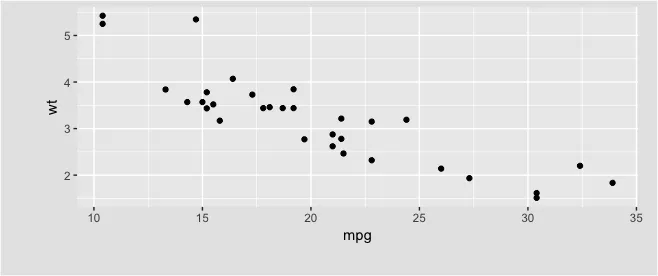
Error in unit(c(0.1, 0.1, 0.1, 0.1)) : argument "units" is missing, with no default因此,我认为unit和units是两个不同的参数... 我犯了个错误。 - Mehdi.Ktheme_get()$plot.margin并不是很显眼,但也可能很有用。 - Julius Vainora