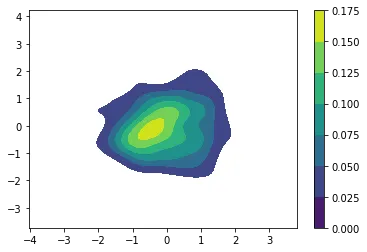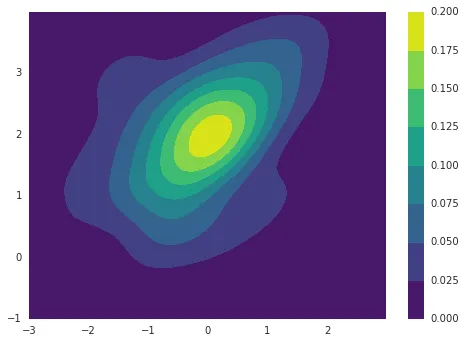我想使用seaborn.kdeplot创建一个带有侧边色条的核密度估计图。
import matplotlib.pyplot as plt
import seaborn as sns
import numpy as np; np.random.seed(10)
import seaborn as sns; sns.set(color_codes=True)
mean, cov = [0, 2], [(1, .5), (.5, 1)]
x, y = np.random.multivariate_normal(mean, cov, size=50).T
sns.kdeplot(x, y ,shade=True)
plt.show()
在创建核密度估计时,我不知道如何创建颜色条。我尝试使用plt.colorbar()但没有成功。