我正在编写一个React组件库,希望在其他项目中使用,而不需要太多的开销(像bit、create-react-library、generact等),也不需要发布到npm。我想使用npm install ../shared_lib将其作为符号链接添加到我的项目的/node_modules中。这个命令会将符号链接添加到项目的node_modules中。在我的shared_lib中,我只有一个测试来export default一个<div></div>:
import React from 'react';
const TryTest = function() {
return (
<div>
TryTest
</div>
)
}
export default TryTest;
我遇到的问题是将组件导入到正在工作的项目中时出现以下错误:
import TryTest from 'shared_lib';
错误:
ERROR in ../shared_lib/src/index.js 6:4
Module parse failed: Unexpected token (6:4)
You may need an appropriate loader to handle this file type.
| const TryTest = function() {
| return (
> <div>
| TryTest
| </div>
@ ./src/App.js 27:0-33 28:12-19
@ ./src/index.js
@ multi babel-polyfill ./src/index.js
如果我从
shared_lib中导入的不是jsx文件,例如字符串或函数等,那么它可以正常工作。
编辑:应用程序webpack的resolve对象的symlinks属性设置为false。 resolve: {
symlinks: false
},
编辑: 在应用下面的解决方案https://dev59.com/Crroa4cB1Zd3GeqPdRYu#60980492之后,我稍后将符号链接prop更改回true。 我不需要将其设置为false即可使解决方案工作并呈现shared_lib组件。
我的应用程序加载器:
{
test: /\.jsx?$/,
include: [
path.join( __dirname, 'src'), // app/src
fs.realpathSync(__dirname + '/node_modules/shared_lib'), // app/node_modules/shared_lib/dist/shared_lib.js
],
exclude: /node_modules/,
use: [ 'babel-loader' ]
}
{
test: /\.jsx?$/,
include: [
path.join( __dirname, 'src'), // app/src
fs.realpathSync(__dirname + '/node_modules/shared_lib'), // app/node_modules/shared_lib/dist/shared_lib.js
],
exclude: /node_modules/,
use: [ {
loader: 'babel-loader',
options: require("./package.json").babel
}
]
}
应用程序当前的.babelrc设置(我也尝试删除.babelrc,并在package.json中包含相同结果的预设):
{
"presets": [ "@babel/preset-react", "@babel/preset-env"]
}
**编辑:在应用下面答案中的解决方案后,我最终将Babel预设放回了
package.json中。"babel": {
"presets": [
"@babel/preset-react",
"@babel/preset-env"
]
},
我花了一段时间寻找解决办法,显然webpack在打包符号链接的react组件时存在问题。我没有使用create-react-app。因此,我尝试在导入到项目之前打包共享库(shared_lib),只是为了看看会发生什么。以下是最终的webpack配置(我也尝试过其他配置):
const pkg = require('./package.json');
const path = require('path');
const buildPath = path.join( __dirname, 'dist' );
const clientPath = path.join( __dirname, 'src');
const depsPath = path.join( __dirname, 'node_modules');
const libraryName = pkg.name;
module.exports = [
'cheap-module-source-map'
].map( devtool => ({
bail: true,
mode: 'development',
entry: {
lib : [ 'babel-polyfill', path.join( clientPath, 'index.js' ) ]
},
output: {
path: buildPath,
filename: 'shared_lib.js',
libraryTarget: 'umd',
publicPath: '/dist/',
library: libraryName,
umdNamedDefine: true
},
// to avoid bundling react
externals: {
'react': {
commonjs: 'react',
commonjs2: 'react',
amd: 'React',
root: 'React'
}
},
module: {
rules: [
{
test: /\.jsx?$/,
include: [
clientPath
],
exclude: /node_modules/,
use: [ 'babel-loader' ],
},
]
},
devtool,
optimization: {
splitChunks: {
chunks: 'all',
},
}
}));
共享库的package.json文件
{
"name": "shared_lib",
"version": "1.0.0",
"description": "",
"main": "dist/shared_lib.js",
"scripts": {
"clean": "rm -rf dist/",
"build": "$(npm bin)/webpack --config ./webpack.config.js",
"prepublish": "npm run clean && npm run build"
},
"author": "",
"license": "ISC",
"peerDependencies": {
"react": "^16.8.6"
},
"devDependencies": {
"react": "^16.8.6",
"@babel/core": "^7.9.0",
"@babel/preset-env": "^7.9.0",
"@babel/preset-react": "^7.9.4",
"babel-loader": "^8.1.0",
"babel-polyfill": "^6.26.0",
"webpack": "^4.42.1",
"webpack-cli": "^3.3.11"
},
"babel": {
"presets": [
"@babel/preset-react",
"@babel/preset-env"
]
}
}
包已经成功打包:
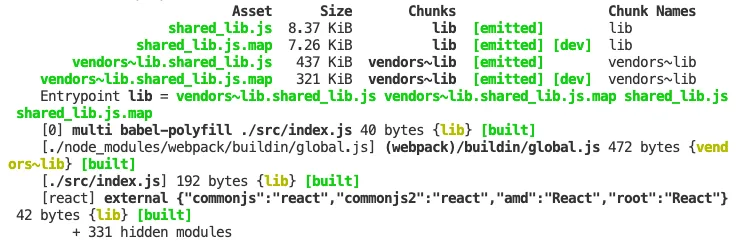 当我尝试以同样的方式导入组件时:
当我尝试以同样的方式导入组件时:
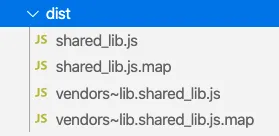 注:保留了HTML标签,未做解释。
注:保留了HTML标签,未做解释。import TryTest from 'shared_lib';
console.log 返回 undefined。
我的应用程序中库文件的路径没问题,因为如果我在 shared_lib/dist/shared_lib.js 中删除所有内容,只写 export default 1,我的 App.js 中的 console.log(TryTest) 将返回 1。
我尝试更改 shared_lib/webpack.config 中的 libraryTarget 属性为 libraryTarget: 'commonjs'。然后 console.log(TryTest) 的结果变成了 {shared_lib: undefined}。
有人遇到过这种情况吗?
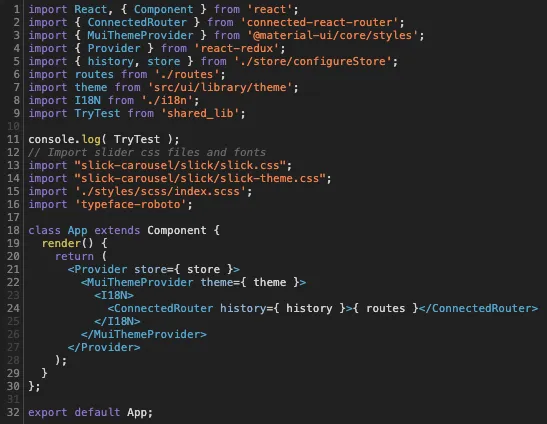
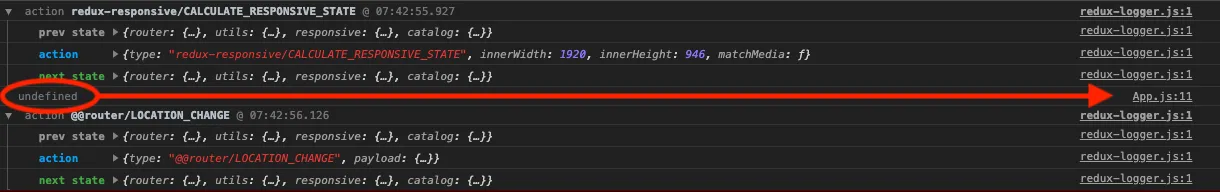
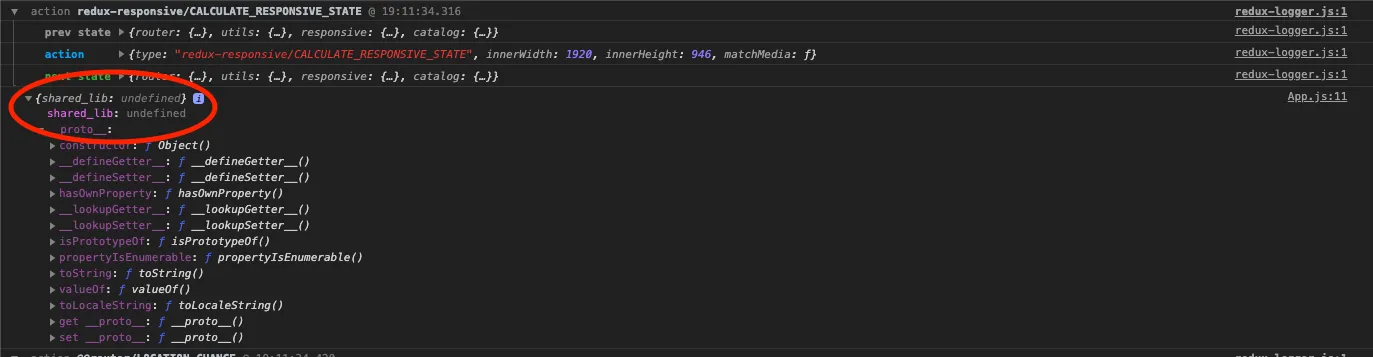
symlinks: false添加到我的 webpack 配置文件的resolve部分解决了它,你试过吗? - Patrick HundsymLinks: false。但我仍然收到以下错误: `ERROR in ./node_modules/shared_lib/src/index.js 6:4 Module parse failed: Unexpected token (6:4) You may need an appropriate loader to handle this file type. | const TryTest = function() { | return (