我有一个页面顶部带有 BoxShadow 装饰的 Container,在这个 Container 下是一个包含多个 Card 的 ListView。我想要让顶部的 Container 有一个投影效果,且该效果显示在 ListView 中的元素前面,但实际结果如下:
投影似乎出现在了 Card 后面而不是前面。以下是代码:
Widget _buildBody(BuildContext context, ChecklistModel model){
return Container(
child: Column(
crossAxisAlignment: CrossAxisAlignment.start,
children: <Widget>[
Container(
decoration: BoxDecoration(
color: Colors.red.shade200,
boxShadow: [BoxShadow(
color: Colors.red.shade200,
offset: Offset(0, 10),
blurRadius: 10,
spreadRadius: 10
)]
),
child: ListTile(
title: Text(''),
)
),
Expanded(child: Padding(
padding: const EdgeInsets.all(10),
child: _buildCheckpointListView(context, model))
)
],
)
);
}
我还尝试用Card替换Container,但那也行不通。
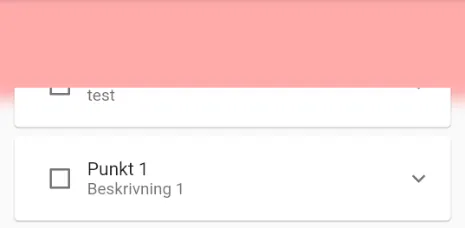
Container作为AppBar,并将ListView作为脚手架主体来解决问题。因此,容器阴影可以正常显示。 - omega_mi