目前正在运行Chrome 14,但无法在我的登录页面上渲染旋转的GIF图形。
以下是Chrome中页面的样子:

以下是其他所有浏览器中的页面样子:
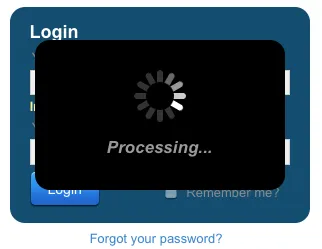
重现方法:
http://trunk.test.openmile.com/login/#null
输入有效的电子邮件和密码,然后点击“登录”,当黑色进度指示器出现时,点击“停止”以使浏览器没有机会给您提供登录错误。
请注意,在Chrome中未显示背景。有趣的是,如果检查元素并将1px添加到背景图像位置,则图像将变为可见。
对我来说,这似乎是一个 Chrome错误,但是否有解决方法?
编辑:另一个非常奇怪的事情是:如果我在显示此处理div的函数末尾放置一个alert,则在警报之后,背景图像将变为可见。
var bg = $(this).css('background-image'); bg = bg.replace('url(','').replace(')',''); var forceChromeToLoadImage = $('<img src=' + bg + '>');参见 https://dev59.com/6Goy5IYBdhLWcg3wCpvQ - Adriano