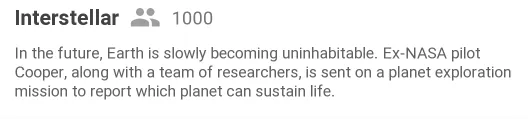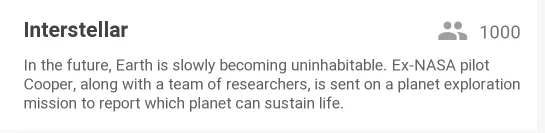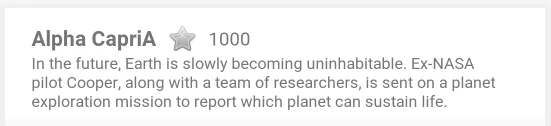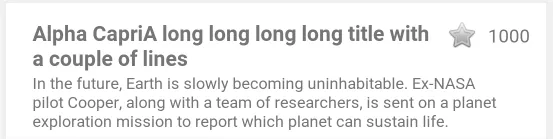以上图像显示了我想要的视图布局。 问题是,当上方重力文本增大时,它会将图像推出视图。我尝试使用障碍物解决,但无法实现。 下面的图像显示了我已经取得的进展。但现在的问题是图像总是固定在末尾。但我希望它紧贴着重力文本,当文本增加时,它应该固定在末尾,而重力文本应该增加高度。
<?xml version="1.0" encoding="utf-8"?>
<android.support.constraint.ConstraintLayout xmlns:android="http://schemas.android.com/apk/res/android"
xmlns:app="http://schemas.android.com/apk/res-auto"
xmlns:tools="http://schemas.android.com/tools"
android:id="@+id/constraintLayout"
android:layout_width="match_parent"
android:layout_height="wrap_content">
<android.support.v7.widget.CardView
android:layout_width="0dp"
android:layout_height="wrap_content"
app:layout_constraintEnd_toEndOf="parent"
app:layout_constraintStart_toStartOf="parent"
app:layout_constraintTop_toTopOf="parent">
<android.support.constraint.ConstraintLayout
android:layout_width="match_parent"
android:layout_height="match_parent"
android:padding="@dimen/dp_4">
<TextView
android:id="@+id/last_msg_tv"
android:layout_width="0dp"
android:layout_height="wrap_content"
android:layout_marginTop="8dp"
android:layout_marginEnd="8dp"
android:layout_marginBottom="8dp"
android:textAlignment="viewStart"
android:textColor="@color/color_grey_3"
android:textSize="@dimen/sp_12"
app:layout_constraintBottom_toBottomOf="parent"
app:layout_constraintEnd_toEndOf="@+id/barrier9"
app:layout_constraintHorizontal_bias="0.0"
app:layout_constraintStart_toStartOf="@+id/title_tv"
app:layout_constraintTop_toBottomOf="@+id/title_tv"
tools:text="In the future, Earth is slowly becoming uninhabitable. Ex-NASA pilot Cooper, along with a team of researchers, is sent on a planet exploration mission to report which planet can sustain life." />
<TextView
android:id="@+id/title_tv"
android:layout_width="0dp"
android:layout_height="wrap_content"
android:layout_marginStart="16dp"
android:layout_marginTop="8dp"
android:layout_marginEnd="8dp"
android:textColor="@color/color_grey_2"
android:textSize="@dimen/sp_16"
android:textStyle="bold"
app:layout_constraintEnd_toStartOf="@+id/imageView4"
app:layout_constraintHorizontal_bias="0.0"
app:layout_constraintStart_toStartOf="parent"
app:layout_constraintTop_toTopOf="parent"
tools:text="Alpha CapriCod A" />
<ImageView
android:id="@+id/imageView4"
android:layout_width="@dimen/dp_24"
android:layout_height="@dimen/dp_24"
android:layout_marginEnd="8dp"
android:tint="@color/color_grey_5"
app:layout_constraintEnd_toStartOf="@+id/user_count_tv"
app:layout_constraintTop_toTopOf="@+id/title_tv"
app:srcCompat="@drawable/mutiple_user_img" />
<TextView
android:id="@+id/user_count_tv"
android:layout_width="wrap_content"
android:layout_height="wrap_content"
android:layout_marginEnd="8dp"
app:layout_constraintBottom_toBottomOf="@+id/imageView4"
app:layout_constraintEnd_toEndOf="@+id/barrier9"
app:layout_constraintTop_toTopOf="@+id/imageView4"
tools:text="1000" />
<android.support.constraint.Barrier
android:id="@+id/barrier9"
android:layout_width="wrap_content"
android:layout_height="wrap_content"
app:barrierDirection="left"
tools:layout_editor_absoluteX="387dp"
tools:layout_editor_absoluteY="8dp" />
</android.support.constraint.ConstraintLayout>
</android.support.v7.widget.CardView>
</android.support.constraint.ConstraintLayout>