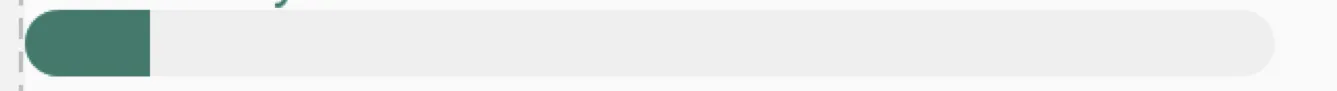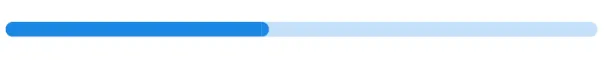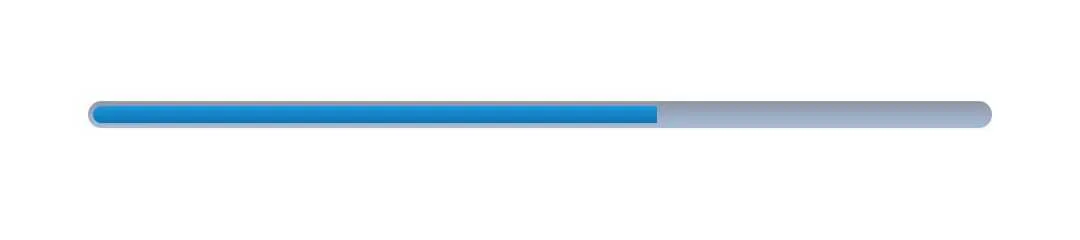这是我的代码:
<item android:id="@android:id/background">
<shape>
<corners android:radius="8dp"/>
<solid android:color="@color/dirtyWhite"/>
</shape>
</item>
<item android:id="@android:id/progress">
<clip>
<shape>
<corners android:radius="8dp"/>
<solid android:color="@color/colorPrimaryDark"/>
</shape>
</clip>
</item>
我的进度条:
<ProgressBar
android:id="@+id/activeProgress"
style="?android:attr/progressBarStyleHorizontal"
android:layout_width="300dp"
android:layout_height="wrap_content"
android:layout_weight="1"
android:progress="10"
android:progressDrawable="@drawable/rounded_corners_progress_bar"/>
我尝试在<clip>中给<shape>添加<size>属性,以使进度形状变小,但没有成功。另外,进度条是平的,我希望它像设计一样呈弧形。为了实现这个设计,我需要改变什么?