1个回答
5
评论中提到的“更好”意义不明确。所以我可以想到两种不同的方法,除了问题中已经非常好的一种方法。
(a) 使用seaborn
只是为了展示一种不同的设置颜色循环的方式:Seaborn有一个函数set_palette,它本质上是设置matplotlib的颜色循环。您可以像这样使用它:
import matplotlib.pyplot as plt
import seaborn as sns
sns.set_palette("tab20c",plt.cm.tab20c.N )
(b)仅为轴设置循环器
如果您需要为每个轴单独设置循环器,可以使用 ax.set_prop_cycle 为轴ax设置。
import matplotlib.pyplot as plt
from cycler import cycler
fig, ax = plt.subplots()
ax.set_prop_cycle(cycler(color=plt.get_cmap('tab20c').colors))
- ImportanceOfBeingErnest
网页内容由stack overflow 提供, 点击上面的可以查看英文原文,
原文链接
原文链接
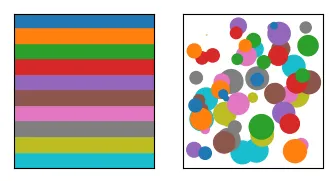
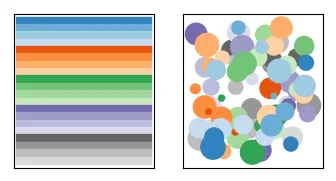
ax.set_color_cycle('tab10')这样的东西。 - onewhaleidax.set_prop_cycle(cycler(color=plt.get_cmap('tab20c').colors))。 - ImportanceOfBeingErnestax.set_prop_cycle(color=plt.get_cmap('tab20c').colors)也可以使用。根据文档,“这只是一个显式创建循环器的快捷方式”。 - toliveira