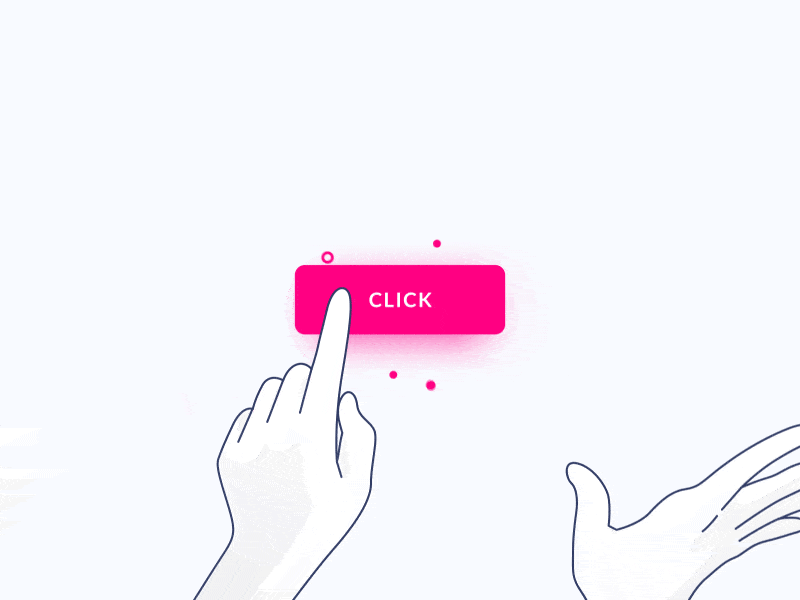1个回答
15
要为高度添加动画,您需要使用 AnimationController 自己处理动画。下面是一个完整的示例:
import 'package:flutter/material.dart';
void main() => runApp(App());
class App extends StatelessWidget {
@override
Widget build(BuildContext context) {
return MaterialApp(
home: Scaffold(
body: Center(
child: AnimatedElevationButton(),
),
),
);
}
}
class AnimatedElevationButton extends StatefulWidget {
@override
_AnimatedElevationButtonState createState() =>
_AnimatedElevationButtonState();
}
class _AnimatedElevationButtonState extends State<AnimatedElevationButton>
with SingleTickerProviderStateMixin {
AnimationController _animationController;
Animation<double> _animationTween;
@override
void initState() {
super.initState();
_animationController = AnimationController(
duration: Duration(milliseconds: 30),
vsync: this,
);
_animationTween =
Tween(begin: 20.0, end: 0.0).animate(_animationController);
_animationController.addListener(() {
setState(() {});
});
}
@override
Widget build(BuildContext context) {
return GestureDetector(
onTapDown: _onTapDown,
onTapUp: _onTapUp,
child: Material(
color: Colors.red,
borderRadius: BorderRadius.circular(8.0),
elevation: _animationTween.value,
child: SizedBox(
width: 100,
height: 50,
),
),
);
}
void _onTapDown(TapDownDetails details) {
_animationController.forward();
}
void _onTapUp(TapUpDetails details) {
_animationController.reverse();
}
}
- Jordan Davies
1
1不要忘记释放_animationController。 - Gpack
网页内容由stack overflow 提供, 点击上面的可以查看英文原文,
原文链接
原文链接