我有一个 10 x 10 的网格,想要移除不在 Shapely 多边形之内的点:
import numpy as np
from shapely.geometry import Polygon, Point
from descartes import PolygonPatch
gridX, gridY = np.mgrid[0.0:10.0, 0.0:10.0]
poly = Polygon([[1,1],[1,7],[7,7],[7,1]])
#plot original figure
fig = plt.figure()
ax = fig.add_subplot(111)
polyp = PolygonPatch(poly)
ax.add_patch(polyp)
ax.scatter(gridX,gridY)
plt.show()
这是最终的图形:
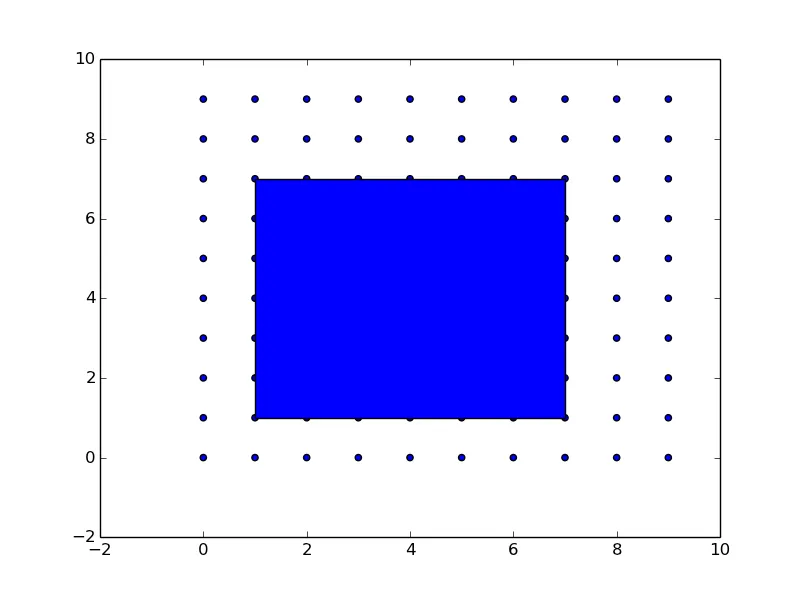 这是我想要的最终效果:
这是我想要的最终效果:
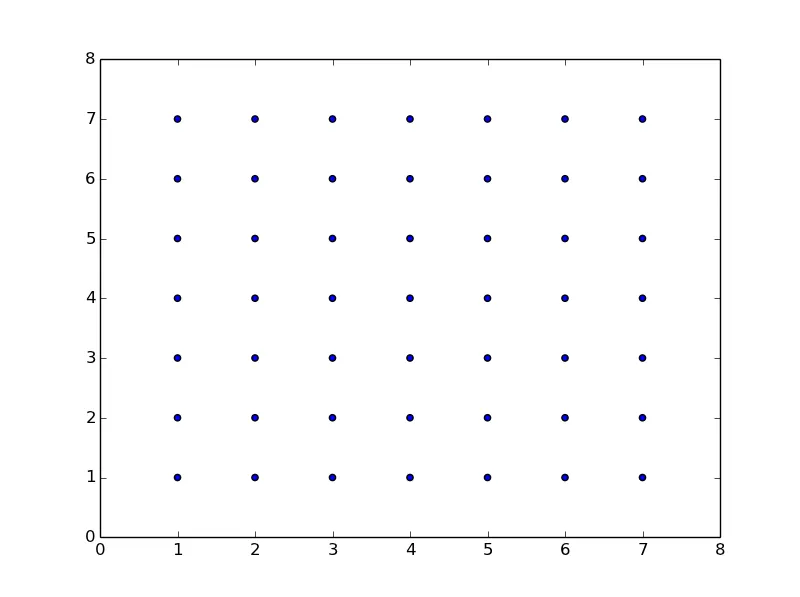 我知道我可以将数组重新塑造为一个100 x 2的网格点数组:
我知道我可以将数组重新塑造为一个100 x 2的网格点数组:stacked = np.dstack([gridX,gridY])
reshaped = stacked.reshape(100,2)
我可以轻易地判断点是否在多边形内部:
for i in reshaped:
if Point(i).within(poly):
print True
但我在修改原始网格时遇到了麻烦
。关于此信息,我需要帮助。