根据我的理解,自动布局是指当您放大缩小时,数据和UI将自动调整,因为即使您将气泡放在图形线的上方和下方,由于大量数据点不可忽略,您无法避免重叠。我使用了plotly库,因为matplotlib有限制。我选择了英国假期。您可以根据需要进行更改。
import plotly.graph_objects as go
import plotly.express as px
from pandas_datareader import data as web
import holidays
data = web.DataReader('fb', 'yahoo')
uk_holidays = holidays.UnitedKingdom()
data["is_holiday"] = [True if i in uk_holidays else False for i in data.index]
data["Date"] = data.index
data.reset_index(drop=True, inplace=True)
fig = px.line(data, x='Date', y='Close')
fig.update_xaxes(
rangeslider_visible=True,
rangeselector=dict(
buttons=list([
dict(count=1, label="1m", step="month", stepmode="backward"),
dict(count=6, label="6m", step="month", stepmode="backward"),
dict(count=1, label="YTD", step="year", stepmode="todate"),
dict(count=1, label="1y", step="year", stepmode="backward"),
dict(step="all")
])
)
)
for close, date in data[data["is_holiday"] == True][["Close","Date"]].itertuples(index=False):
fig.add_annotation(
x=date.date(),
y=close,
xref="x",
yref="y",
text="Holiday",
showarrow=True,
font=dict(
family="Courier New, monospace",
size=16,
color="#ffffff"
),
align="center",
arrowhead=2,
arrowsize=1,
arrowwidth=2,
arrowcolor="#636363",
ax=20,
ay=-30,
bordercolor="#c7c7c7",
borderwidth=2,
borderpad=4,
bgcolor="#ff7f0e",
opacity=0.8
)
fig.update_layout(title_text='Trend Analysis with Holiday', title_x=0.5,showlegend=False)
fig.show()
以上代码的工作原理:
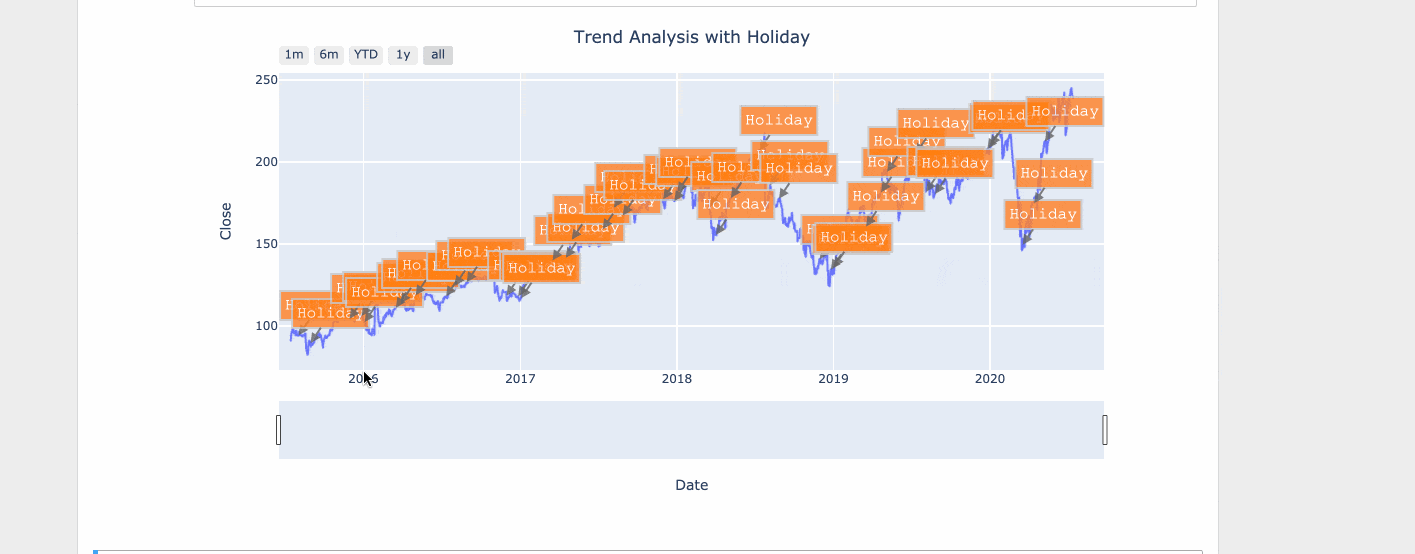
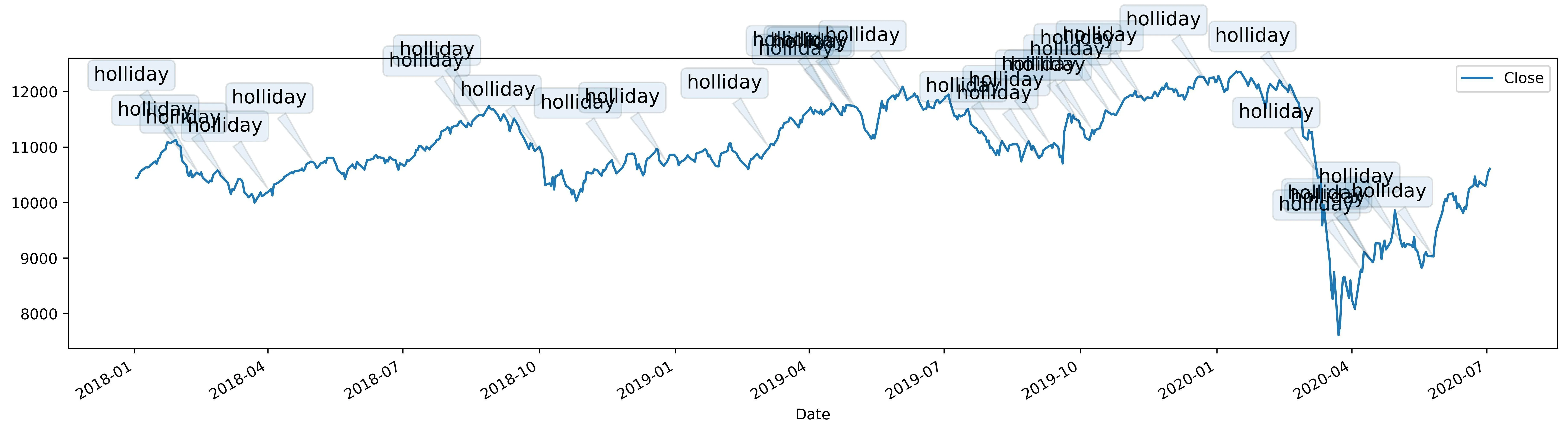 如您所见,我已经明确提到了
如您所见,我已经明确提到了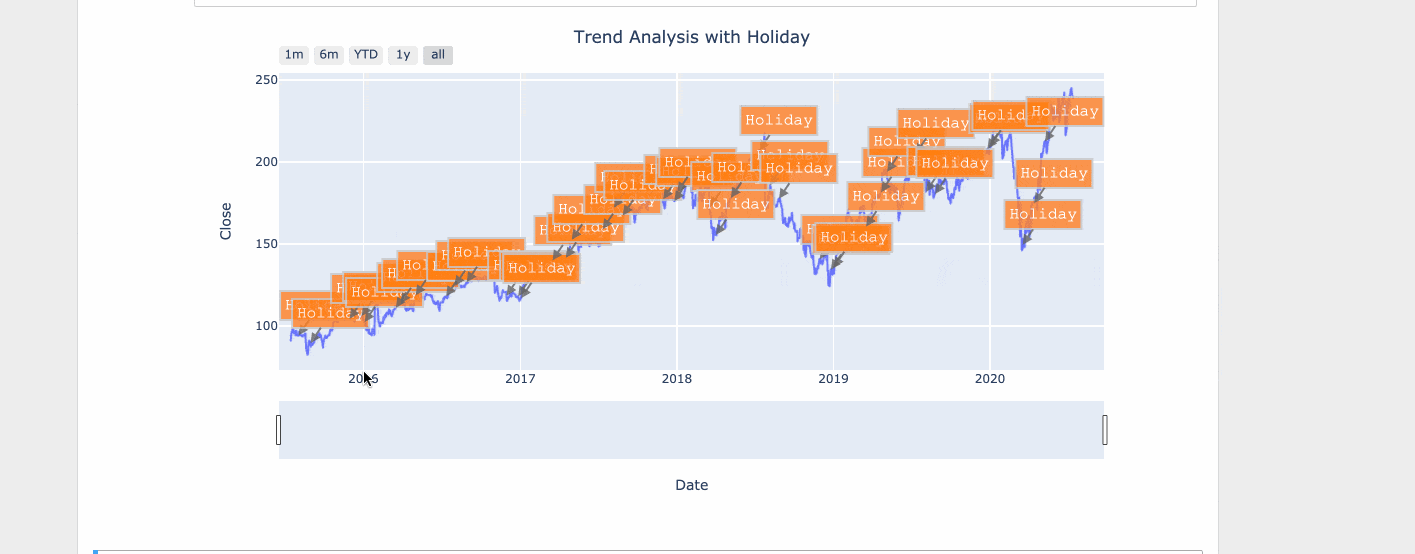
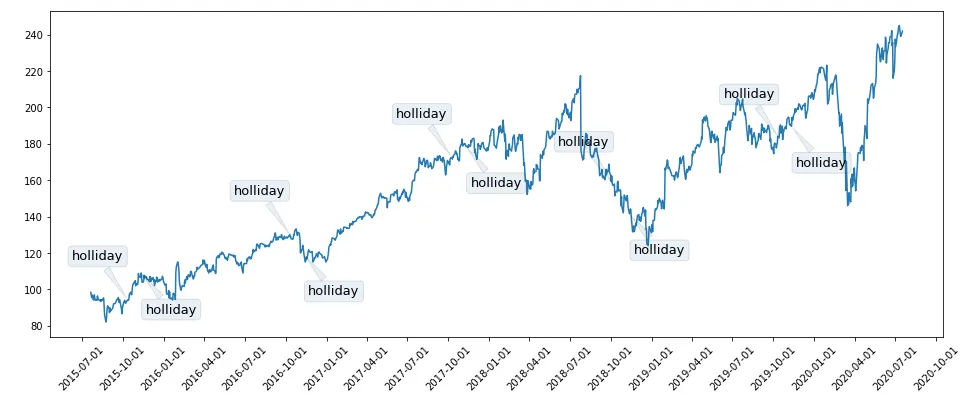
web.DataReader('fb', 'yahoo')的数据。这是来自于from pandas_datareader import data as web。 - Slartibartfast