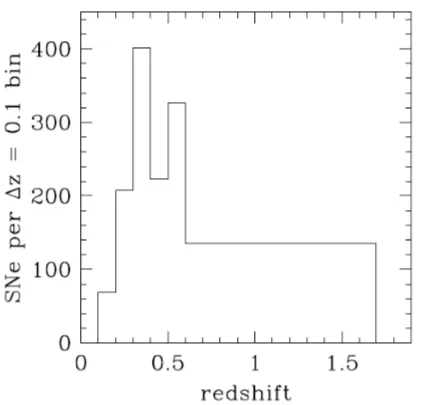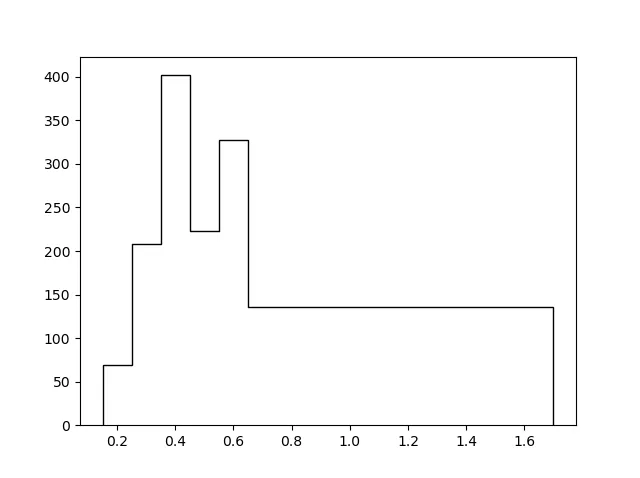1个回答
4
这是因为plt.hist需要一个值列表来计算频率。由于您已经有了频率,您可以重新制作值列表,让plt.hist按照其设计的方式工作。
import matplotlib.pyplot as plt
z = [0.15, 0.25, 0.35, 0.45, 0.55, 0.65, 0.75, 0.85, 0.95, 1.05, 1.15, 1.25, 1.35, 1.45, 1.55, 1.65]
N = [69.0, 208.0, 402.0, 223.0, 327.0, 136.0, 136.0, 136.0, 136.0, 136.0, 136.0, 136.0, 136.0, 136.0, 136.0, 136.0]
hist_vals = []
for n,zz in zip(N,z):
hist_vals += [zz]*int(n)
plt.hist(hist_vals,bins=z+[1.7], histtype='step', edgecolor='k')
plt.show()
- Benedictanjw
网页内容由stack overflow 提供, 点击上面的可以查看英文原文,
原文链接
原文链接