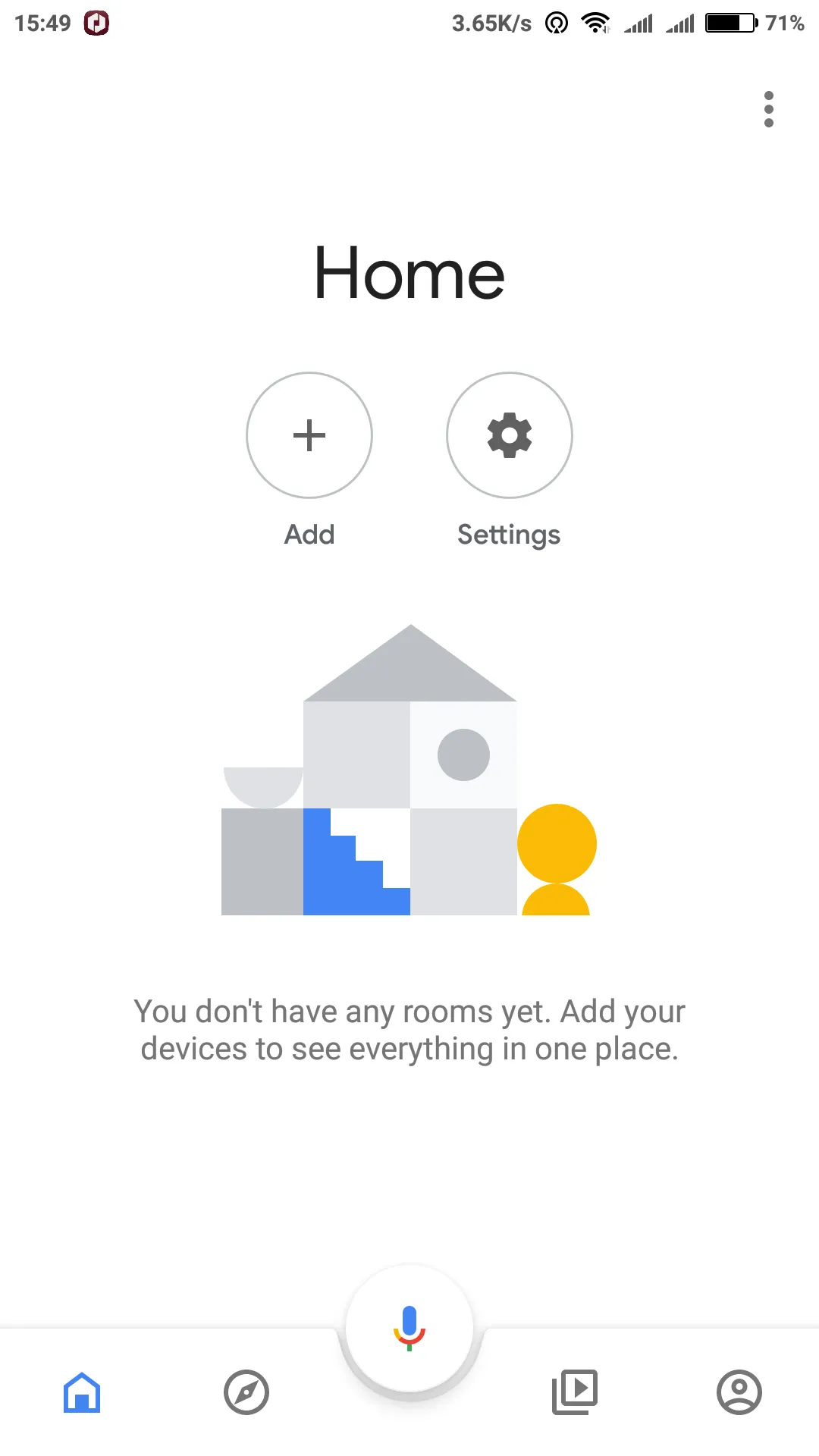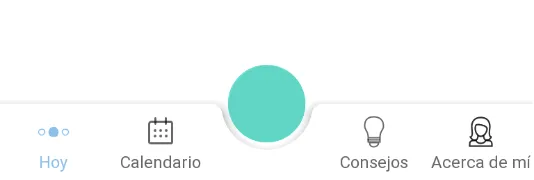如何制作类似Google Home应用的底部应用栏或底部导航栏?
1
终于找到解决方案了。 只需将bottomAppBar置于带有透明背景的bottomNavigationView下方。还要在menu.xml中添加空菜单项以为FAB腾出空间。
XML:
最后得到解决方案。只需在底部导航视图下方放置具有透明背景的bottomAppBar,并在menu.xml中添加空菜单项以为FAB腾出空间。
<?xml version="1.0" encoding="utf-8"?>
<androidx.coordinatorlayout.widget.CoordinatorLayout
xmlns:android="http://schemas.android.com/apk/res/android"
xmlns:app="http://schemas.android.com/apk/res-auto"
android:id="@+id/coordinator_view"
android:layout_width="match_parent"
android:layout_height="match_parent"
android:background="@color/white"
android:fitsSystemWindows="false">
<com.google.android.material.bottomappbar.BottomAppBar
android:layout_width="match_parent"
android:layout_height="wrap_content"
android:id="@+id/bottom_bar"
android:clickable="false"
app:fabAlignmentMode="center"
android:layout_gravity="bottom"/>
<FrameLayout
android:layout_width="match_parent"
android:layout_height="wrap_content"
android:layout_gravity="bottom">
<com.google.android.material.bottomnavigation.BottomNavigationView
android:id="@+id/bottom_navigation"
android:layout_width="match_parent"
android:clickable="false"
android:layout_height="wrap_content"
app:menu="@menu/bottom_menu" />
</FrameLayout>
<FloatingActionButton
android:id="@+id/fab"
android:layout_width="wrap_content"
android:layout_height="wrap_content"
app:layout_anchor="@id/bottom_bar"/>
</androidx.coordinatorlayout.widget.CoordinatorLayout>
同时,您需要在您的menu.xml中添加一个空白项,如下所示:
<item
android:id="@+id/action_empty"
android:title=""
android:checkable="false"
android:checked="false"
app:showAsAction="always"
android:enabled="false"
>
13
@Artur的解决方案是朝着正确方向的一大步,尽管需要进行更多微调以适应Google材料组件的发展。
我的解决方案截图:
build.gradle的依赖项:
implementation 'com.google.android.material:material:1.1.0-alpha10'
implementation 'androidx.appcompat:appcompat:1.1.0'
implementation 'androidx.constraintlayout:constraintlayout:2.0.0-beta2'
布局/activity_main.xml文件:
<?xml version="1.0" encoding="utf-8"?>
<androidx.constraintlayout.widget.ConstraintLayout
xmlns:android="http://schemas.android.com/apk/res/android"
xmlns:tools="http://schemas.android.com/tools"
xmlns:app="http://schemas.android.com/apk/res-auto"
android:layout_width="match_parent"
android:layout_height="match_parent"
tools:context=".ui.main.MainActivity"
android:background="@color/orange_500"
>
<!-- blah blah blah other content... -->
<!-- android:visibility="gone" -->
<androidx.coordinatorlayout.widget.CoordinatorLayout
android:id="@+id/coordinator_view"
android:layout_width="match_parent"
android:layout_height="match_parent"
android:fitsSystemWindows="false"
android:clickable="false"
android:focusable="false"
>
<com.google.android.material.bottomappbar.BottomAppBar
android:id="@+id/bottom_bar"
android:layout_width="match_parent"
android:layout_height="wrap_content"
android:layout_gravity="bottom"
android:background="@android:color/transparent"
android:clickable="false"
app:fabAlignmentMode="center"
app:contentInsetStart="0dp"
app:contentInsetStartWithNavigation="0dp"
>
<com.google.android.material.bottomnavigation.BottomNavigationView
android:background="@color/clear"
android:id="@+id/bottom_navigation"
android:layout_width="match_parent"
android:layout_height="wrap_content"
app:menu="@menu/menu_bottom_navigation_main"
android:outlineAmbientShadowColor="@android:color/transparent"
android:outlineSpotShadowColor="@android:color/transparent"
/>
</com.google.android.material.bottomappbar.BottomAppBar>
<com.google.android.material.floatingactionbutton.FloatingActionButton
android:id="@+id/fab"
style="@style/Widget.Design.FloatingActionButton"
android:layout_width="wrap_content"
android:layout_height="wrap_content"
app:layout_anchor="@id/bottom_bar"
android:src="@drawable/ic_add_white_24dp"
android:tint="@color/white"
/>
</androidx.coordinatorlayout.widget.CoordinatorLayout>
</androidx.constraintlayout.widget.ConstraintLayout>
菜单/menu_bottom_navigation_main.xml文件:
<?xml version="1.0" encoding="utf-8"?>
<menu xmlns:android="http://schemas.android.com/apk/res/android"
xmlns:app="http://schemas.android.com/apk/res-auto">
<item
android:id="@+id/action_view_all_expenses"
android:enabled="true"
android:icon="@drawable/ic_list_black_24dp"
android:title="View All"
app:showAsAction="always" />
<item
android:enabled="false"
android:title="Add Expense"
app:showAsAction="always"
android:checkable="false"
android:checked="false"
/>
<item
android:id="@+id/action_view_dashboard"
android:enabled="true"
android:icon="@drawable/ic_dashboard_black_24dp"
android:title="Dashboard"
app:showAsAction="withText" />
</menu>
几点说明:
我不得不删除 FrameLayout 作为中间人,它没能很好地运行。
我的主根视图是 ConstraintLayout。我只需要添加一个协调布局以使底部表现良好。请注意,协调器的高度为
match_parent,尽管它只需要用于底部应用栏。底部导航视图必须添加
android:outlineAmbientShadowColor和android:outlineSpotShadowColor为transparent,并且背景也要透明,否则运行 Android Q 的设备会在底部应用栏上面产生奇怪的阴影。底部应用栏必须添加
app:contentInsetStart和app:contentInsetStartWithNavigation为0dp,以便导航栏不会被移开屏幕的开始位置并显得奇怪。如果您将 ConstraintLayout 作为根视图,则无法将其约束到底部导航视图。相反,您需要将其约束到父级的底部,并添加底部边距,如下所示:
android:layout_marginBottom="@dimen/design_bottom_navigation_height"
1
您还可以使用 android.support.design.widget.TabLayout,将其与四个带有图标的普通选项卡一起放置在屏幕底部,并在其他选项卡中间放置一个带有自定义视图的特殊选项卡。
您可以在这里找到另一种解决方案。 @barenluth建议在底部应用栏中放置一个线性布局,并像导航视图一样使用它:
<com.google.android.material.bottomappbar.BottomAppBar
android:id="@+id/bar"
android:layout_width="match_parent"
android:layout_height="wrap_content"
android:layout_gravity="bottom"
android:gravity="center"
app:layout_anchorGravity="start"
app:hideOnScroll="true"
app:fabAnimationMode="scale"
app:fabAlignmentMode="center"
app:backgroundTint="@color/colorPrimary">
<LinearLayout
android:layout_width="match_parent"
android:layout_height="wrap_content"
android:weightSum="5"
android:paddingEnd="16dp">
<ImageButton
android:layout_width="0dp"
android:layout_height="wrap_content"
android:layout_weight="1"
app:srcCompat="@drawable/ic_home_white_24dp"
android:background="?attr/selectableItemBackgroundBorderless"
android:tint="@color/secondary_text"/>
<ImageButton
android:layout_width="0dp"
android:layout_height="wrap_content"
android:layout_weight="1"
app:srcCompat="@drawable/ic_map_black_24dp"
android:background="?attr/selectableItemBackgroundBorderless"/>
<ImageButton
android:layout_width="0dp"
android:layout_height="wrap_content"
android:layout_weight="1"
android:background="@android:color/transparent"/>
<ImageButton
android:layout_width="0dp"
android:layout_height="wrap_content"
android:layout_weight="1"
app:srcCompat="@drawable/ic_people_white_24dp"
android:background="?attr/selectableItemBackgroundBorderless"/>
<ImageButton
android:layout_width="0dp"
android:layout_height="wrap_content"
android:layout_weight="1"
app:srcCompat="@drawable/ic_account_circle_24dp"
android:background="?attr/selectableItemBackgroundBorderless"/>
</LinearLayout>
</com.google.android.material.bottomappbar.BottomAppBar>
2
Re'em的评论很重要。 我有一个补充:
通过单个outlineProvider=none将android:outlineAmbientShadowColor和android:outlineSpotShadowColor替换为透明。
如果你正在使用最新的Material组件和相关主题,并且想要将一些布局放入BottomAppBar中,你需要在themes.xml中覆盖BottomAppBar样式,以去除开始(左侧)的导航抽屉图标空间。
<style name="AppTheme.BottomAppBar" parent="@style/Widget.MaterialComponents.BottomAppBar">
<item name="contentInsetStart">0dp</item>
<item name="contentInsetStartWithNavigation">0dp</item>
</style>
并应用于您的布局
<com.google.android.material.bottomappbar.BottomAppBar
android:id="@+id/bar"
style="@style/AppTheme.BottomAppBar"
android:layout_width="match_parent"
android:layout_height="wrap_content"
android:layout_gravity="bottom"
app:fabAlignmentMode="center">
<com.google.android.material.bottomnavigation.BottomNavigationView
android:id="@+id/nav_view"
style="@style/Widget.MaterialComponents.BottomNavigationView"
android:layout_width="match_parent"
android:layout_height="wrap_content"
android:background="@color/bgDefault"
app:labelVisibilityMode="unlabeled"
app:menu="@menu/bottom_nav_menu" />
</com.google.android.material.bottomappbar.BottomAppBar>
1
原文链接