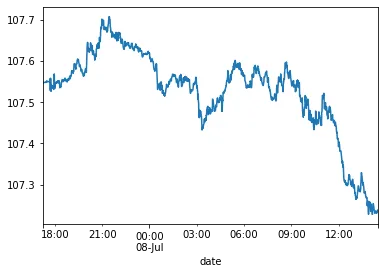我正在尝试将pandas模块应用到我的代码中,以便重新组织从IB TWS服务器接收到的消息。
代码如下:
from ibapi.client import EClient
from ibapi.wrapper import EWrapper
from ibapi.contract import Contract
class MyWrapper(EWrapper):
def nextValidId(self, orderId:int):
print("Setting nextValidOrderId: %d", orderId)
self.nextValidOrderId = orderId
self.start()
def historicalData(self, reqId, bar):
print("HistoricalData. ", reqId, "Date:", bar.date, "Open:", bar.open, "High:", bar.high, "Low:", bar.low, "Close:", bar.close, "Volume:", bar.volume, "Average:", bar.average, "Count:", bar.barCount)
def historicalDataUpdate(self, reqId, bar):
print("HistoricalDataUpdate. ", reqId, "Date:", bar.date, "Open:", bar.open, "High:", bar.high, "Low:", bar.low, "Close:", bar.close, "Volume:", bar.volume, "Average:", bar.average, "Count:", bar.barCount)
def error(self, reqId, errorCode, errorString):
print("Error. Id: " , reqId, " Code: " , errorCode , " Msg: " , errorString)
def start(self):
queryTime = ""
contract = Contract()
contract.secType = "STK"
contract.symbol = "NIO"
contract.currency = "USD"
contract.exchange = "SMART"
app.reqHistoricalData(1, contract, queryTime, "1 D", "5 secs", "TRADES", 0, 1, True, [])
app = EClient(MyWrapper())
app.connect("127.0.0.1", 7496, clientId=123)
app.run()
这段代码获取给定股票的历史数据,然后返回最新的更新。
我面临的问题是返回的消息被组织成如下形式:
HistoricalDataUpdate. 1 Date: 20200708 08:31:00 Open: 14.17 High: 14.17 Low: 14.17 Close: 14.17 Volume: -1 Average: 14.15 Count: -1
当我尝试以重新组织的方式检索数据时,例如
HistoricalDataUpdate. 1 Date: Open: High: Low: Close: Volume: Average: Count:
20200708 08:31:00 14.17 14.17 14.17 14.17 -1 14.15 -1
希望得到帮助,谢谢。