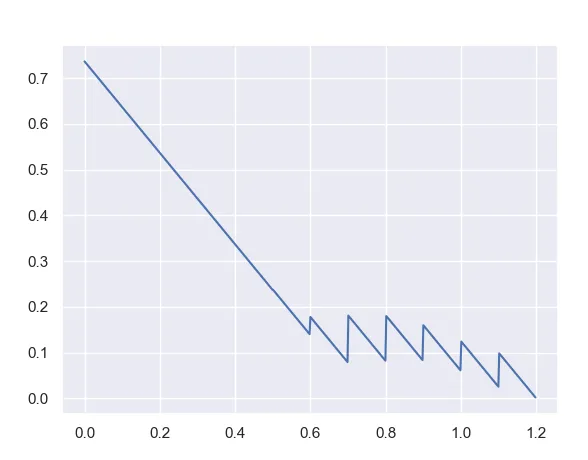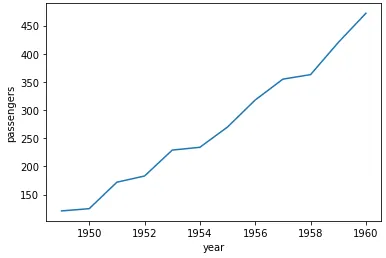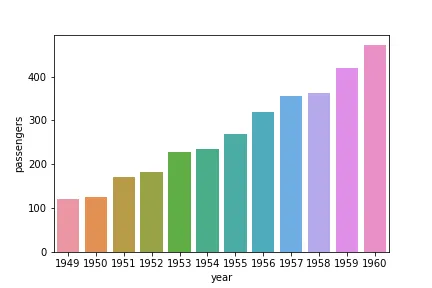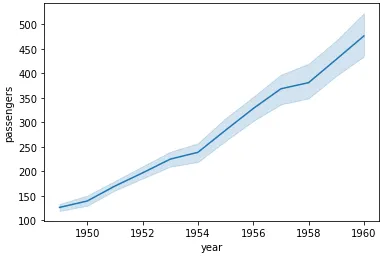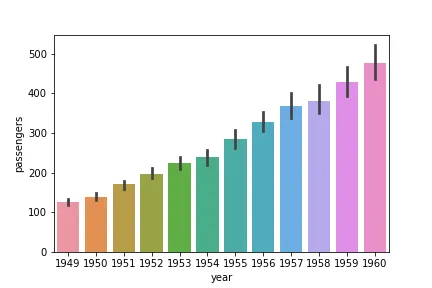1个回答
2
- 从
seaborn v0.12.0开始,ci参数已更改为errorbar。 - 请参见 统计估计和误差线
errorbar:字符串、(字符串、数字) 元组、可调用对象或None误差线方法的名称(可以是'ci'、'pi'、'se'或'sd'),或者是一个方法名称和一个级别参数的元组,或者是从向量到 (min, max) 区间映射的函数,或者是None以隐藏误差线。
默认值为 errorbar=('ci', 95)
- 每个x值可能只有一个观察结果。
- 如果每个x值只有一个观察结果,则没有置信区间可绘制。
- 引导重采样是针对每个x值执行的,但需要有多个观测结果才能生效。
ci:与估计器聚合时绘制置信区间的大小。'sd'表示绘制数据的标准偏差。将其设置为None将跳过 引导重采样。 - 请注意以下来自
seaborn.lineplot的示例。 - 对于
kind='line'的sns.relplot也是如此。 - 问题指定了
sns.lineplot,但本答案适用于显示置信区间的任何seaborn plot,例如seaborn.barplot。
数据
import seaborn as sns
# load data
flights = sns.load_dataset("flights")
year month passengers
0 1949 Jan 112
1 1949 Feb 118
2 1949 Mar 132
3 1949 Apr 129
4 1949 May 121
# only May flights
may_flights = flights.query("month == 'May'")
year month passengers
4 1949 May 121
16 1950 May 125
28 1951 May 172
40 1952 May 183
52 1953 May 229
64 1954 May 234
76 1955 May 270
88 1956 May 318
100 1957 May 355
112 1958 May 363
124 1959 May 420
136 1960 May 472
# standard deviation for each year of May data
may_flights.set_index('year')[['passengers']].std(axis=1)
year
1949 NaN
1950 NaN
1951 NaN
1952 NaN
1953 NaN
1954 NaN
1955 NaN
1956 NaN
1957 NaN
1958 NaN
1959 NaN
1960 NaN
dtype: float64
# flight in wide format
flights_wide = flights.pivot("year", "month", "passengers")
month Jan Feb Mar Apr May Jun Jul Aug Sep Oct Nov Dec
year
1949 112 118 132 129 121 135 148 148 136 119 104 118
1950 115 126 141 135 125 149 170 170 158 133 114 140
1951 145 150 178 163 172 178 199 199 184 162 146 166
1952 171 180 193 181 183 218 230 242 209 191 172 194
1953 196 196 236 235 229 243 264 272 237 211 180 201
1954 204 188 235 227 234 264 302 293 259 229 203 229
1955 242 233 267 269 270 315 364 347 312 274 237 278
1956 284 277 317 313 318 374 413 405 355 306 271 306
1957 315 301 356 348 355 422 465 467 404 347 305 336
1958 340 318 362 348 363 435 491 505 404 359 310 337
1959 360 342 406 396 420 472 548 559 463 407 362 405
1960 417 391 419 461 472 535 622 606 508 461 390 432
# standard deviation for each year
flights_wide.std(axis=1)
year
1949 13.720147
1950 19.070841
1951 18.438267
1952 22.966379
1953 28.466887
1954 34.924486
1955 42.140458
1956 47.861780
1957 57.890898
1958 64.530472
1959 69.830097
1960 77.737125
dtype: float64
图表
may_flights每年只有一个观测值,因此不显示置信区间。
sns.lineplot(data=may_flights, x="year", y="passengers")
sns.barplot(data=may_flights, x='year', y='passengers')
flights_wide显示每年有十二个观测值,因此置信区间显示了当绘制所有flights时的情况。
sns.lineplot(data=flights, x="year", y="passengers")
sns.barplot(data=flights, x='year', y='passengers')
- Trenton McKinney
网页内容由stack overflow 提供, 点击上面的可以查看英文原文,
原文链接
原文链接