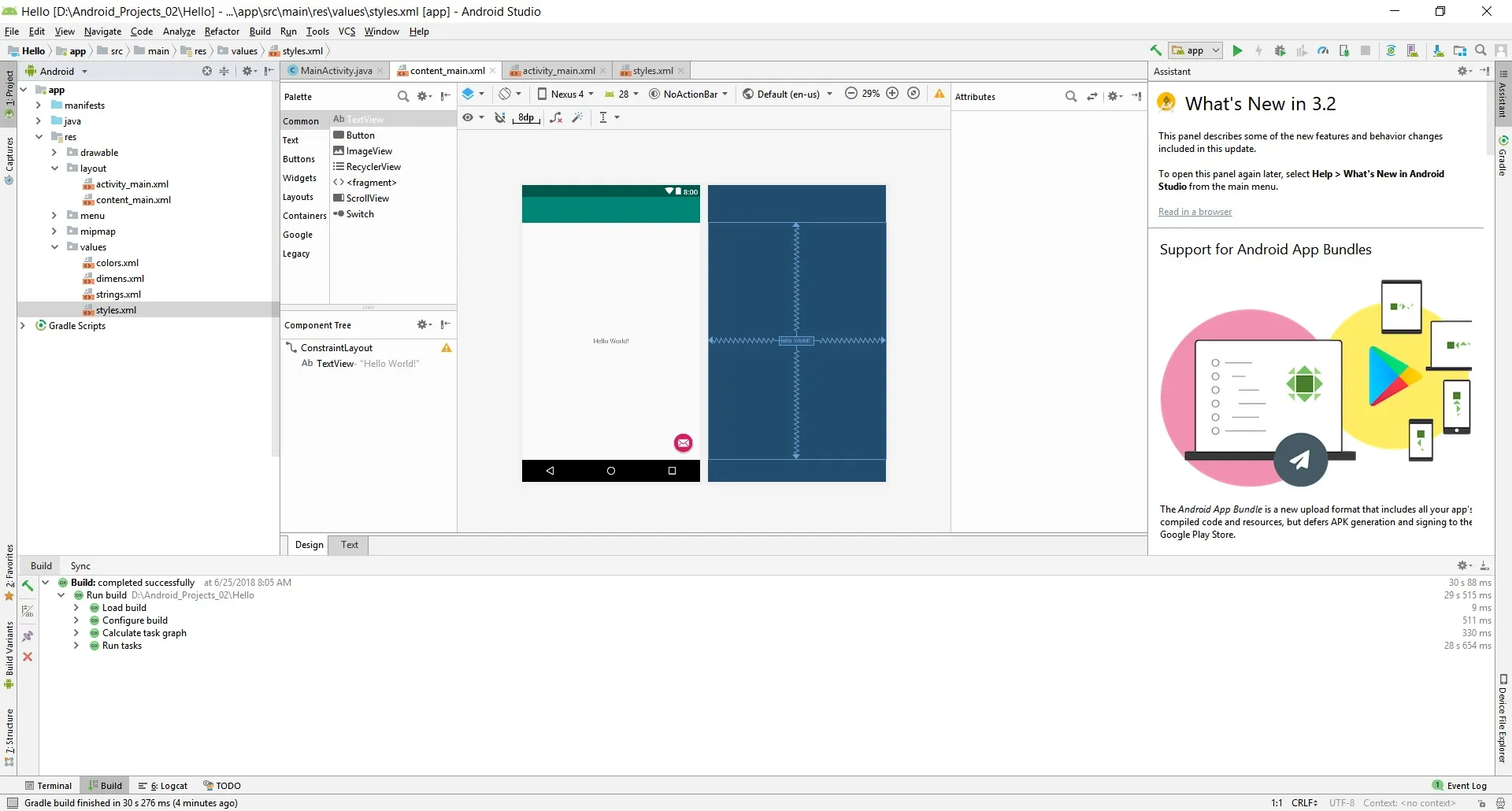我知道这个问题已经被问了很多次,但我尝试过大部分的解决方案,但都不适用于我。这是我第一次使用Android Studio 3.1.3,并且正在跟随教程使用基本模板选项创建一个简单的应用程序。我遇到的问题是:
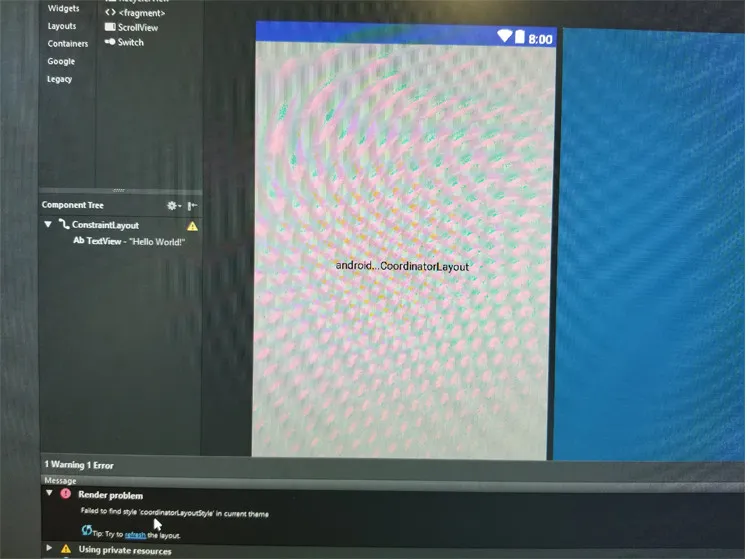
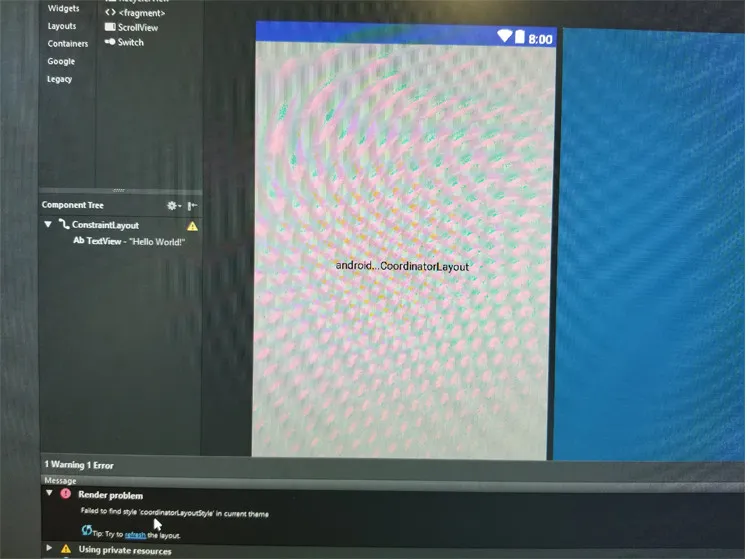
我尝试将以下内容添加到build.gradle文件中:渲染问题:在当前主题中找不到“coordinatorLayoutStyle”样式
同时将以下内容添加到style.xml文件中:compile 'com.android.support:design:24.1.1'
<style name="AppTheme.NoActionBar">
<item name="coordinatorLayoutStyle">@style/Widget.Design.CoordinatorLayout</item>
</style>
styles.xml
<resources>
<!-- Base application theme. -->
<style name="AppTheme" parent="Theme.AppCompat.Light.DarkActionBar">
<!-- Customize your theme here. -->
<item name="colorPrimary">@color/colorPrimary</item>
<item name="colorPrimaryDark">@color/colorPrimaryDark</item>
<item name="colorAccent">@color/colorAccent</item>
</style>
<style name="AppTheme.NoActionBar">
<item name="windowActionBar">false</item>
<item name="windowNoTitle">true</item>
</style>
<style name="AppTheme.AppBarOverlay" parent="ThemeOverlay.AppCompat.Dark.ActionBar" />
Couldn't resolve resource @style/Widget.Design.CoordinatorLayout<style name="AppTheme.PopupOverlay" parent="ThemeOverlay.AppCompat.Light" />
</resources>
build.gradle
android {
compileSdkVersion 28
defaultConfig {
applicationId "com.example.notes"
minSdkVersion 23
targetSdkVersion 28
versionCode 1
versionName "1.0"
testInstrumentationRunner "android.support.test.runner.AndroidJUnitRunner"
}
buildTypes {
release {
minifyEnabled false
proguardFiles getDefaultProguardFile('proguard-android.txt'), 'proguard-rules.pro'
}
}
}
dependencies {
implementation fileTree(dir: 'libs', include: ['*.jar'])
implementation 'com.android.support:appcompat-v7:28.0.0-alpha3'
implementation 'com.android.support.constraint:constraint-layout:1.1.2'
implementation 'com.android.support:design:28.0.0-alpha3'
testImplementation 'junit:junit:4.12'
androidTestImplementation 'com.android.support.test:runner:1.0.2'
androidTestImplementation 'com.android.support.test.espresso:espresso-core:3.0.2'
}