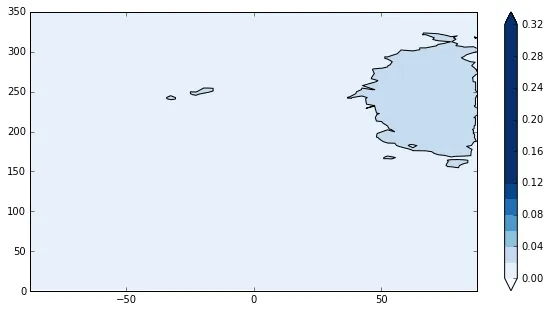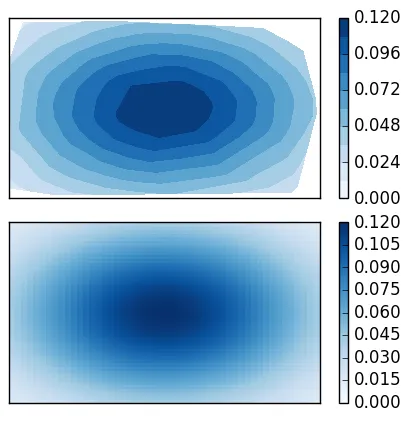我想要将等高线图中的颜色条范围从0到0.12进行编辑,我尝试了几种方法但都没有成功。我一直得到的是完整的颜色条范围,直到0.3,这不是我想要的。
这是我的代码:
import numpy as np
import matplotlib.pyplot as plt
import matplotlib.tri as tri
triang = tri.Triangulation(x, y)
plt.tricontour(x, y, z, 15, colors='k')
plt.tricontourf(x, y, z, 15, cmap='Blues', vmin=0, vmax=0.12,\
extend ='both')
plt.colorbar()
plt.clim(0,0.12)
plt.ylim (0.5,350)
plt.xlim(-87.5,87.5)
plt.show()
x、y和z都是只有一列且行数很多的数组。您可以在此处查看我的图形: