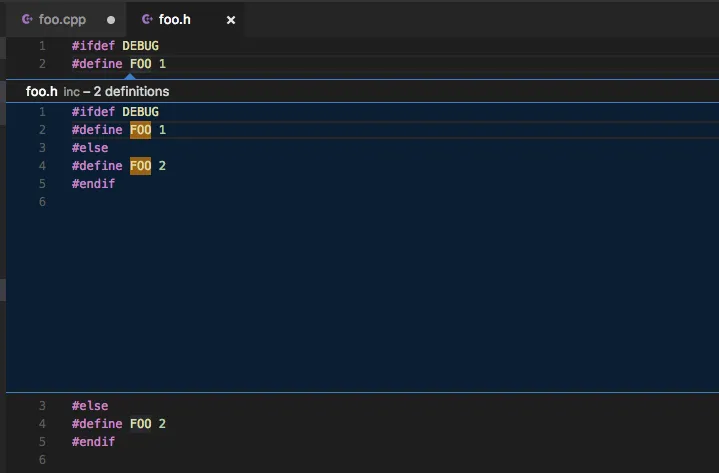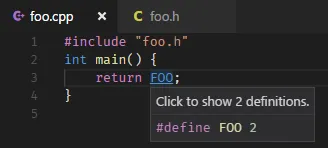The function when formatted is the following (async func is compiled down to statemachine, that's why it looks nothing like the source typescript):
t.prototype._onResult = function (e, t, r) {
return i(this, void 0, void 0, function () {
var i, s, a;
return n(this, function (n) {
switch (n.label) {
case 0:
return i = r.getAriaMessage(), o.alert(i), this._configuration.openInPeek ? (this._openInPeek(e, t, r), [3, 3]) : [3, 1];
case 1:
return s = r.nearestReference(t.getModel().uri, t.getPosition()), [4, this._openReference(t, e, s, this._configuration.openToSide)];
case 2:
(a = n.sent()) && r.references.length > 1 ? this._openInPeek(e, a, r) : r.dispose(), n.label = 3;
case 3:
return [2]
}
})
})
}