我遇到了一个类似于 'R,knitr不尊重块和文本顺序' 中提出的问题。在我的代码中,我有一个文本标题,后面是一个使用四个 knitr::kable 函数调用来显示四个表格的块。奇怪的是,表1和表2出现在标题上方,表3和表4出现在输出到PDF的下方。看起来这与 knitr 允许对象浮动有关。我能否关闭它,最好在 knitr::kable 函数或块选项中?这是我的代码:
我尝试了kable函数中的floating = FALSE选项以及块选项中的fig.show和results参数(包括results ='hold')。在第1节之前的新页面也是无序的。请注意,我也查看了this seemingly similar question。
以下是输出图像。由于两个表格在文本标题“Section 1”之上,因此单个块内的文本顺序不正确。表格之间的图表来自后续块。
---
title: "Reproducible Error"
author: "Rex Macey"
date: "February 14, 2017"
output: pdf_document
header-includes:
- \usepackage{placeins}
---
```{r setup, include=FALSE}
knitr::opts_chunk$set(echo = TRUE)
```
\newpage
# Section 1
```{r CompTables, echo=FALSE, warning=FALSE, results='asis', out.extra='FloatBarrier'}
comptables1<-matrix(rep(c(100,200,300,400,500),3),nrow=5,ncol=3)
colnames(comptables1)<-c("Conservative","Moderate","Aggressive")
row.names(comptables1)<-c("5th %-tile","25th %-tile","50th %-tile","75th %-tile","95th %-tile")
comptables2<-matrix(0,nrow=6,ncol=3)
comptables2[1,]<-comptables1[1,]
for (i in 2:5){
comptables2[i,]<-comptables1[i,]-comptables1[i-1,]
}
comptables<-list()
comptables[[1]]<-list(comptables1,comptables2)
comptables[[2]]<-list(comptables1,comptables2)
comptables[[3]]<-list(comptables1,comptables2)
comptables[[4]]<-list(comptables1,comptables2)
knitr::kable(comptables[[1]][1],
caption="Table of Forecast Wealth Values: Suggested One Year",
format.args=list(big.mark=",",floating=FALSE))
knitr::kable(comptables[[2]][1],
caption="Table of Forecast Wealth Values: Suggested Three Years",
format.args=list(big.mark=",",floating=FALSE))
knitr::kable(comptables[[3]][1],
caption="Table of Forecast Wealth Values: Suggested Five Years",
format.args=list(big.mark=",",floating=FALSE))
knitr::kable(comptables[[4]][1],
caption="Table of Forecast Wealth Values: Suggested Ten Years",
format.args=list(big.mark=",",floating=FALSE))
```
```{r CompChart, echo=FALSE, warning=FALSE, fig.height=4, fig.show='hold', results='asis'}
horizons <- c(1,3,5,10)
par(mfrow=c(1,2))
minv<-min(unlist(comptables[[1]][1]),unlist(comptables[[2]][1]),
unlist(comptables[[3]][1]),unlist(comptables[[4]][1]))
maxv<-max(unlist(comptables[[1]][1]),unlist(comptables[[2]][1]),
unlist(comptables[[3]][1]),unlist(comptables[[4]][1]))
for (h in 1:length(horizons)){
wealth.pl.comp<-matrix(unlist(comptables[[h]][2],use.names = FALSE),ncol=3,byrow=FALSE)
colnames(wealth.pl.comp)<-c("Cons.","Mod.","Aggr.")
barplot(wealth.pl.comp,col=c("white","red","yellow","green","blue"),border=NA,
main=paste("Forecast A/T Values -",horizons[h],"Years"),
ylim=c(minv/2,maxv+minv/2))
abline(h=250,col="darkgray")
}
par(mfrow=c(1,1))
```
\newpage
#Section 2
我尝试了kable函数中的floating = FALSE选项以及块选项中的fig.show和results参数(包括results ='hold')。在第1节之前的新页面也是无序的。请注意,我也查看了this seemingly similar question。
以下是输出图像。由于两个表格在文本标题“Section 1”之上,因此单个块内的文本顺序不正确。表格之间的图表来自后续块。
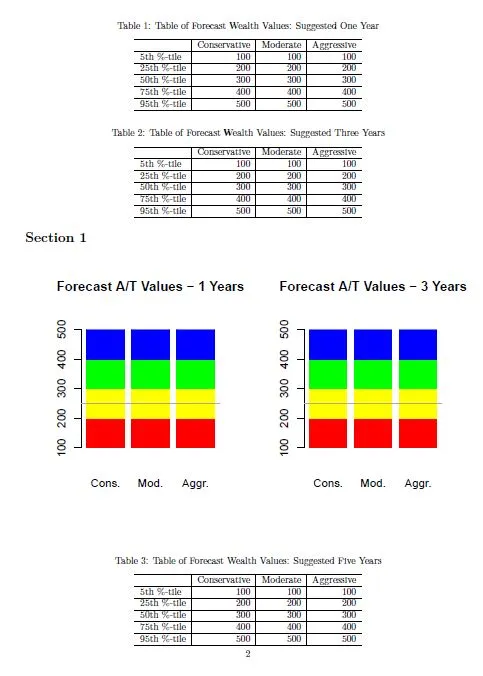
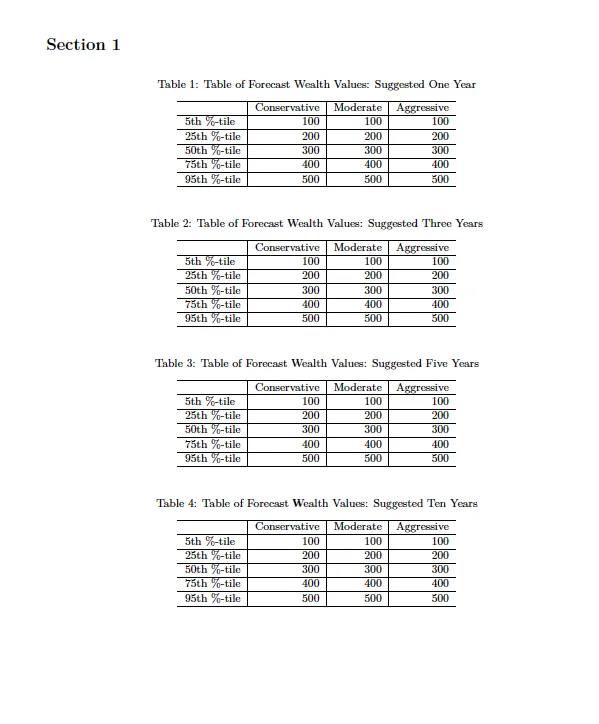
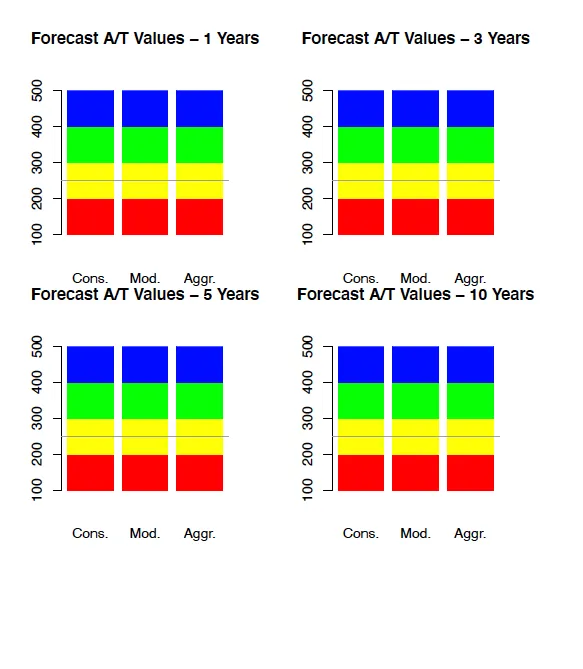
\usepackage{placeins},然后在节标题之前放置\FloatBarrier,以防止浮动环境跨越到我想要的节外部。 - Benjaminheader-includes: - \usepackage{placeIns}并修改了代码块的头部,使其看起来像这样{r,echo=FALSE,warning=FALSE,results='asis',out.extra='FloatBarrier'},根据 @Benjamin 的评论。但是我仍然遇到同样的问题。我应该怎么做才能有所不同? - rmacey