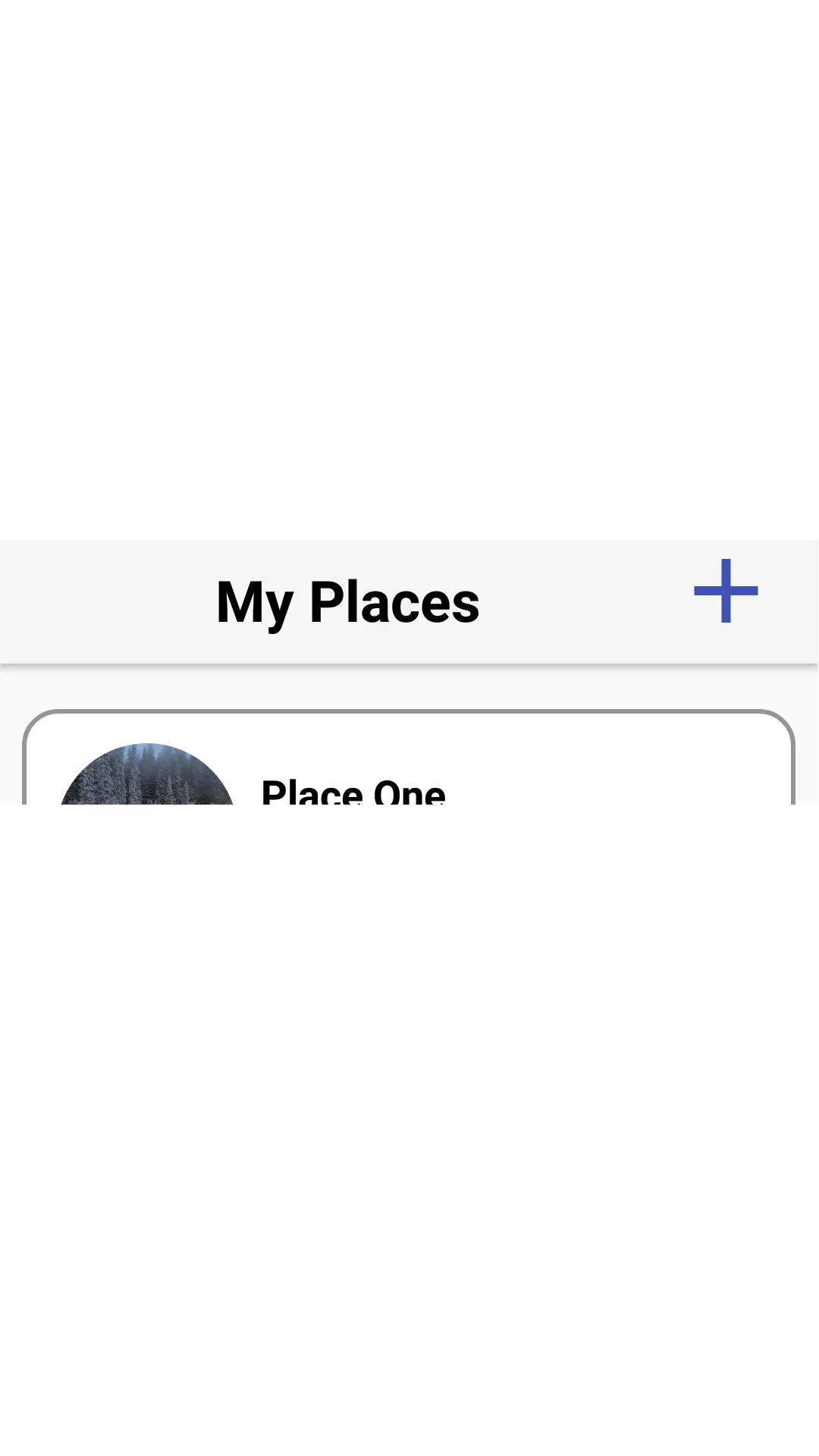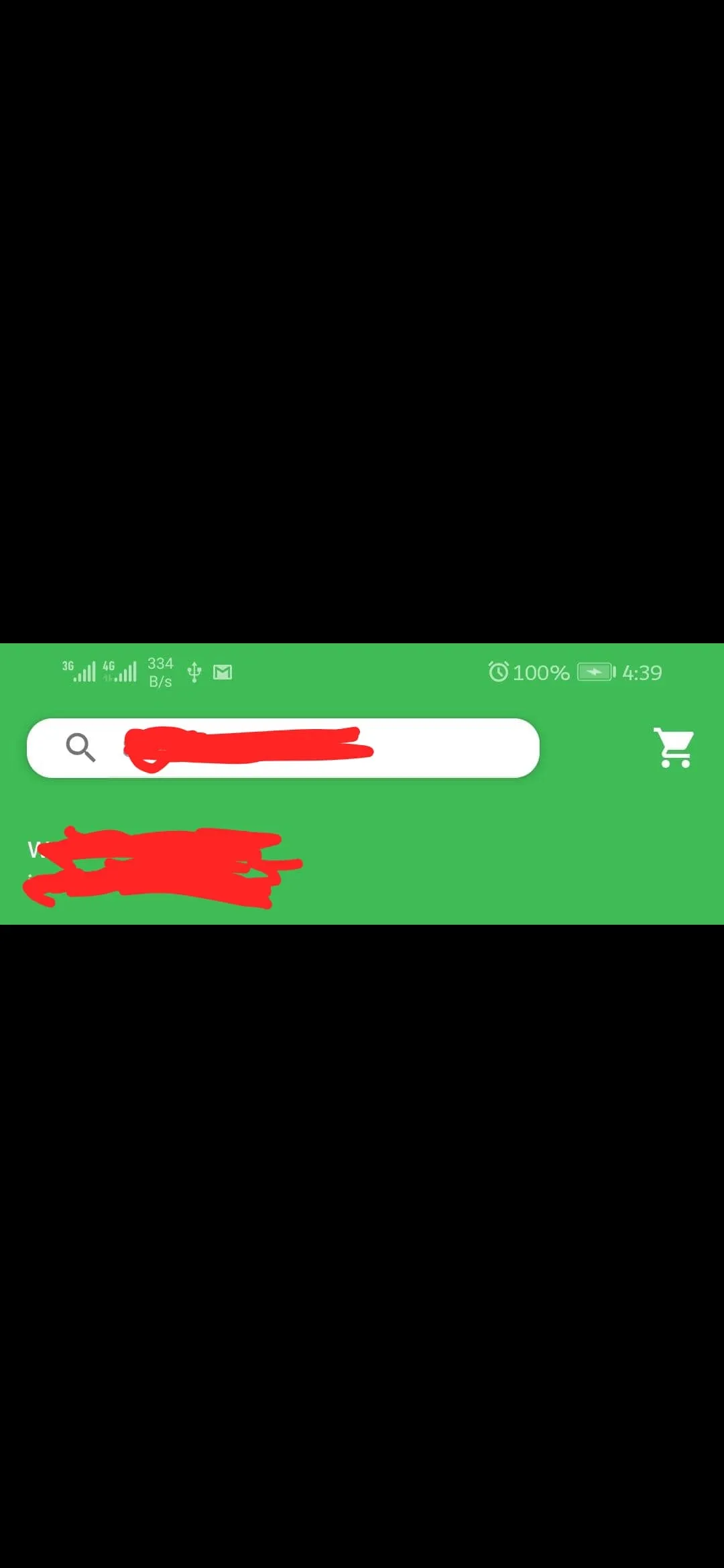我需要创建一个UI设计,其中工具栏嵌入到recyclerview中。我已经创建了设计,但是布局的线在设备上仍然可见,而在模拟器中看起来是正确的。我该如何将布局线合并到recyclerview中。
下面是来自模拟器的屏幕截图。
下面是来自模拟器的屏幕截图。
<?xml version="1.0" encoding="utf-8"?>
<androidx.coordinatorlayout.widget.CoordinatorLayout xmlns:android="http://schemas.android.com/apk/res/android"
xmlns:app="http://schemas.android.com/apk/res-auto"
xmlns:tools="http://schemas.android.com/tools"
android:layout_width="match_parent"
android:layout_height="match_parent"
tools:context=".MainActivity">
<com.google.android.material.appbar.AppBarLayout
android:layout_width="match_parent"
android:background="@android:color/transparent"
android:layout_height="wrap_content">
<androidx.appcompat.widget.Toolbar
android:id="@+id/toolbar"
android:elevation="0dp"
android:background="@android:color/transparent"
android:layout_width="match_parent"
android:layout_height="?attr/actionBarSize"
android:layout_weight="100"
app:layout_scrollFlags="scroll|enterAlways">
<LinearLayout
android:layout_width="match_parent"
android:weightSum="100"
android:background="@android:color/transparent"
android:layout_height="match_parent">
<TextView
android:id="@+id/toolbar_title"
android:layout_width="0dp"
android:gravity="center"
android:layout_weight="80"
android:layout_height="match_parent"
android:text="@string/app_name"
android:textColor="@android:color/black"
android:textSize="25sp"
android:textStyle="bold" />
<ImageView
android:layout_width="0dp"
android:layout_height="60dp"
android:layout_weight="20"
android:layout_gravity="right"
android:src="@drawable/ic_add_black_24dp" />
</LinearLayout>
</androidx.appcompat.widget.Toolbar>
</com.google.android.material.appbar.AppBarLayout>
<androidx.recyclerview.widget.RecyclerView
android:id="@+id/my_recycler_view"
android:layout_width="match_parent"
android:layout_height="match_parent"
android:layout_marginTop="20dp"
android:background="@android:color/transparent"
android:scrollbars="vertical"
app:layout_behavior="@string/appbar_scrolling_view_behavior" />
</androidx.coordinatorlayout.widget.CoordinatorLayout>