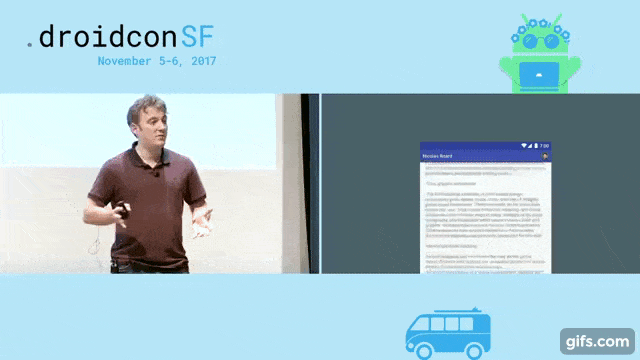我正在努力创建可折叠的图片头部,同时还要使用ConstraintLayout进行布局设计,我的设计如下所示:
目前,个人资料照片是ConstraintLayout的一部分,因为它需要Guideline约束,但不幸的是被AppBarLayout覆盖。
有什么想法可以实现吗?找不到有关我这种布局组合的任何来源.....
有什么想法可以实现吗?找不到有关我这种布局组合的任何来源.....
<?xml version="1.0" encoding="utf-8"?>
<android.support.design.widget.CoordinatorLayout
xmlns:android="http://schemas.android.com/apk/res/android"
xmlns:app="http://schemas.android.com/apk/res-auto"
android:layout_width="match_parent"
android:layout_height="match_parent">
<android.support.design.widget.AppBarLayout
android:layout_width="match_parent"
android:layout_height="wrap_content"
android:background="@color/playerViewBg"
android:fitsSystemWindows="false">
<android.support.design.widget.CollapsingToolbarLayout
android:layout_width="match_parent"
android:layout_height="match_parent">
<ImageView
android:id="@+id/bgIV"
android:layout_width="match_parent"
android:layout_height="wrap_content"
android:layout_centerHorizontal="true"
android:adjustViewBounds="true"
android:scaleType="centerCrop"
android:src="@drawable/header_bg" />
</android.support.design.widget.CollapsingToolbarLayout>
</android.support.design.widget.AppBarLayout>
<android.support.constraint.ConstraintLayout
android:layout_width="match_parent"
android:layout_height="match_parent">
<ImageView
android:id="@+id/playerIV"
android:layout_width="177dp"
android:layout_height="wrap_content"
android:layout_alignParentTop="true"
android:layout_marginTop="62dp"
android:adjustViewBounds="true"
android:scaleType="fitCenter"
android:src="@drawable/profilePic"
app:layout_constraintEnd_toStartOf="@+id/guideline2"
app:layout_constraintLeft_toLeftOf="parent"
app:layout_constraintRight_toRightOf="parent"
app:layout_constraintStart_toStartOf="@+id/guideline"
app:layout_constraintTop_toTopOf="parent" />
<!-- Other content -->
<android.support.constraint.Guideline
android:id="@+id/guideline"
android:layout_width="wrap_content"
android:layout_height="wrap_content"
android:orientation="vertical"
app:layout_constraintGuide_percent="0.27" />
<android.support.constraint.Guideline
android:id="@+id/guideline2"
android:layout_width="wrap_content"
android:layout_height="wrap_content"
android:orientation="vertical"
app:layout_constraintGuide_percent="0.73" />
</android.support.constraint.ConstraintLayout>
</android.support.design.widget.CoordinatorLayout>