问题是当我尝试使用ggsave导出绘图时,花括号不会显示。
例如:
library(ggplot2)
library(grid)
library(pBrackets)
x <- c(runif(10),runif(10)+2)
y <- c(runif(10),runif(10)+2)
the_plot <- qplot(x=x,y=y) +
scale_x_continuous("",breaks=c(.5,2.5),labels=c("Low types","High types") ) +
theme(axis.ticks = element_blank(),
axis.ticks.length = unit(.85, "cm"))
the_plot
grid.locator(unit="native")
bottom_y <- 284
grid.brackets(220, bottom_y, 80, bottom_y, lwd=2, col="red")
grid.brackets(600, bottom_y, 440, bottom_y, lwd=2, col="red")
ggsave("test.png",width = 4, height = 2.5)
我不想使用RStudio的导出按钮,因为它无法正确导出我的主题字体大小等信息。而且,我需要比76dpi更高的分辨率。我需要一种解决方案来向ggplot2图形添加花括号,并能够使用ggsave保存它。
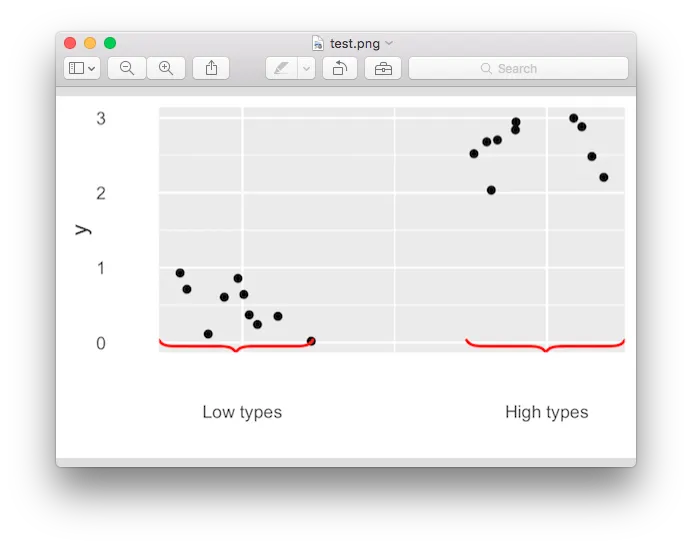
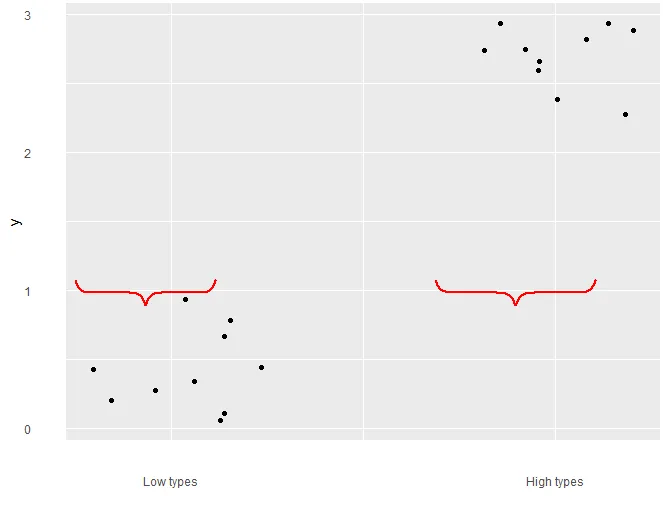
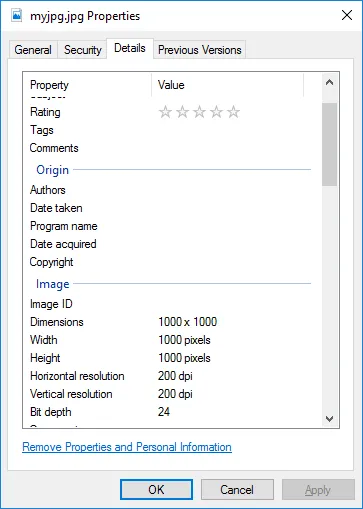
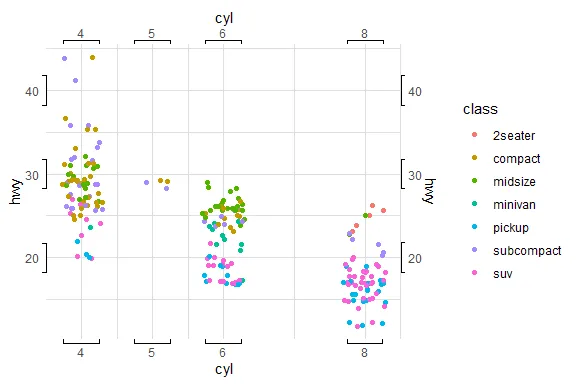
bracketsGrob中,你不需要创建一个新的环境,你可以传递environment()。它只包含l变量。 - Konrad Rudolph