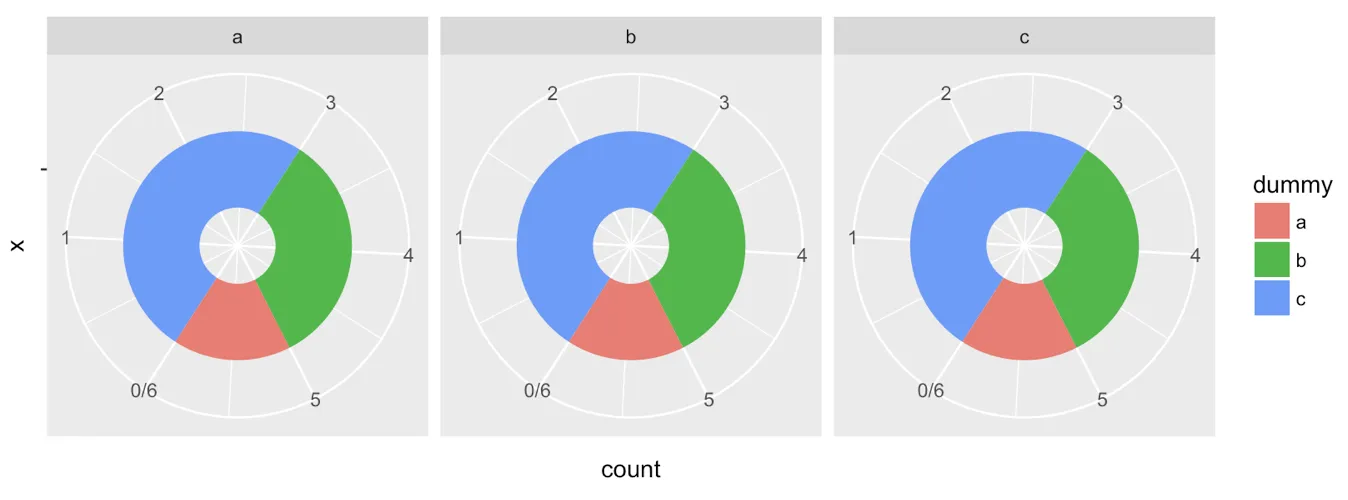我有三个变量的频率计数,想要在饼图中展示频率计数。我尝试使用ggplot并使用以下代码:
library(ggplot2)
df = data.frame(var = rep(c('a','b','c'),each = 3),
class = letters[1:9],
count = rep(1:3, 3))
ggplot(df, aes(x = '', y = count, fill = class)) +
geom_bar(width = 0.5, stat = 'identity') +
coord_polar('y', start = 10) + facet_wrap(~var) +
theme(legend.position = 'none')
我得到了以下图表:
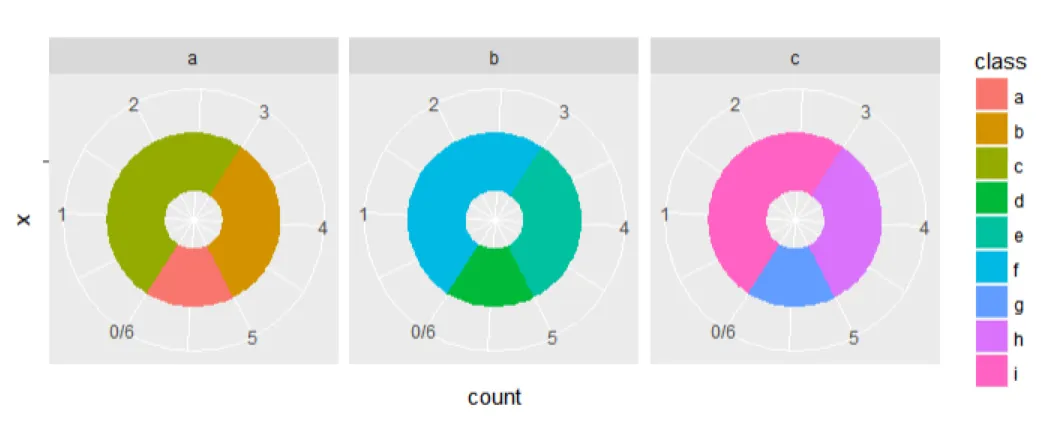 但是,我想要像这样的效果:
但是,我想要像这样的效果:
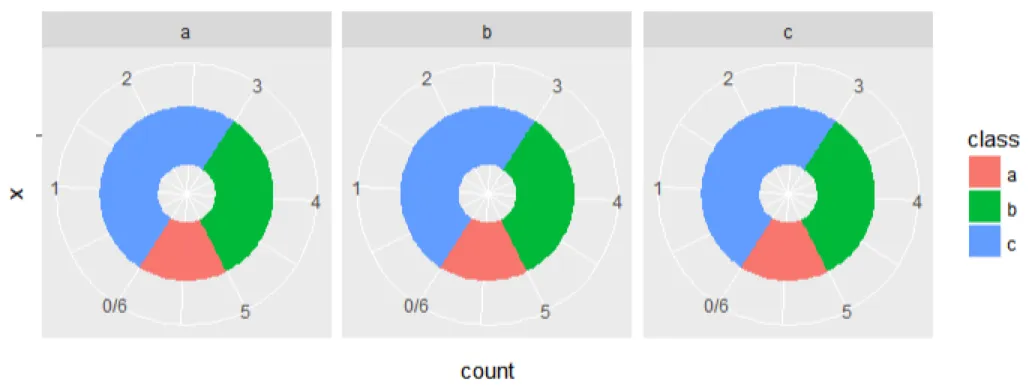 如何在每个面板中重置颜色?
如何在每个面板中重置颜色?