我正在编写一个简单的“Hello World”程序,它会在屏幕上显示当前的名字日。我希望确保文本在调整窗口大小后仍然能够清晰可读。
在我的创建方法中,我尝试使用这段代码(根据这篇文章:https://github.com/libgdx/libgdx/wiki/Viewports)
public void create () {
//if(_isLandscape)
// Gdx.graphics.setDisplayMode(1920, 1080, false);
if(_isLandscape)
Gdx.graphics.setDisplayMode(960, 540, false);
camera = new PerspectiveCamera();
//viewport = new FillViewport(960, 540, camera); - I have also tried to use this
viewport = new ScreenViewport(camera);
....
在resize(int, int)方法中,我有这段代码:
public void resize(int width , int height){
try {
viewport.update(width, height);
System.out.println(width + " " + height);
if (height > width) {
_isLandscape = false;
System.out.println("Portrait");
} else {
_isLandscape = true;
System.out.println("Landscape");
}
}catch(Exception ex){
}
}
但是,调整大小后仍然会出现拉伸或无法读取的文本。
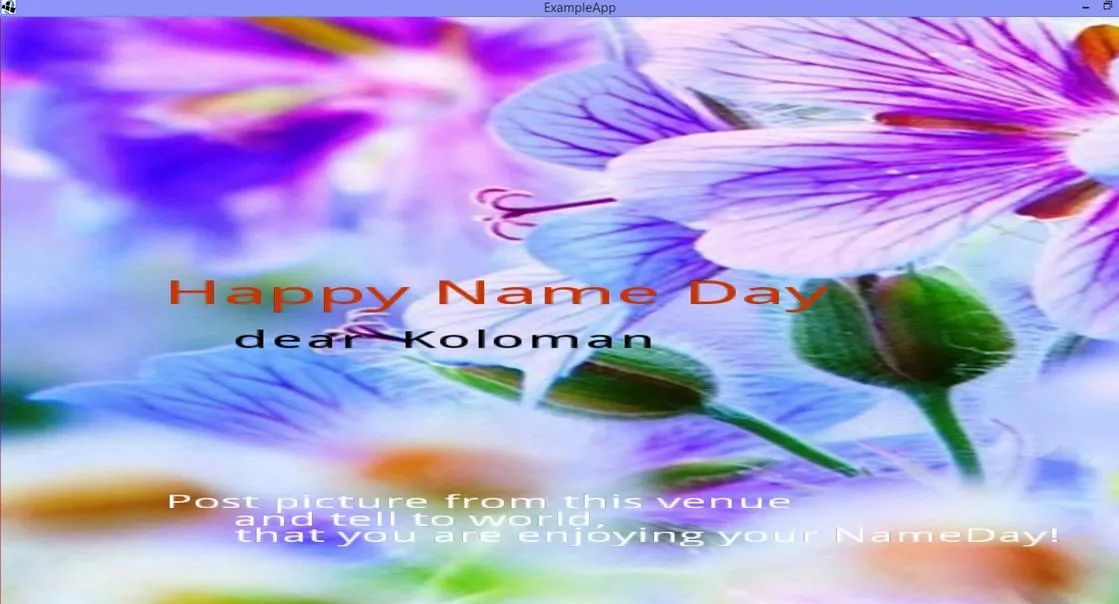
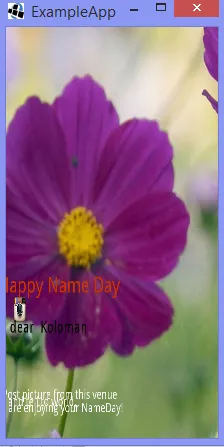 请注意,我希望文本按比例缩放,如果窗口很小,文本仍然相同,但某些部分将“在”边框后面。 如果窗口很大(例如全屏),文本将位于相同位置而不是拉伸。
请注意,我希望文本按比例缩放,如果窗口很小,文本仍然相同,但某些部分将“在”边框后面。 如果窗口很大(例如全屏),文本将位于相同位置而不是拉伸。这是我现在拥有的全部代码:
import com.badlogic.gdx.Gdx;
import com.badlogic.gdx.assets.loaders.FileHandleResolver;
import com.badlogic.gdx.files.FileHandle;
import com.badlogic.gdx.graphics.Camera;
import com.badlogic.gdx.graphics.GL20;
import com.badlogic.gdx.graphics.PerspectiveCamera;
import com.badlogic.gdx.graphics.Texture;
import com.badlogic.gdx.graphics.g2d.Animation;
import com.badlogic.gdx.graphics.g2d.BitmapFont;
import com.badlogic.gdx.graphics.g2d.SpriteBatch;
import com.badlogic.gdx.graphics.g2d.TextureAtlas;
import com.badlogic.gdx.utils.GdxRuntimeException;
import com.badlogic.gdx.utils.viewport.*;
import com.badlogic.gdx.graphics.OrthographicCamera;
import java.io.File;
import java.util.List;
//import com.badlogic.gdx.tools.imagepacker.TexturePacker2;
//import com.badlogic.gdx.tools.texturepacker.TexturePacker;
/**
* Created by Martin on 30.9.2014.
*/
public class NameDayExampleApp extends HostedGame{
private Viewport viewport;
private Camera camera;
private OrthographicCamera _ortocamera;
private SpriteBatch _spriteBatch;
private Texture background;
private Texture backgroundLandscape;
private boolean _isLandscape;
private String name = "";
private TextureAtlas textureAtlas;
private static final String TAG = "NameDayExampleApp";
private static final int VERSION = 1;
private static final int FONT_SIZE = 30;
private static final float CLEAR_COLOR = 0.1f;
private static final int MAX_FONT_SIZE = 40;
private static final int MIN_FONT_SIZE = 8;
private IServiceProvider _serviceProvider;
private ILog _log;
private BitmapFont _font;
String _language;
private int currentFontSize;
private int currentHeight;
private int currentWidth;
boolean isDebugged = true;
@Override
public void initialize(IServiceProvider serviceProvider, List<SocialFeedDefinition> feeds, boolean isLandscape, String language)
{
_serviceProvider = serviceProvider;
_log = serviceProvider.getLog().getSubLog(TAG);
_isLandscape = isLandscape;
_language = language;
_serviceProvider.getAppStatusListener().onStateChanged(AppState.Ready);
}
@Override
public void create () {
_serviceProvider.getLog().log(LogLevel.Info, "[NameDay]: Start creating screen");
if(_isLandscape)
Gdx.graphics.setDisplayMode(Gdx.graphics.getHeight(), Gdx.graphics.getWidth(), false);//Gdx.graphics.setDisplayMode(960, 540, false);
currentHeight = Gdx.graphics.getHeight();
currentWidth = Gdx.graphics.getWidth();
// _ortocamera = new OrthographicCamera(currentWidth, currentHeight);
//viewport = new ExtendViewport(currentWidth, currentHeight, _ortocamera);
viewport = new StretchViewport(currentWidth, currentHeight);
currentFontSize = FONT_SIZE;
try
{
_spriteBatch = new SpriteBatch();
background = new Texture(_serviceProvider.getAssetHandleResolver().resolve("nameday-portrait.jpg").file().getName());
backgroundLandscape = new Texture(_serviceProvider.getAssetHandleResolver().resolve("nameday-landscape.jpg").file().getName());
//FreeTypeFontGenerator generator = new FreeTypeFontGenerator(new FileHandle("fonts/DroidSans_Bold.ttf"));
// _serviceProvider.getFontGenerator().generateExistenceFont(20, FontType.NORMAL);
_font = _serviceProvider.getFontGenerator().generateDefaultFont(currentFontSize, FontType.NORMAL); //generator.generateFont(40);
_font.setColor(0,0,0,1);
//generator.dispose();
}
catch(GdxRuntimeException e)
{
_log.error("Exception on create: " + e);
_serviceProvider.getAppStatusListener().onStateChanged(AppState.Error);
}
}
@Override
public void render () {
try
{
Gdx.gl.glClearColor(1, 0, 0, 1);
Gdx.gl.glClear(GL20.GL_COLOR_BUFFER_BIT);
//background draw
if(isDebugged) {
_log.log(LogLevel.Info, "currentWidth: " + currentWidth + " currentHeight: " + currentHeight);
_log.log(LogLevel.Info, "Window width: " + Gdx.graphics.getWidth() + " Window height: " + Gdx.graphics.getHeight());
_log.log(LogLevel.Info, "Background width: " + background.getWidth() + " Background height: " + background.getHeight());
isDebugged = false;
}
if(!_isLandscape) {
_spriteBatch.begin();
//_spriteBatch.draw(background, 0, 0, currentWidth, currentHeight);
_spriteBatch.draw(background,0,0);
_spriteBatch.end();
}else{
_spriteBatch.begin();
//_spriteBatch.draw(backgroundLandscape, 0, 0, currentWidth, currentHeight);
_spriteBatch.draw(backgroundLandscape, 0, 0);
_spriteBatch.end();
}
//content draw
_spriteBatch.begin();
NameDaySAX nameDaySAX = new NameDaySAX();
//Choose XML according to language
FileHandle _fileHandle = null;
File _file = null;
_fileHandle = _serviceProvider.getAssetHandleResolver().resolve("namesday_" + _language + ".xml");
_file = _fileHandle.file();
if(_file.exists()){
name = nameDaySAX.getCurrentName(_file);
}else {
_fileHandle = _serviceProvider.getAssetHandleResolver().resolve("namesday.xml");
_file = _fileHandle.file();
name = nameDaySAX.getCurrentName(_file);
}
if(!_isLandscape) {
BitmapFont.TextBounds bounds = _font.getBounds(_serviceProvider.getLocalizer().get("Today celebrates"));//_font.getBounds("Happy Name Day");
_font.draw(_spriteBatch, _serviceProvider.getLocalizer().get("Today celebrates"), (Gdx.graphics.getWidth()-bounds.width) / 6.0f, Gdx.graphics.getHeight() - 35);
bounds = _font.getBounds(_serviceProvider.getLocalizer().get("nameday") + " " + name);
_font.draw(_spriteBatch, _serviceProvider.getLocalizer().get("nameday") + " " + name, (Gdx.graphics.getWidth()-bounds.width) / 5.0f, Gdx.graphics.getHeight() - 70);
}else{
BitmapFont.TextBounds bounds = _font.getBounds(_serviceProvider.getLocalizer().get("Happy Name Day"));
_font.draw(_spriteBatch, _serviceProvider.getLocalizer().get("Today celebrates"), (Gdx.graphics.getWidth()-bounds.width) / 14.0f, Gdx.graphics.getHeight() / 1.7f);
bounds = _font.getBounds(_serviceProvider.getLocalizer().get("nameday") + " " + name);
_font.draw(_spriteBatch, _serviceProvider.getLocalizer().get("nameday") + " " + name, (Gdx.graphics.getWidth()-bounds.width) / 11.0f, Gdx.graphics.getHeight() / 2.0f);
}
}
catch(RuntimeException e)
{
_log.error("Exception on render: " + e);
_serviceProvider.getAppStatusListener().onStateChanged(AppState.Error);
}
finally {
_spriteBatch.end();
}
}
@Override
public void resize(int width , int height){
try {
viewport.update(width, height);
//_ortocamera.update();
isDebugged = true;
//Set Landscape flag
if (height > width) {
_isLandscape = false;
_log.log(LogLevel.Info, "Portrait");
} else {
_isLandscape = true;
_log.log(LogLevel.Info, "Landscape");
}
float scale = 1.0f, scale1, scale2;
scale1 = (width * 1.0f) / (currentWidth * 1.0f);
scale2 = (height * 1.0f) / (currentHeight * 1.0f);
if(currentWidth<width || currentHeight<height){
if(scale1>scale2){
scale = scale1;
}else{
scale = scale2;
}
}
if(currentWidth>width || currentHeight>height){
if(scale1<scale2){
scale = scale1;
}else{
scale = scale2;
}
}
if(scale<0.9)
scale=0.9f;
if(scale>1.2){
scale=1.2f;
}
//Font Scaling
/*if(!_isLandscape) {
scale = (width * 1.0f) / (currentWidth * 1.0f);
}else {
scale = (height * 1.0f) / (currentHeight * 1.0f);
}*/
currentWidth = width;
currentHeight = height;
_log.log(LogLevel.Info, "New width: " + width + " New height: " + height);
_log.log(LogLevel.Info, "Scale: " + scale);
float fontsize = currentFontSize;
float fcurrentFontSize;
_font.dispose();
fcurrentFontSize = fontsize * scale;
if(fcurrentFontSize > MAX_FONT_SIZE)
fcurrentFontSize = MAX_FONT_SIZE;
if(fcurrentFontSize < MIN_FONT_SIZE)
fcurrentFontSize = MIN_FONT_SIZE;
currentFontSize = (int)fcurrentFontSize;
_font = _serviceProvider.getFontGenerator().generateDefaultFont(currentFontSize, FontType.NORMAL);
_font.setColor(0,0,0,1);
_log.info("Fontsize: " + currentFontSize);
_log.info(width + "x" + height);
//End of font scaling
}catch(Exception e){
_log.error("Exception on resize: " + e);
_serviceProvider.getAppStatusListener().onStateChanged(AppState.Error);
}
}
public int getVersion()
{
return VERSION;
}
@Override
public void dispose()
{
super.dispose();
_font.dispose();
background.dispose();
backgroundLandscape.dispose();
}
}
_serviceProvider.getLog().log(LogLevel.Info, "[NameDay]: 开始创建屏幕"); if (_isLandscape) Gdx.graphics.setDisplayMode(960, 540, false); OrthographicCamera(viewport.getScreenWidth(), viewport.getScreenHeight()); _ortocamera = new OrthographicCamera(960, 540); viewport = new FitViewport(960, 540, _ortocamera);} - Martin Fedy Fedorko