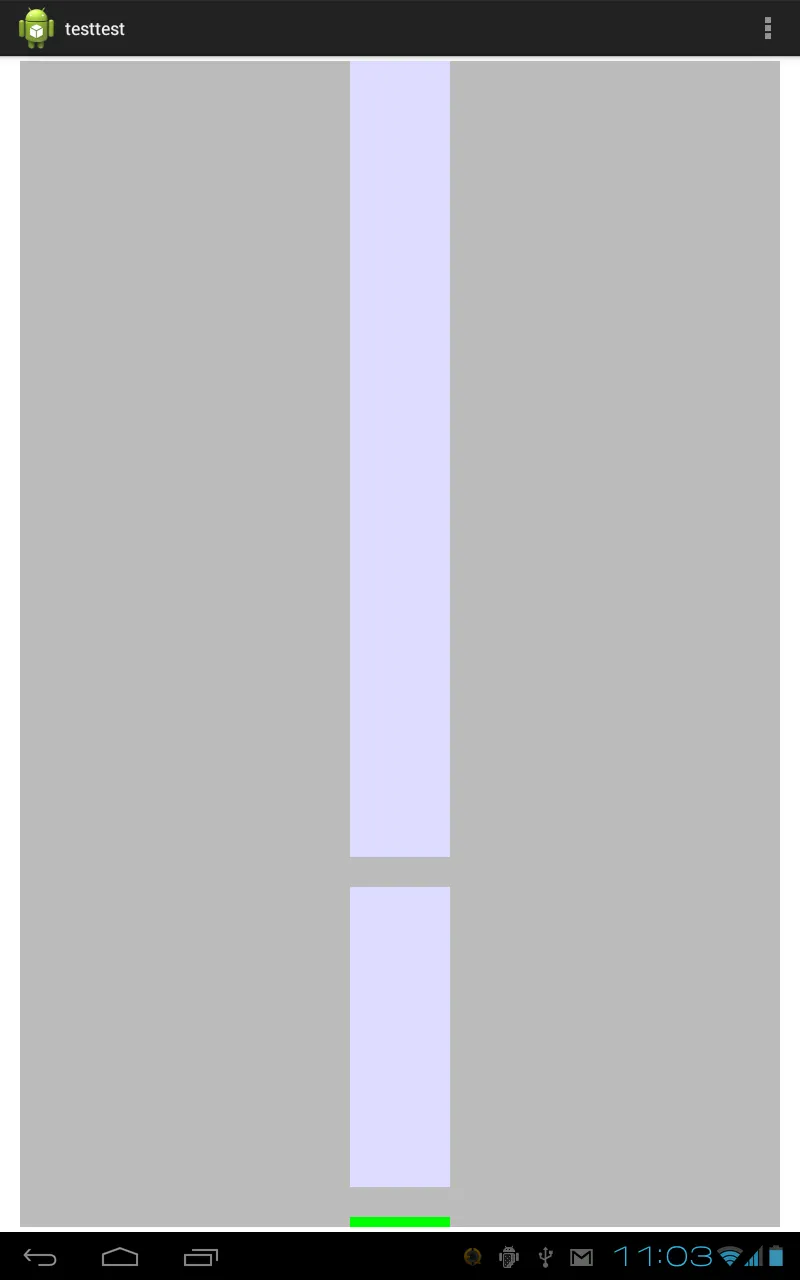我突然遇到了一个问题,即ScrollView扩展到屏幕底部之外,因此即使您滚动到最底部,它也不会显示所有内容。XML代码为:
<?xml version="1.0" encoding="utf-8"?>
<ScrollView xmlns:android="http://schemas.android.com/apk/res/android"
android:layout_width="match_parent"
android:layout_height="match_parent"
android:background="#FFFFFFFF">
<LinearLayout
android:layout_width="match_parent"
android:layout_height="wrap_content"
android:layout_margin="15dp"
android:background="#FFBBBBBB"
android:orientation="vertical" >
<View
android:layout_width="100dp"
android:layout_height="300dp"
android:layout_margin="15dp"
android:layout_gravity="center_horizontal"
android:background="#FFDDDDFF"/>
<View
android:layout_width="100dp"
android:layout_height="300dp"
android:layout_margin="15dp"
android:layout_gravity="center_horizontal"
android:background="#FFDDDDFF"/>
</LinearLayout>
</ScrollView>
 与顶部进行比较:
与顶部进行比较:
 底部应该像顶部一样,只是反过来。 这在模拟器中、在真实设备上以及我尝试的几乎每个Android版本中都会发生。 我不知道我做错了什么(如果有的话…)。
底部应该像顶部一样,只是反过来。 这在模拟器中、在真实设备上以及我尝试的几乎每个Android版本中都会发生。 我不知道我做错了什么(如果有的话…)。请勿猜测和草率行事! 只有经过测试的答案。 我已经因为这件事浪费了足够的时间。谢谢。