我有一个pandas数据帧,其中日期作为索引,还有一些列: 我想绘制一个折线图,有两条线(假设为“ISP.MI”和“Ctrv”); 在x轴上,我需要展示“Date”
Ticker ISP.MI Daily returns Ctrv Inv_Am Giac_Media
Date
2016-01-01 2.90117 NaN 100.000000 100 100.0
2016-01-04 2.80159 -0.034927 196.507301 200 150.0
2016-01-05 2.85608 0.019263 300.292610 300 200.0
2016-01-06 2.77904 -0.027345 392.081255 400 250.0
2016-01-07 2.73206 -0.017050 485.396411 500 300.0
2016-01-08 2.72267 -0.003443 583.725246 600 350.0
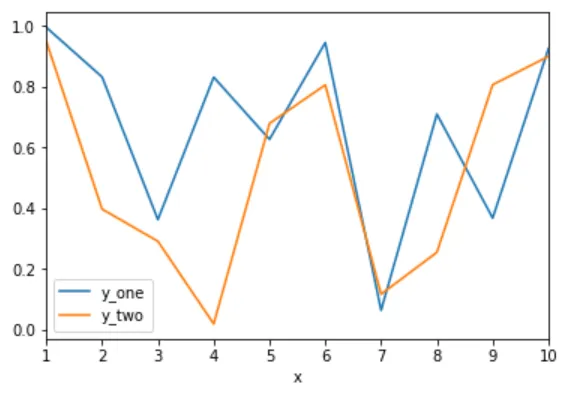
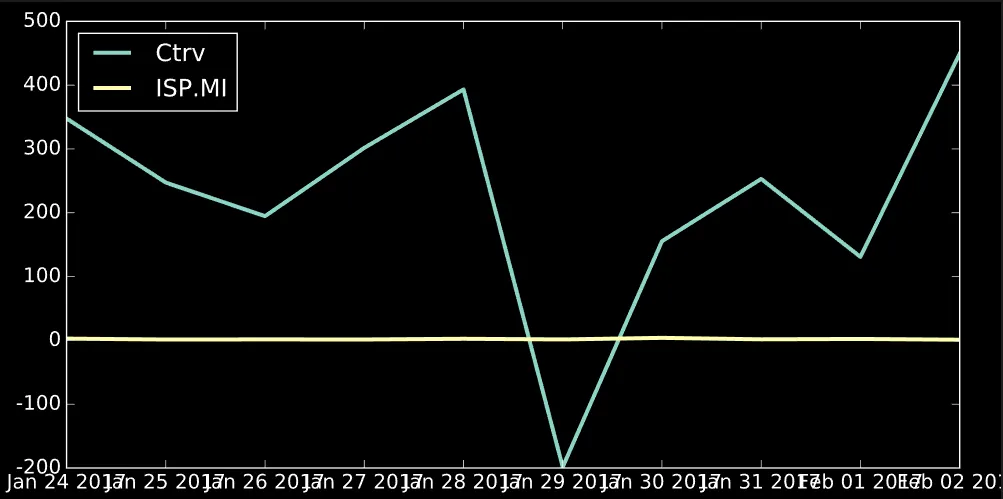
plt.savefig("path/pic1.png"),但它只保存了一张空白图片。 - i.n.n.m