我希望限制柱状图的最大宽度。
我的代码:
<script>
// bar chart data
var a=[];
a.push('kalai 2015-04-11');
var b=[];
b.push('300');
var barData = {
labels : a,
datasets : [
{
fillColor : "#48A497",
strokeColor : "#48A4D1",
data : b
}
]
}
// get bar chart canvas
var income = document.getElementById("income").getContext("2d");
// draw bar chart
new Chart(income).Bar(barData, {scaleGridLineWidth : 1});
<!--new Chart(income).Bar(barData);-->
</script>
如何做到这一点
对于单个元素,它看起来像这样
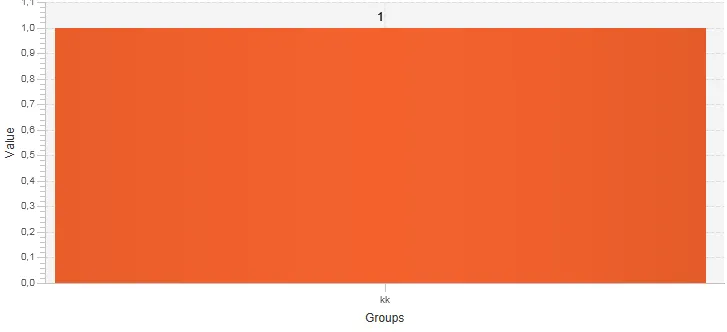
当条形数量增加时,条形的大小会减小。如何设置最大条形大小以使其更易查看。